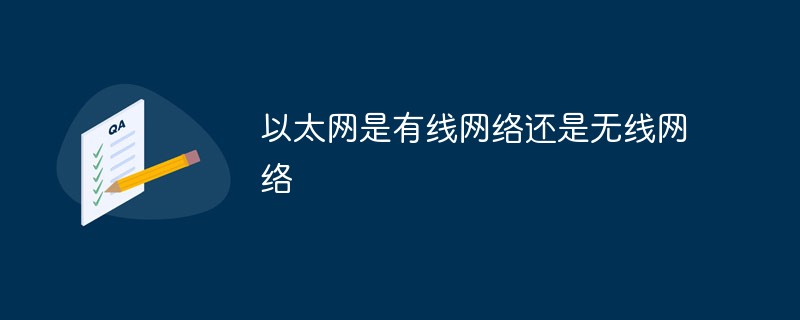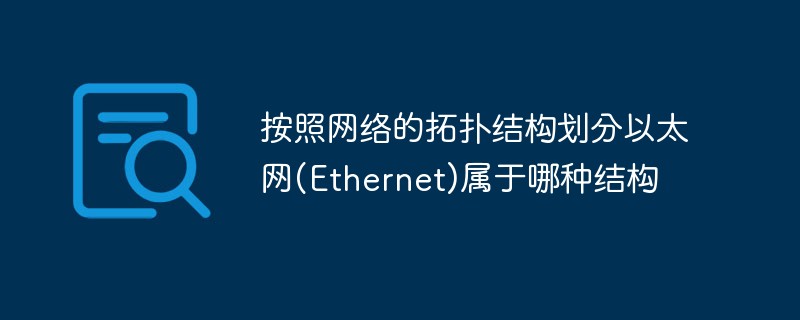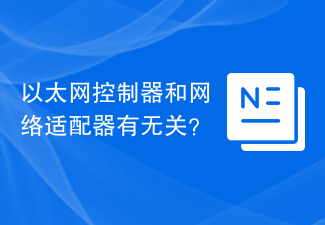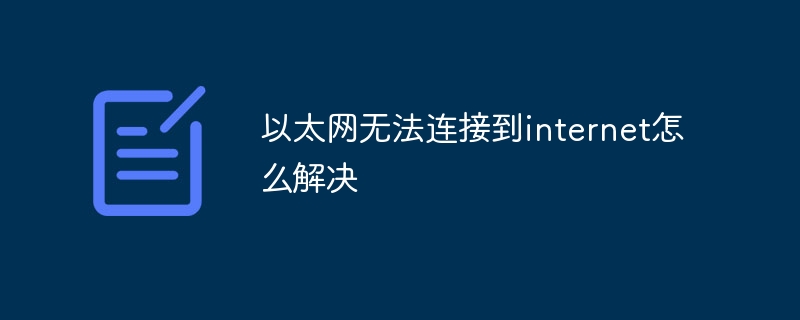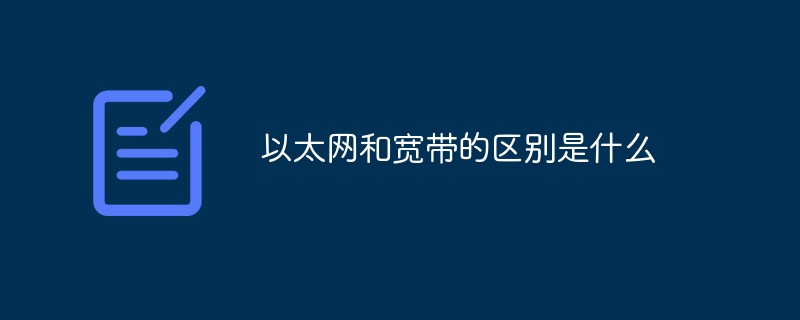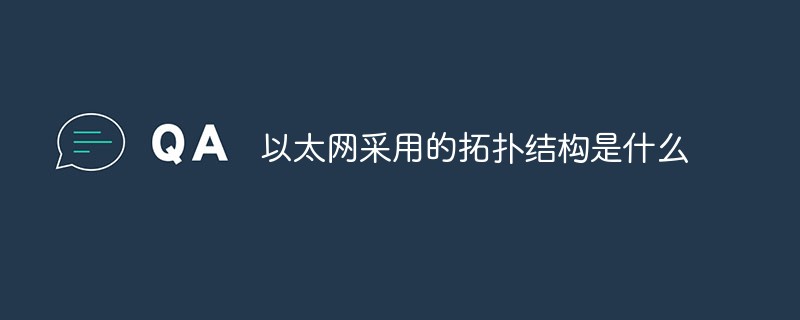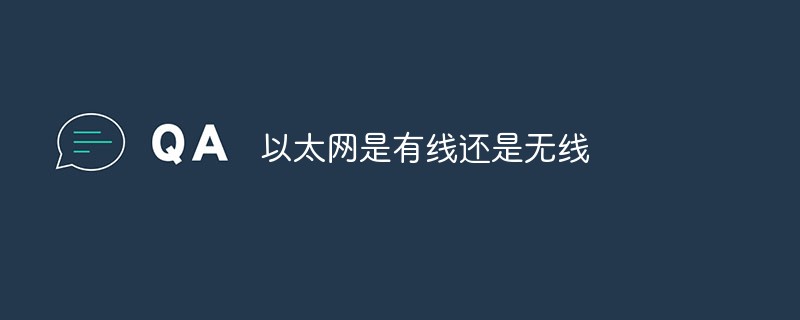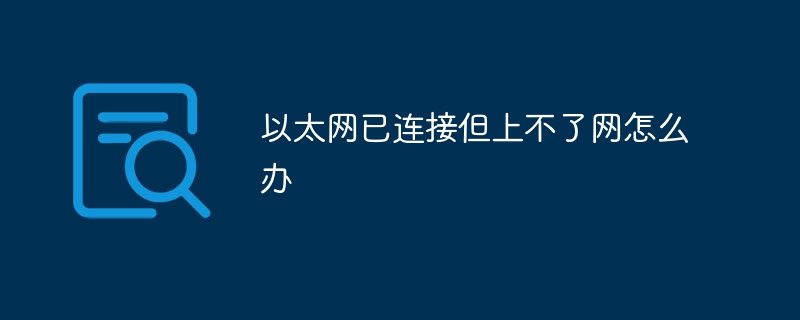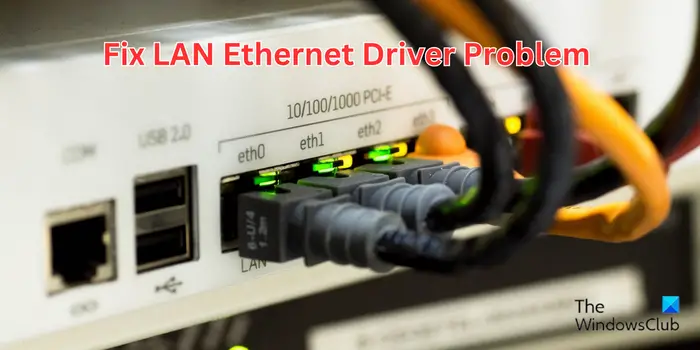Found a total of 10000 related content
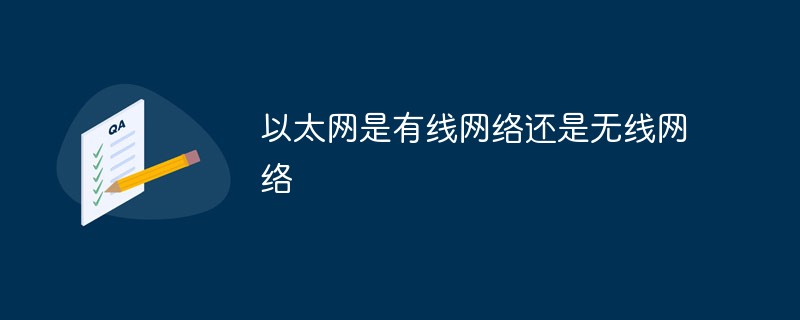
Is Ethernet a wired or wireless network?
Article Introduction:Ethernet is a wired network technology; the technical standards of Ethernet stipulate the content including physical layer wiring, electronic signals and media access layer protocols. It can be divided into two categories: classic Ethernet and switched Ethernet. Switched Ethernet Ethernet comes in the form of Fast Ethernet, Gigabit Ethernet and 10 Gigabit Ethernet.
2022-09-08
comment 0
15246
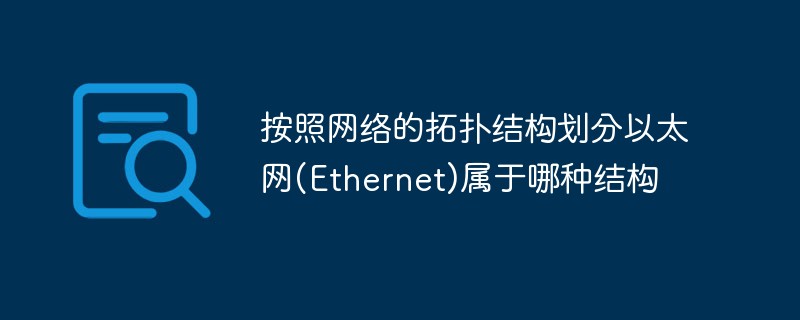
According to the network topology, what kind of structure does Ethernet belong to?
Article Introduction:According to the network topology, Ethernet is a bus network structure. The standard topology of Ethernet is a bus topology, but Fast Ethernet (100BASE-T, 1000BASE-T standards) uses switches to connect and organize the network in order to reduce conflicts and maximize network speed and efficiency. As a result, the topology of Ethernet becomes a star; but logically, Ethernet still uses bus topology and CSMA/CD bus technology.
2022-07-26
comment 0
12923

Functions and functions of Ethernet controller
Article Introduction:The role of Ethernet controller The development of network technology is inseparable from Ethernet. As a common LAN technology, Ethernet plays an important role in connecting computers and devices. In this process, the Ethernet controller plays a crucial role. This article will introduce the functions and functions of Ethernet controllers. Ethernet controller, also known as network card or network card controller, is an interface device that connects a computer and Ethernet. It is responsible for converting data inside the computer into Ethernet data frames and sending them to the Ethernet. It also accepts data from the Ethernet.
2024-02-19
comment 0
1099

Unauthorized access to Ethernet connection
Article Introduction:Ethernet No Network Access In modern society, the Internet has become an indispensable part of people's lives. Whether it is work, study or entertainment, we cannot do without the support of the Internet. However, when we use Ethernet to connect to the network, we sometimes encounter the "No network access" problem. This problem has brought a lot of inconvenience to our work and life. This article will discuss the reasons why Ethernet has no network access and how to fix it. First, let's understand the concept of Ethernet and network access rights. Ethernet is a computer network technology
2024-02-18
comment 0
1256
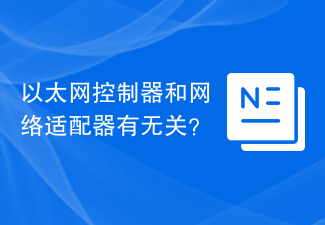
Are Ethernet controllers and network adapters related?
Article Introduction:With the continuous development of network technology, Ethernet controllers have gradually become an indispensable part of modern networks. However, for some people who are not familiar with the field of networking, they may be confused by the concepts of Ethernet controller and network adapter. So, is an Ethernet controller actually a network adapter? In order to answer this question, we first need to understand the definition and role of these two concepts. An Ethernet controller, also known as a network controller or Ethernet interface card, is a hardware device that connects a computer to a network. it
2024-02-19
comment 0
801
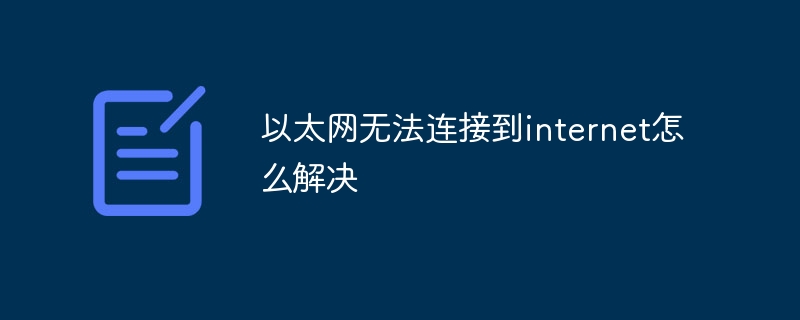
How to solve the problem that Ethernet cannot connect to the internet
Article Introduction:Ethernet cannot connect to the internet Solution: 1. Make sure the Ethernet cable is plugged into the port of the computer and router; 2. Make sure the Ethernet connection is enabled; 3. Check and update the driver of the Ethernet adapter; 4. Make sure the operating system is up to date ; 5. Reset network settings.
2023-07-25
comment 0
37120
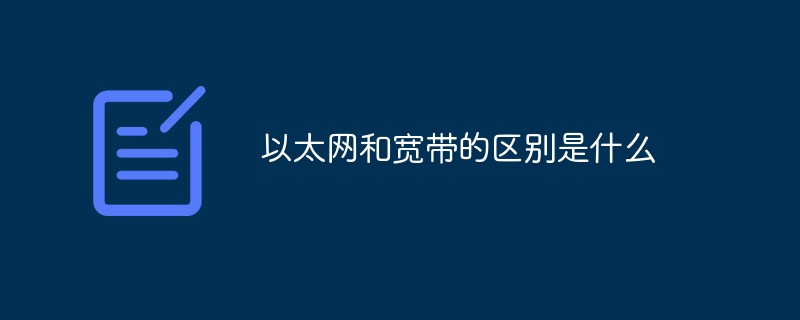
What is the difference between Ethernet and Broadband
Article Introduction:The difference between Ethernet and broadband: 1. Ethernet refers to the baseband LAN specification created by Xerox and jointly developed by Xerox, Intel and DEC; 2. The access method of wired broadband is already similar to Ethernet access.
2021-02-04
comment 0
48700
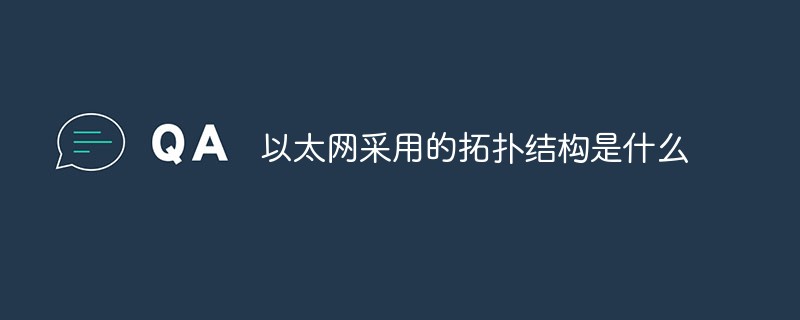
What is the topology used by Ethernet?
Article Introduction:The topology used by Ethernet is a bus topology. Ethernet is a computer local area network technology. In order to reduce conflicts and maximize network speed and efficiency, the current Fast Ethernet uses switches to connect and organize the network.
2020-12-10
comment 0
50746
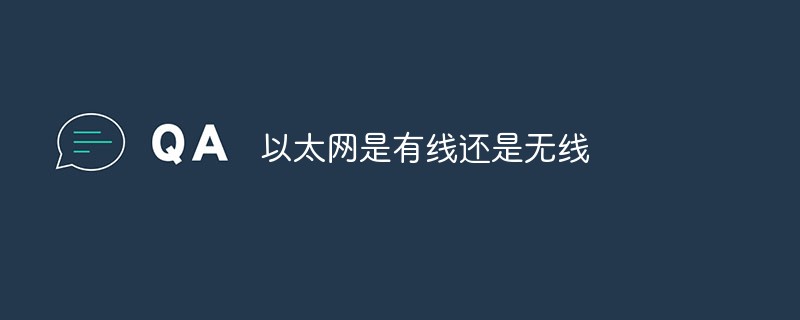
Is Ethernet wired or wireless?
Article Introduction:Ethernet is a wired network technology. Each version of Ethernet has a maximum length limit of the cable (that is, the length without amplification). Signals within this range can be propagated normally, and signals beyond this range will not be propagated.
2021-07-06
comment 0
11519
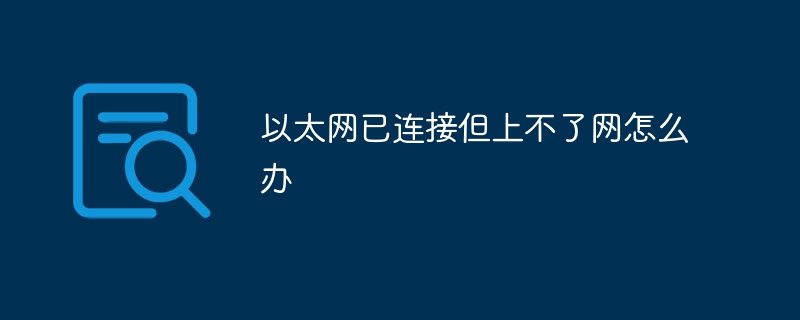
What should I do if the Ethernet is connected but cannot access the Internet?
Article Introduction:Solution to the problem that the Ethernet is connected but cannot access the Internet: 1. Check whether the Ethernet cable is connected correctly; 2. Check whether the router or modem is working properly; 3. Check the network settings of the computer; 4. Check whether the network driver is installed correctly; 5. Try to resolve the issue by restarting your computer.
2023-07-25
comment 0
42979

What to do if win10 Ethernet keeps being recognized_Win10 Ethernet keeps getting recognized solution
Article Introduction:When using the computer's Ethernet, I suddenly found that the network was always being recognized, so what should I do if the win10 Ethernet kept being recognized? For this reason, System House brings you a detailed Win10 Ethernet persistent identification solution. Here you can use this method to solve the problems you encounter and get better computer operation! Win10 Ethernet keeps recognizing solution 1. First, we right-click the computer's start menu, then find the network connection option and click to enter. In addition, you can also enter through the network icon in the lower right corner! 2. Then find Ethernet, right-click, and select Disable Service! 3. When the disabling is completed, right-click again, select Enable, and wait for the network to be obtained automatically.
2024-09-05
comment 0
739

How to set up Ethernet connection for Apple laptop
Article Introduction:This article will talk about the advanced settings of macos Ethernet and the corresponding knowledge points of macbook pro Ethernet. I hope it will be helpful to you. Don’t forget to bookmark this site. Today I will share with you the knowledge of advanced settings of macos Ethernet, which will also explain the macbook pro Ethernet. If it happens to solve the problem you are facing now, don’t forget to follow this site and start now! How to set up Ethernet on Apple laptop on Mac OS ②Display→Built-in Ethernet. Tools/raw materials Apple laptop network cable method/steps Plug in the adapter and network cable,
2024-01-09
comment 0
2038

How to Fix Windows 10 Ethernet Can't Access the Internet Issue
Article Introduction:Some friends found that Win10 Ethernet has no Internet when connecting to the network. So what should I do if Win10 Ethernet has no Internet? The editor below will give you a detailed introduction to the solution to Win10 Ethernet without Internet. If you are interested You can come and take a look. 1. Press the shortcut key "win+i" to open the "Settings" interface, and click the "Network and Internet" option. 2. After entering the new interface, click the "Ethernet" option in the left menu bar. 3. Then click "Change Adaptation" under "Related Settings"
2024-01-16
comment 0
707

What is the transmission rate of Gigabit Ethernet?
Article Introduction:Gigabit Ethernet transfer rate is 1 gigabits per second. Detailed introduction: The transmission rate of Gigabit Ethernet is very important for modern network applications. It can meet users' needs for high-speed and reliable network connections and improve work efficiency and user experience. However, achieving Gigabit Ethernet transmission rates requires network equipment support, high-quality twisted pairs, and suitable connection conditions.
2023-09-28
comment 0
4120

Solve the problem of Win10 Ethernet being unable to access the Internet
Article Introduction:What should I do if I can’t access the Internet through Ethernet connection in win10? Recently, many friends have come to report this problem. They must have encountered difficulties. I believe everyone is very interested. Now Xiaobai will share the operation method with you. I hope it will be helpful to friends in need~. Solve the problem of Win10 Ethernet being unable to access the Internet. First press the win+i keys to enter Windows settings. 2. After entering, click Network and Internet, then click Ethernet. 3. Click on the right to change adapter options and select Ethernet Properties on the right. 4. View Internet Protocol Version 4 (TCP/IPv4) in the pop-up interface and click on the DNS server address (E) below. Change the DNS server to 114.114.114.114.11
2023-07-19
comment 0
2702

What should I do if dhcp is not enabled on the Ethernet of my win10 computer? Analysis of the problem that dhcp is not enabled on the Ethernet of my win10 computer
Article Introduction:Hi guys! If dhcp is not enabled on your win10 computer's Ethernet, don't worry, this problem is actually easy to solve. You can directly find "Ethernet" under "Network and Internet" and then enter "Network and Sharing Center" to operate, or you can also find DHCPClient by running a window command. Next, I will introduce to you in detail the solution to the problem of dhcp not being enabled on the Ethernet network of win10 computers. Solution 1 for the problem of dhcp not enabled on Ethernet in win10 computer: 1. First, press the [Win i] key combination on the keyboard to open Windows Settings. You can find the settings in the search box, then find and click [Network and Internet]. 2. Net
2024-09-13
comment 0
639
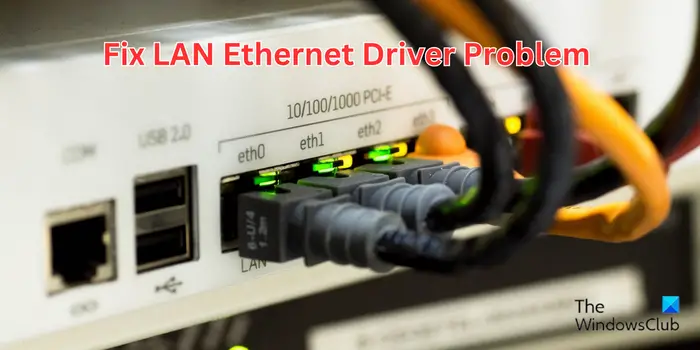
How to fix LAN Ethernet driver issues in Windows 11/10
Article Introduction:If you encounter problems with the LAN Ethernet driver on Windows PC, this article will guide you to solve these problems. Many Windows users have reported that their Ethernet drivers stopped working. This could be due to various reasons such as outdated/faulty drivers, incorrect network configuration, defective network adapters, etc. How to Fix LAN Ethernet Driver Issues in Windows 11/10 If your LAN or Ethernet driver is not working properly on Windows 11/10, you can follow some standard troubleshooting practices to resolve the issue. Update your Ethernet driver. Automatically or manually reinstall the Ethernet driver. Enable your Ethernet adapter. reset your
2024-02-19
comment 0
820

What should I do if the Ethernet is connected but cannot access the Internet in win10? What should I do if the Ethernet is connected but cannot access the Internet in win10?
Article Introduction:Some Win10 customers said that the Ethernet is connected, but they cannot access the Internet. What should they do? You first open the Settings Control Panel, search for Internet and Internet, select Ethernet in the opening interface, and then click Change Power Adapter. Then open the Properties dialog box of the Ethernet, select Internet Protocol Version 4 Settings, and change dns in the opened page. Just change the server to 114.114.114.114. What to do if win10 Ethernet is connected and cannot access the Internet: 1. First press and hold the keyboard shortcut "win+i" to open settings, and then click "Internet and Internet". 2. Then click "Ethernet" on the left side of the taskbar icon. 3. Then click "
2023-07-08
comment 0
5993

How to connect to wifi via Ethernet
Article Introduction:How to connect Wi-Fi via Ethernet: First, right-click the network icon in the lower right corner and click to open Network and Sharing Center; then click Change Adapter Settings; then right-click Ethernet and click Enable; finally find the WiFi you want to connect to and click Connect.
2020-11-03
comment 0
69810

What to do if Ethernet has no internet
Article Introduction:Solutions to Ethernet without internet include checking the physical connection, restarting the network device, checking the IP configuration, resetting the network settings, updating the network card driver, checking the firewall and security software, contacting the network service provider, etc. Detailed introduction: 1. Check the physical connection, make sure the Ethernet cable is correctly connected to the computer and router or modem, make sure the cable is not damaged or loose, try to replace the cable to eliminate the cable fault; 2. Restart the network device, turn off the router or modem and computer , wait a few minutes, restart the router and so on.
2023-10-20
comment 0
9982