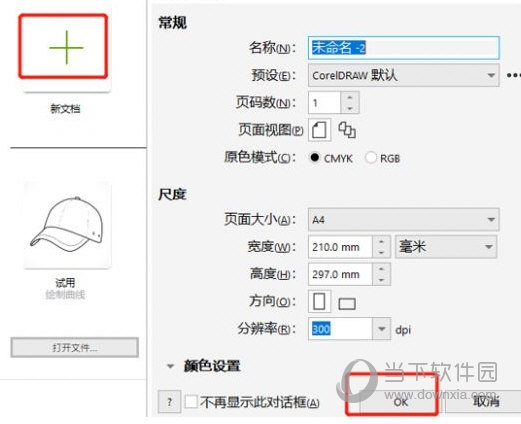Found a total of 10000 related content

jquery changes picture effects
Article Introduction:With the popularity of mobile Internet, pictures have become one of the indispensable elements in web design. For image special effects processing, jQuery has become one of the commonly used tools among developers. This article will introduce some techniques and methods for using jQuery to achieve image special effects processing, to help you make full use of jQuery in web design. 1. Mouse-over special effects Mouse-over special effects are a common image processing method, which can produce some dynamic effects when the mouse passes over the image, such as image flipping, image blurring, etc. The following code can help you implement a simple
2023-05-28
comment 0
540

Use uniapp to achieve picture blur effect
Article Introduction:Use uniapp to achieve picture blur effects. With the development of mobile applications, more and more applications need to add picture blur effects to improve user experience. In the uniapp development framework, we can achieve the image blur effect through some simple codes. To introduce a picture, first, add a picture that needs to be blurred in the static directory in the uniapp project or in the static directory of uniapp, for example, named blur.jpg. Display pictures on the page. At the t of the page where the picture needs to be displayed.
2023-11-21
comment 0
1913

How to use Layui to achieve image blur effect
Article Introduction:How to use Layui to achieve image blur effect Summary: This article will introduce how to use Layui's image processing module to achieve image blur effect. We will provide a detailed code example to help readers achieve the blur effect they want. Introduction: In modern web design, image blur effect has gradually become a common design effect. The blur effect can make the picture look softer and give users a warm feeling. Layui is a very popular front-end framework that provides a wealth of components and functions, including image processing
2023-10-24
comment 0
1239

How to use Layui to achieve image blur and black and white effects
Article Introduction:How to use Layui to achieve image blur and black and white effects Layui is an excellent front-end UI framework. It provides a wealth of components and tools to help developers easily build beautiful and efficient web interfaces. In this article, we will introduce how to use Layui to achieve image blur and black and white effects, and give specific code examples. Picture blur effect To achieve the blur effect of pictures, we can use Layui's picture preview component layer.photos. When the user clicks on the image, a popup pops up
2023-10-27
comment 0
632

HTML, CSS, and jQuery: Tips for blurring images
Article Introduction:HTML, CSS, and jQuery: Tips for achieving image blur effects Introduction: Image blur effects are often used in web design to increase the artistry and appeal of the page. This article will introduce how to use HTML, CSS and jQuery to achieve image blur effects, and provide specific code examples. 1. Use the filter attribute of CSS. The filter attribute of CSS can use a series of filter effects to change the visual performance of elements, including blur effects. We can set fi
2023-10-25
comment 0
1225

HTML, CSS, and jQuery: Tips for Transforming Images
Article Introduction:HTML, CSS and jQuery: Tips for achieving image deformation effects In web design, image deformation effects are one of the important factors that improve user experience and page appeal. Through the combined use of HTML, CSS and jQuery, we can achieve various creative image deformation effects. This article will introduce some common techniques and provide specific code examples to help readers easily achieve image deformation effects. Cropping and scaling pictures Cropping and scaling pictures is a common picture deformation effect that can be used to expand within a limited space.
2023-10-25
comment 0
1166

How to achieve Taobao magnifying glass effect in vue3
Article Introduction:Ideas for realizing the effect We need 4 steps to realize the effect of the Taobao magnifying glass in the animated picture. 1. Complete the layout of the small picture box, mask, and large picture box 2. Realize the movement of the mouse to the small picture box to display the mask and the large picture box 3. Realize the movement of the mask in the small picture box by moving the mouse 4. Realize the movement range of the mask It cannot exceed the small picture box, and when moving, it drives the large picture to move to complete the layout of the small picture box, mask, and large picture box. My layout is that the small picture box wraps the picture, mask, and large picture box. The thumbnail box is relatively positioned. Masks, large picture boxes, and large picture pictures are all absolutely positioned (large picture pictures cannot be moved without positioning). Mask needs to set transparency. As long as the effect can be achieved. Realize moving the mouse to the small picture box to display the mask and bind the large picture box to the small picture box mouseou
2023-05-19
comment 0
2024

Best practices for using PHP and GD libraries to achieve image mosaic effects
Article Introduction:Best practices for image mosaic effects using PHP and the GD library The image mosaic effect is a blur effect that converts an image into a blur composed of multiple small squares. It can be used to protect privacy, create artistic effects, or hide sensitive information. In this article, we will introduce the best practices on how to use PHP and the GD library to achieve image mosaic effects. First, we need to install and enable the GD library extension for PHP. The GD library is a commonly used image processing library that provides a series of functions to manipulate images. In the GD library we can use im
2023-07-15
comment 0
785

How to use Vue to achieve the blur effect of images?
Article Introduction:How to use Vue to achieve the blur effect of images? In modern web design, image blur effect is a common requirement. By blurring the image, you can make the page more artistic and attractive. As a popular front-end framework, Vue.js provides a wealth of tools and functions, making it very simple to achieve image blur effects. This article will introduce how to use Vue.js to achieve the blur effect of images. We will first understand the basic principles of Vue.js, and then demonstrate the specific implementation through sample code. Vue
2023-08-20
comment 0
1310

Golang implements image filter effects and image reconstruction methods
Article Introduction:Golang implements image filter effects and image reconstruction methods. Introduction: With the advancement of computer technology, image processing has become a very important task. Among them, image filter effects and image reconstruction are two important aspects in the field of image processing. This article will introduce how to use Golang to achieve these two tasks and give corresponding code examples. 1. Image filter effect The image filter effect is achieved by modifying the pixels of the image. Common filter effects include grayscale, edge detection, blur, etc. under
2023-08-26
comment 0
746
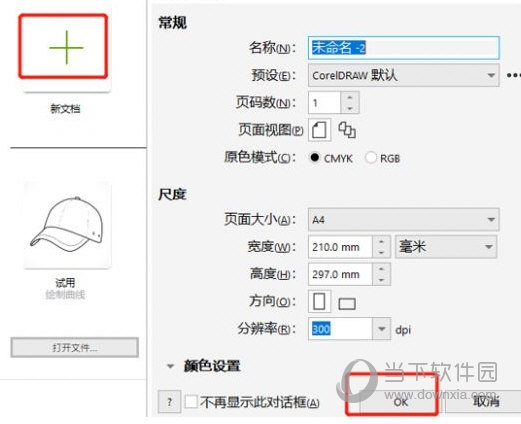
How to use CorelDRAW to beautify people's faces in just a few simple steps
Article Introduction:CorelDRAW has very powerful functions, and we often use it to design and edit pictures. In addition to basic image processing, we can also use it to beautify photos to make them look more beautiful and refined. Here we need to encounter the blur tool, which can achieve a simple skin grinding effect. Let’s take a look at how to operate it! The specific operations are as follows: 1. Open the software and import the image. 2. Select the image, click [Effect], click [Blur] in the drop-down list, and select [Smart Blur]. 3. Set the parameters in the pop-up window. When setting parameters, be careful. The larger the dermabrasion effect, the more obvious it will be, but too large a value will distort the picture. The above is the CorelDRAW related tutorial brought to you by the editor, I hope it can help you.
2024-02-10
comment 0
720

HTML, CSS and jQuery: Techniques for achieving image enlargement effects
Article Introduction:HTML, CSS and jQuery: Techniques for implementing image enlargement effects In web design, images are a very important element, and implementing image enlargement effects can add more visual appeal to web pages. This article will introduce how to use HTML, CSS and jQuery to achieve image magnification effects, and give specific code examples. 1. HTML structure First, we need to specify the structure of the image to be enlarged in HTML. A simple image magnification effect usually requires a container containing the image. When the mouse is hovered
2023-10-25
comment 0
1557

How to use Gaussian Blur filter to smooth skin in Photoshop
Article Introduction:1. Put the photo into Photoshop, and then copy the background layer as [Layer 1] 2. Use [Filter] - [Blur] - [Gaussian Blur], adjust the [Radius] pixels until the face The skin becomes blurry and wrinkles cannot be seen. 3. Click [Window]-[History] to open the window, and click the small box on the left among the options in the previous Gaussian Blur to transfer the brush to the Gaussian Blur step. 4. In the history window, click on the previous layer of the Gaussian Blur option. Return the image to the effect it had before Gaussian blur processing. 5. Use the [History Brush] (shortcut key Y) in the toolbar. 6. Use the history brush to paint on the character’s face until the freckles and wrinkles on the character’s face disappear. Please see the comparison picture, the original picture is above.
2024-04-01
comment 0
1014

How to use JavaScript to achieve image lightbox effect?
Article Introduction:How to use JavaScript to achieve image lightbox effect? With the development of social media and web design, picture lightbox effects have become one of the common interactive effects in many websites. Image lightbox is an effect that displays an enlarged image in the center of the screen by clicking on it. It not only improves the user experience, but also better displays the details of the image. In this article, we will learn how to use JavaScript to implement a simple image lightbox effect. First, we need an HTML page
2023-10-18
comment 0
762

Improve PHP drawing effects: eliminate image blur problems
Article Introduction:Improving PHP drawing effects: Eliminating image blur problems requires specific code examples. In web development, PHP is often used to process images, such as generating verification codes, cropping pictures, adding watermarks, etc. However, sometimes we find that the generated images have blur problems, which affects the visual effect. This article will introduce some methods to eliminate image blur problems during PHP drawing and provide specific code examples. 1. Use the GD library. The GD library is an extension library used to process images in PHP. It provides a wealth of functions to operate images. To eliminate
2024-02-27
comment 0
1076

How to use js to achieve the effect of clicking on a small picture to display a large picture? (code example)
Article Introduction:This article mainly introduces how to implement js to click on a small picture to display a large picture, that is, js to click on a small picture to preview a large picture. When implementing this function, you will inevitably encounter such requirements during the website construction process. Especially for websites with many images, the display of thumbnails is very important, so it would be an even more efficient display if you can directly click on the small image to preview the large image. js click on the picture to enlarge it is not difficult to operate. Here is a specific code demonstration for you.
2018-08-11
comment 0
10639