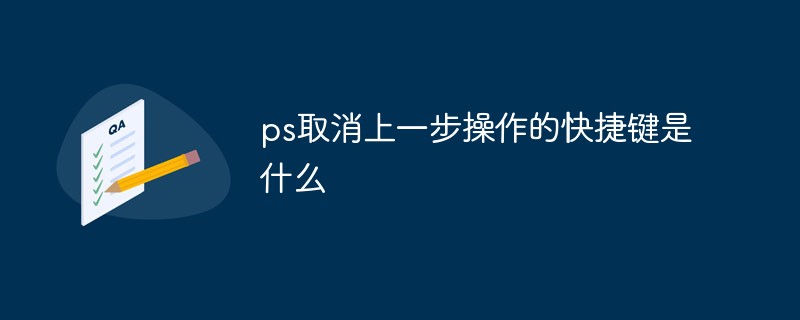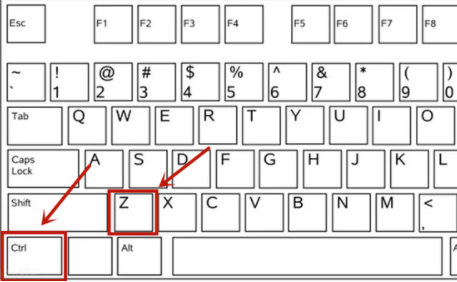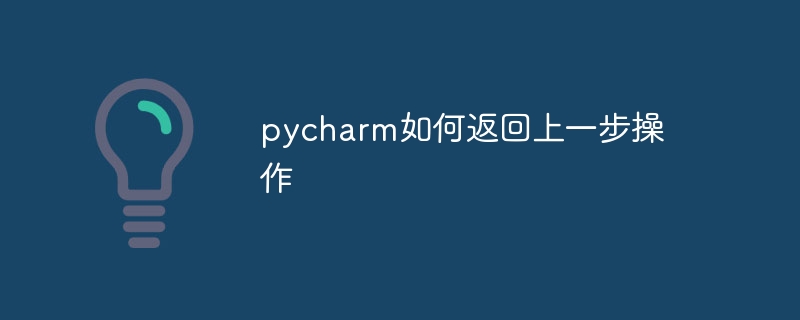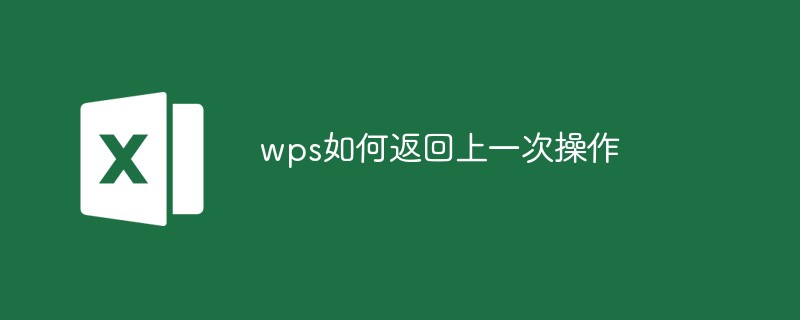Found a total of 10000 related content
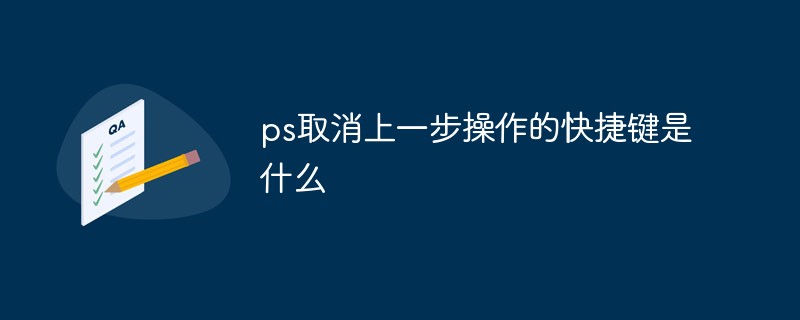
What is the shortcut key for canceling the previous operation in PS?
Article Introduction:The shortcut key for canceling the previous operation in ps is: 1. "Ctrl+Z". After this shortcut key is executed, it will "undo" the last operation. It also has the same effect in some other drawing software; 2. "Alt+Ctrl+ Z", this shortcut key is "Return", which also returns to the previous step.
2021-05-28
comment 0
51586

Install PHP with one click: OneinStack Operation Guide
Article Introduction:"One-Click Installation of PHP: OneinStack Operation Guide" In the Internet era, website development and operation and maintenance have become an indispensable job. As one of the important languages for website development, PHP is very popular among many developers. In order to quickly build a PHP environment, OneinStack has become the tool of choice for many people. It is a one-click installation that integrates Nginx/Apache, MySQL/MariaDB, PHP, Redis, Memcached and other services.
2024-03-11
comment 0
1141
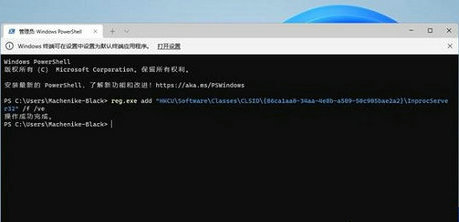
How to set the right click of win11 to be the same as win10? The right-click settings of win11 are the same as those of win10.
Article Introduction:After upgrading themselves to the Win11 system, many users feel that the right-click operation of the Win10 system is better. So how to set the right-click of the Win11 system to be the same as that of Win10? Now let this site give users a detailed introduction to the same operation tutorial of win11 right-click settings as win10. The right-click setting of win11 is the same as that of win10. Tutorial method one: 1. First, right-click [Start Menu] with the mouse and select [Windows Terminal (Administrator)]. 2. Directly enter this string of code reg.exedelete "HKCU\Software\Classes\CLSID\{86ca1aa0-34aa-4e8b-a509-50c90
2024-02-13
comment 0
1259
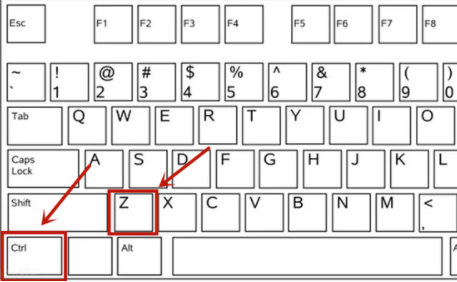
Keyboard shortcut to cancel previous operation in win7
Article Introduction:Sometimes we encounter typos or operation errors and need to go back to the previous step. The computer also has a shortcut key to quickly undo. Do you know what it is? If you don’t know, you can read this article to tell you how to cancel win7. What is the shortcut key for one step operation? The shortcut key for canceling the previous operation in win7 is: ctrl+z. The computer undo shortcut key is ctrl+z, no matter what operations were performed before. You can quickly return to the previous step. If you overrecover, you can press "ctrl+y" to move forward; win7 shortcut keys for extended reading: Ctrl+A: select all items Ctrl+C: copy text, pictures, files, folders, etc. Ctrl+V: paste text, pictures , files, folders, etc. Ctrl
2024-01-13
comment 0
1416

Operate the search component to display on the keyboard
Article Introduction:This time I will show you how to operate the search component to display on the keyboard. What are the precautions for operating the search component to display on the keyboard? The following is a practical case, let's take a look.
2018-04-16
comment 0
1751

Old friend, how to reinstall the system with one click?
Article Introduction:How does my old friend use one-click reinstallation of the system? Are you all curious? There are still many friends who use this tool to reinstall the system. So how to make the operation easier? Please see the editor’s sharing method today. Tools/Materials: System version: windows10 system Brand model: ASUS VivoBook14 Software version: Laoyou Installation Master v1.03 Method/step: Laoyou one-click reinstallation system computer operation method The first step is to open Laoyou one-click reinstallation System software, after automatic detection is completed, click "Next" in the lower right corner. The next step is to select the system installation version you need, including Windows xp/
2023-04-04
comment 0
1852

How to operate the Kuaishou one-click unfollow code. How to operate the one-click unfollow code.
Article Introduction:On the Kuaishou platform, users usually unfollow an anchor or account through the operation interface in the official client. There is no so-called one-click code function to unfollow all followers. Kuaishou is a social short video platform that values user experience and security. All its operation designs follow the principles of user-friendliness and data security. It does not support batch operations through unofficial channels or code methods. What is the one-click unfollow code of Kuaishou? 1. Open the Kuaishou web version [https://www.kuaishou.com/]. 2. Click the avatar to log in and enter the [Follow] page. 3. Slide the follow page to the bottom. 4. Click [F12] on the keyboard to open the console. 5. Enter the code as follows. setInterval
2024-06-09
comment 0
586

How to operate win10 one-click restore?
Article Introduction:How to operate win10 one-click restoration: first open the "Start" menu, click "Settings" to enter the settings interface; then, find "Update & Security" in "Windows Settings" and click to enter; finally, in Update & Security, Find "Recovery" - "Reset this PC" and click Start.
2020-04-21
comment 0
5515
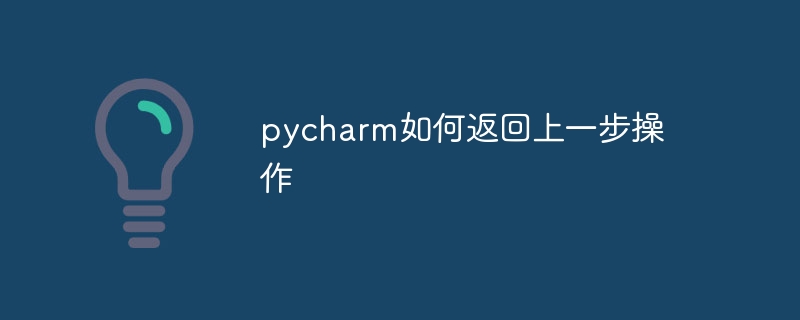
How to return to the previous operation in pycharm
Article Introduction:The shortcut keys for using PyCharm to return to the previous step are: Windows and Linux: Ctrl+ZmacOS: Cmd+Z After pressing the shortcut key, the previous step will be undone and the state will be restored to the state before the operation was performed.
2024-04-25
comment 0
1449

What are the shortcut keys for ppt demonstration copy operation?
Article Introduction:PPT production is a situation that many friends will encounter. Many friends think that the PPT they make is slow and ugly. In fact, they have not mastered the method well. What the editor wants to tell you is that mastering some shortcut keys for PPT presentation production can greatly improve the efficiency of PPT production. Let's learn about it with the editor. 1. Copy operation shortcut keys For some repeated operations, we can use shortcut keys to copy these operations, which can quickly improve our production efficiency. 1. F4F4 is a very useful shortcut key. It can repeat the last operation, such as moving, filling, cropping, etc. As long as you press F4, it will perform the same operation again. Note that F4 repeats the last one. One step operation. 2. Ctrl+Shift+C/V this
2024-03-19
comment 0
1200

How to set up one-click screen lock on OnePlus phone
Article Introduction:1. Click to open [Settings] on the OnePlus mobile phone desktop. 2. Find and click to open the [Button] option. 3. Click to enter [Double-click operation] under the Home button. 4. Finally, click to check [Turn off screen] to double-click the Home button to lock the screen.
2024-06-02
comment 0
379

Big Tomato one-click system reinstallation tutorial
Article Introduction:The software for reinstalling the system, as long as the computer can run normally and has a network connection, does not require computer knowledge or any skills to complete the system reinstallation, then the editor will tell you about the one-click system reinstallation of Big Tomato Operation tutorial. The steps for Big Tomato's one-click system reinstallation are as follows: 1. Download, install and open the Big Tomato one-click system reinstallation tool, and then click "Reinstall System Now" to enter. 2. After the software passes the environment detection, click Next to enter "Data Backup". 3. It is generally recommended to check all the boxes to prevent data loss. After making a backup, proceed to the next step. 4. Then we choose to think
2023-04-04
comment 0
3106

How to repair missing dll files in win7 with one click
Article Introduction:Computer is one of the tools we use frequently. Many users regularly clean up junk on their computers. This is a good practice, but during operation, some small partners accidentally deleted some files. So, how to repair the missing dll file in win7 with one click? Today, the editor will teach you how to repair missing dll files in win7 with one click. let us see! How to operate the one-click repair of missing dll files in win7: 1. Double-click to open 360 Security Guard and click Function List. (If there is no 360 Security Guard, we can download one) 2. Enter the dll file in the search box and click to search in manual service. 3. After finding the corresponding dll file repair method, click to repair it! The above is the lack of dl in win7
2023-07-15
comment 0
2981

How to operate Miyoushe keyword search How to operate Miyoushe keyword search
Article Introduction:How to operate Miyoushe keyword search (Miyoushe keyword search operation method), how to operate it specifically, follow the editor to see. 1. Open the software and select the search key at the top. 2. Click to enter the keyword. 3. Then you can see the comprehensive post content.
2024-06-17
comment 0
1118
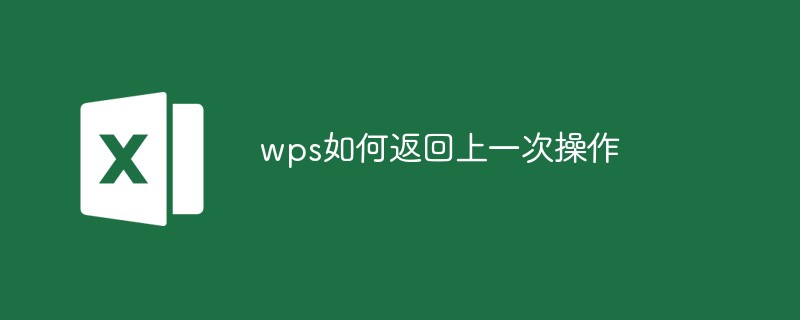
How to return to the last operation in wps
Article Introduction:How to return to the previous step in wps: first open the excel sheet that needs to be returned to the previous step; then press the "ctrl+z" shortcut key on the keyboard to return to the previous step and see that the previously deleted content has been restored.
2021-04-28
comment 0
36436

Mac wps operation shortcut keys?
Article Introduction:Introduction: This article will introduce some shortcut keys for using WPS on Mac. I hope it will be helpful to everyone. Please read on. In the Mac version of the WPS excel table, what is the shortcut key for turning pages? The 2020 Mac used... For the 2019 MacBook, you can use the Shift-Fn-0 key combination to scroll up the page, or Use the Option-right arrow key combination to achieve the same function. And if you want to scroll down the page, you can try using the Fn-Up Arrow key combination. Of course, these operations are applicable to the 2019 MacBook. For the 2020 MacBook, we can try to imitate these operations, but it will take time.
2024-02-05
comment 0
2639

How to generate PPT in Baidu Wenku with one click How to generate PPT with one click
Article Introduction:As a popular online document sharing and learning platform, Baidu Wenku's "one-click PPT generation" function greatly facilitates users, especially those who urgently need to quickly convert text materials into presentations. So how to generate PPT with one click? Follow us below to take a look. One-click generation of PPT operation method step 1, click AI to generate PPT. Step 2: Select the input topic to generate PPT. Step 3: Enter the subject and send. Step four, click to continue making PPT. Step 5: Select a template and click to continue generating. Step 6: After generating, click Export.
2024-06-10
comment 0
479

How to operate one-click restore on win10 boot
Article Introduction:How to operate one-click restore of win10: 1. Open the windows settings interface, then find "Update and Security" and click to enter; 2. After entering the interface, click the "Restore" and "Start" buttons in sequence; 3. After clicking start, a pop-up will appear A small selection window where you can select an option according to your needs.
2019-06-15
comment 0
29067

How to operate one-click device replacement? One-click device replacement operation tutorial
Article Introduction:Enter Settings to open the phone's settings, click More Settings, and click One-Click Switch after entering. Choose an old phone based on the actual situation. Here, choose I have an old phone. Wait for the QR code. The QR code will appear on the screen. To switch phones, set another phone as a new phone and set the old phone as Android. Scan the QR code that appears in the previous step to switch phones with one click.
2024-06-21
comment 0
300