
php editor Zimo brings you a tutorial on the right-click settings of Win11. You may have upgraded to Win11 system, but found that the settings of the right-click menu are different from Win10. Don’t worry, we will introduce you in detail how to set the right click of Win11 to be the same as Win10. Whether it is adding, deleting or customizing right-click menu items, we will teach you step by step so that you can quickly adapt to this new system and enjoy the familiar operating experience. let's start!
Win11 right-click setting is the same as win10 tutorial
Method 1:
1. First, right-click the [Start Menu] and select [windows] Terminal (Administrator)].
2. Enter this string of code directly
reg.exe delete “HKCU\Software\Classes\CLSID\{86ca1aa0-34aa-4e8b-a509-50c905bae2a2}\InprocServer32” /va /f
After restarting the computer, you can change the win11 right mouse button back to the original one.
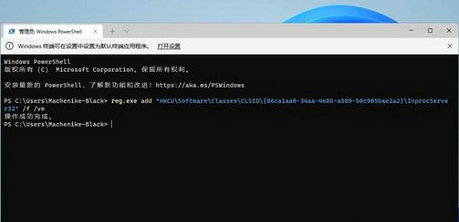
Method 2: Registry Editor
1. Press and hold [win R] at the same time to open the run command, enter [Regedit] to open the registry editor device.
2. Navigate to HKEY_LOCAL_MACHINE\SYSTEM\CurrentControlSet\Control\FeatureManagement\Overrides\4, right-click to create a new item and name it 586118283.
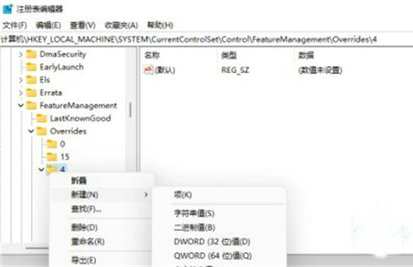
3. Create 5 DWORDs in the right pane of the new item created: EnabledState, EnabledStateOptions, Variant, VariantPayload, VariantPayloadKind. The corresponding values of these 5 DWORDs are shown in the figure below.
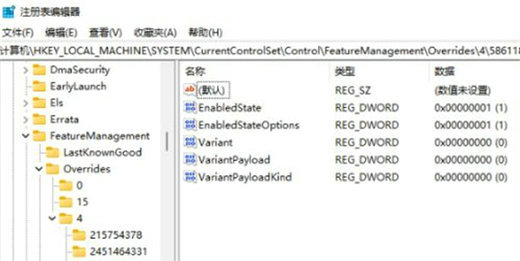
#4. After successfully saving, restart the computer to change the win11 right mouse button back to the original one.
The above is the detailed content of How to set the right click of win11 to be the same as win10? The right-click settings of win11 are the same as those of win10.. For more information, please follow other related articles on the PHP Chinese website!
 win10 bluetooth switch is missing
win10 bluetooth switch is missing Why do all the icons in the lower right corner of win10 show up?
Why do all the icons in the lower right corner of win10 show up? The difference between win10 sleep and hibernation
The difference between win10 sleep and hibernation Win10 pauses updates
Win10 pauses updates What to do if the Bluetooth switch is missing in Windows 10
What to do if the Bluetooth switch is missing in Windows 10 win10 connect to shared printer
win10 connect to shared printer Clean up junk in win10
Clean up junk in win10 How to share printer in win10
How to share printer in win10



