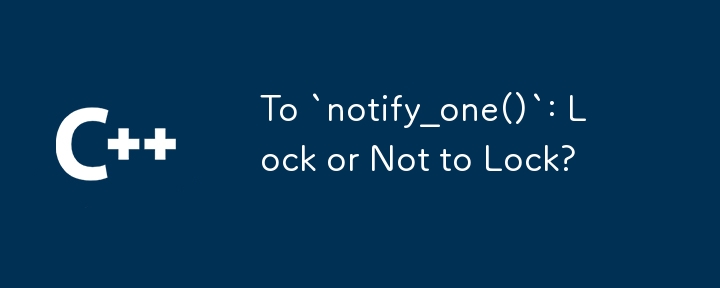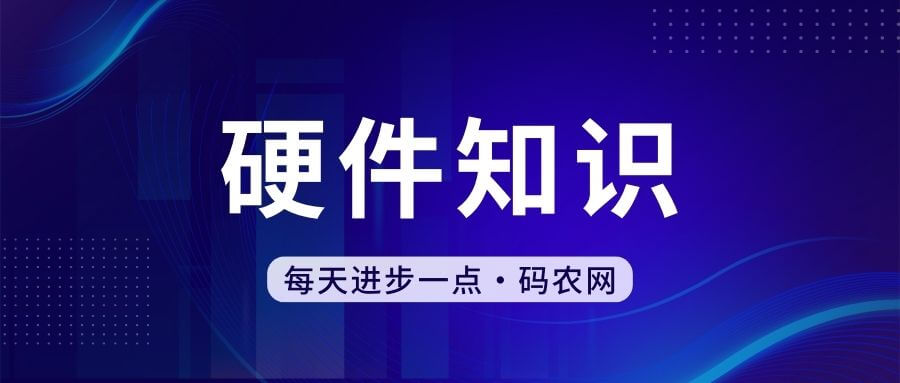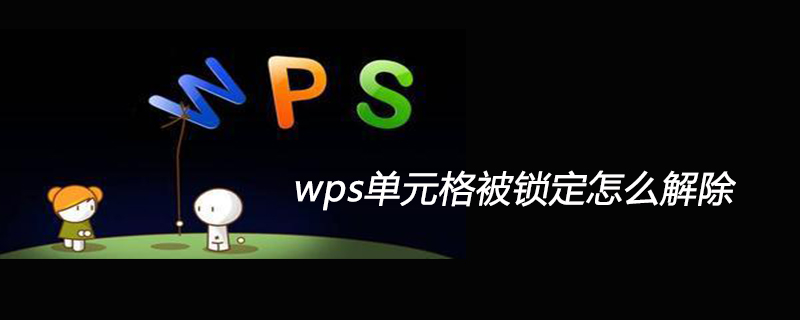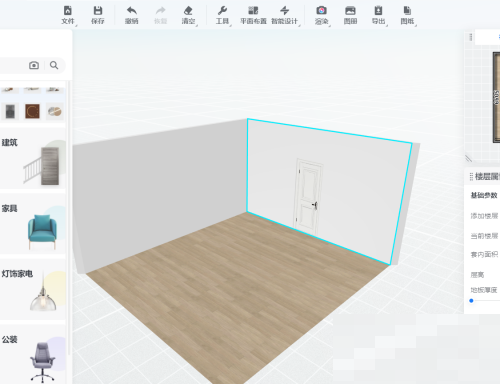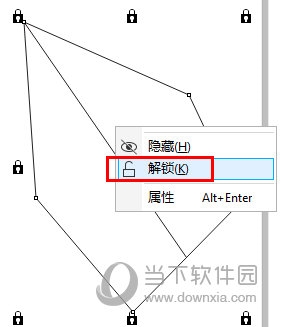Found a total of 10000 related content

Lock system shortcut keys
Article Introduction:The shortcut key to lock the system is "WIN+L", WIN is the Windows logo key, and L means lock. The shortcut keys for locking the system are the same on laptops and desktops.
2019-10-22
comment 0
15128
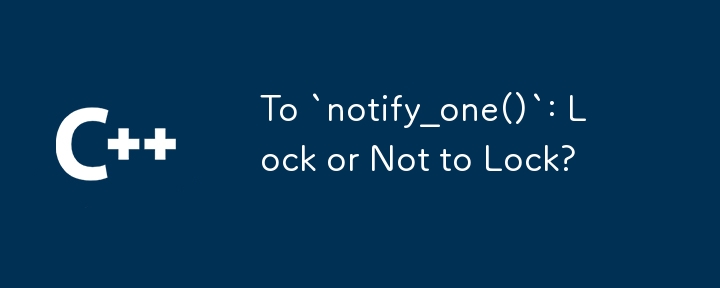
To `notify_one()`: Lock or Not to Lock?
Article Introduction:Unlocking the Mystery behind Conditions: Lock or Not to Lock for notify_one()The Question:To ensure efficient thread coordination,...
2024-11-13
comment 0
353

How to lock the toolbar in coreldraw coreldraw lock toolbar tutorial
Article Introduction:When using coreldraw, many friends don't know how to lock the toolbar. Below, I will bring you a tutorial on locking the toolbar in coreldraw. Don't miss it if you need it. How to lock toolbar in coreldraw? CorelDRAW Lock Toolbar Tutorial 1. First open CorelDRAW. 2. Then click "Window". 3. Finally, in the pop-up list, click the "Toolbar" option, and then click "Lock Toolbar" so that the toolbar is locked.
2024-07-31
comment 0
1145

How to lock the WPS flow chart. Teach you how to lock it with one click
Article Introduction:When we draw pictures in WPS flowcharts, we often need to move various graphics, but some graphics need to be fixed in position, but the position may shift due to some misoperations. At this time, we need to lock the flowchart to avoid Some misoperations, I will teach you how to operate them below. [Lock method] First, we open the flow chart, and then select the graphic to be locked, which can be a graphic or a line. Then click "Edit" ---> "Lock" above, or use the shortcut key "Ctrl+L". After locking, small cross icons will appear in the four corners of the graphic, indicating that the graphic has been locked and you cannot move or update it.
2024-02-10
comment 0
1330
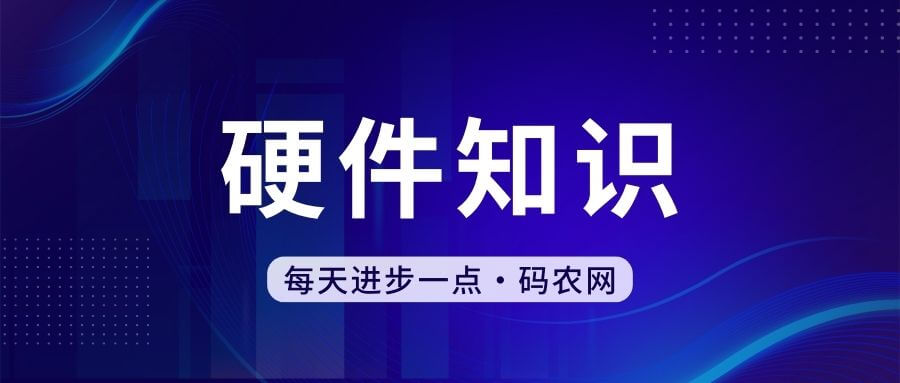
How to lock Lenovo laptop keyboard
Article Introduction:How to unlock a locked Lenovo laptop keyboard 1. The method to unlock a locked Lenovo laptop keyboard is to use an external keyboard to press the Numlock key. If the indicator light on the key lights up, it means the laptop keyboard has been unlocked. 2. How to unlock the Lenovo laptop keyboard if it is locked. Generally, if the laptop keyboard is locked, you can unlock it through the fn function key. It is common to use FN+F8 to unlock the keyboard. 3. To lock the small keyboard, simultaneously press the Fn function key in the lower left corner of the keyboard and the F8 key in the upper right corner of the keyboard. The keyboard will be unlocked successfully. Where is the keyboard lock of Lenovo laptop? 1. Taking Win10 system as an example, there are generally two ways to unlock the keyboard of Lenovo laptop. The specific methods are as follows: First, turn on the computer, and then press and hold the key in the lower left corner of the keyboard.
2024-02-13
comment 0
2291
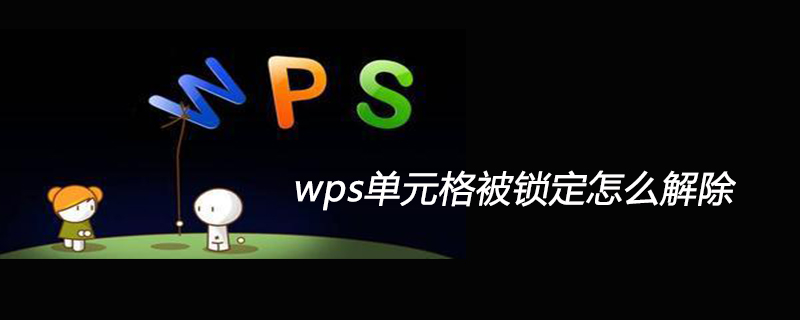
How to unlock a WPS cell that is locked
Article Introduction:How to unlock WPS cells after they are locked: 1. Select the locked cells and click "Unprotect Worksheet". 2. Enter the protection password, and then you can edit the cell content.
2020-03-30
comment 0
35768

How to lock table in oracle
Article Introduction:In Oracle database, when multiple users access the same table at the same time, data chaos may occur. At this time, we may need to lock the table to avoid this situation. There are multiple lock mechanisms in Oracle, including shared locks and exclusive locks. This article will introduce how to lock tables in Oracle. 1. Shared lock Shared lock is the most common locking method. It allows multiple users to read the same data block or record at the same time, but does not allow modification of the data block or record. The basic syntax of a shared lock is as follows: ```LOCK TA
2023-04-17
comment 0
4857

How to lock a table in oracle
Article Introduction:In Oracle database, lock is an important concept, which can be used to protect the consistency and integrity of data. When multiple users access and modify the same table at the same time, in order to prevent data confusion and conflicts, Oracle database will automatically lock to ensure that each user can see the correct data. In this article, we will introduce in detail how Oracle locks tables and under what circumstances locks are used. Oracle provides multiple types of locks, including row-level locks, table-level locks and object-level locks. Among them, the most commonly used is table-level lock, which can
2023-04-04
comment 0
1846
How to lock MYSQL data table_PHP tutorial
Article Introduction:How to lock MYSQL data table. When checking or repairing the data table, you can lock the data table first to ensure the security of the data table: mysqlLOCK TABLE tbl_name READ; mysqlFLUSH TABLES; Lock the data table before checking.
2016-07-13
comment 0
893

Share the usage of shared locks and exclusive locks in MySQL
Article Introduction:Among row-level locks, table-level locks and page-level locks in MySQL, we have introduced that row-level locks are the most granular locks in MySQL. Row-level locks can greatly reduce conflicts in database operations. Row-level locks are divided into shared locks and exclusive locks. This article will introduce the concepts, usage and precautions of shared locks and exclusive locks in detail. Shared lock (Share Lock) Shared lock, also known as read lock, is a lock created by read operation. Other users can read the data concurrently, but no transaction can modify the data (acquire an exclusive lock on the data) until all shared locks have been released. If transaction T
2017-04-21
comment 0
3467

Share the skills of using locks in MySQL
Article Introduction:Sharing tips on using MySQL locks As database applications become more and more widespread, the requirements for database concurrency control and data integrity are getting higher and higher. In the MySQL database, locks are an important means of concurrency control, which can effectively protect the integrity and consistency of data. This article will share in detail the techniques for using MySQL locks and provide specific code examples. 1. Classification of MySQL locks In MySQL, locks can be divided into many types, including table-level locks, row-level locks, page-level locks, etc. Depending on the granularity of the lock, appropriate
2023-12-21
comment 0
1205

How to get Locke Bay in 'Rock Kingdom: World'
Article Introduction:Locke Bay is an important prop resource in "Rock Kingdom: World". Players can obtain this prop through Locke's Voyage, completing tasks, jumping to the bazaar and exchanging it with Merchant Chopper. Many friends are still interested in this. Not sure, so let me introduce it to you. How to get Locke Bay in the world of Locke Kingdom 1. Locke's Voyage: Participate in Locke's Voyage on the right side of Jumping Market and complete the sailing mission to get a large number of Locke Bays. 2. Complete tasks: Complete daily tasks and dungeon tasks to obtain a small amount of Rock Bay. 3. Jumping Market: Find the merchant Chopper in the Jumping Market. After completing the conversation, use various crops to exchange for Locke Bay. 4. Trader Chopper: After collecting enough Energy Hearts in Thunder Canyon, exchange them for a large amount of Rockbay at Trader Chopper.
2024-08-14
comment 0
1152
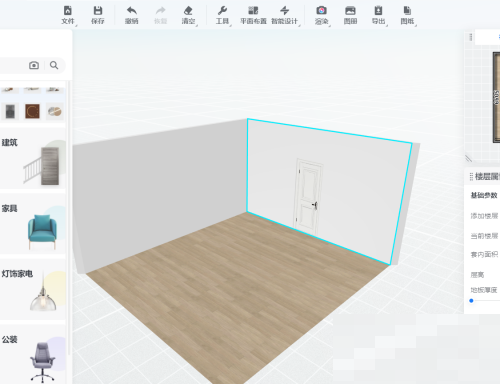
How to lock wall components in Kujiale Kujiale tutorial on locking wall components
Article Introduction:Many friends want to know how to lock wall components when using Kujiale. The following editor will share with you the tutorial on locking wall components in Kujiale. Interested friends should not miss it! How to lock wall components in Kujiale? Tutorial on locking wall components in Kujiale 1. First open the design plan in Kujiale. 2. Then enter the 2D plane format. 3. Then click the lock button in the lower right corner. 4. Finally, check the wall under the house type so that the house type will not be changed when the wall is moved.
2024-08-05
comment 0
928

How to lock a table in oracle
Article Introduction:Oracle Database is an open-standard relational database system that has the ability to manage data in enterprise-level applications. In Oracle database, tables are the key objects of data storage, and table locking is one of the problems that database administrators must face. This article will introduce knowledge about table locking in Oracle database, including types of table locking, locking usage scenarios, how to lock tables, etc. 1. Table lock types Oracle database has two table lock types: exclusive locks and shared locks. Exclusive lock: also called mutex lock, it is a unique
2023-05-20
comment 0
2346
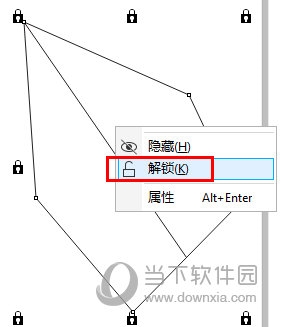
How to Unlock CorelDRAW Locked Objects Introduction to Unlocking Methods
Article Introduction:When we use CorelDRAW to design, in order to avoid confusion in typesetting and be affected by commands such as alignment and distribution, we will lock some objects to prevent them from being edited. Previously we introduced three methods of locking objects, and there are also three corresponding unlocking methods. Let us take a look together! The specific operations are as follows: 1. Unlock the right-click menu, select the unlocked object, right-click, and select [Unlock], which is applicable to a single unlock object. 2. Unlock the object menu, find [Object] in the upper menu and select [Lock]. There is [ There are two options: Unlock] and [Unlock All], which are suitable for unlocking single or all objects. 3. Layer Unlocking 1) Select [Docker - Object] in the upper [Window] to bring up the [Object Window] 2) Click on the image
2024-02-14
comment 0
1283

How to lock table in oracle
Article Introduction:Oracle database is a very powerful relational database management system. In Oracle, table locking can provide protection for ongoing concurrent transactions. In some cases, it may be necessary to lock a table to ensure that the data in the table will not be modified by other users. This article mainly introduces how Oracle locks tables. First of all, you need to understand Oracle's locking mechanism. Oracle provides two main lock mechanisms, one is exclusive lock and the other is shared lock. An exclusive lock allows only one transaction to write to the row, while a shared lock allows multiple transactions to write to the row.
2023-04-17
comment 0
2684

Reasons why Oracle locks the table
Article Introduction:The reason why Oracle locks the table can be checked through the [select * from v$locked_object] statement, and then uses the [sid] and [v$session] linked lists to query where the table is locked, and finally finds out which SQL is causing the locked table. Can.
2020-06-09
comment 0
4184

How to unlock the treasure commission in Clan Wars. How to unlock the treasure commission in Clan Wars.
Article Introduction:How to unlock the Treasure Hunting Commission in Clan Wars? The Clan War Treasure Hunting Commission can unlock corresponding features by increasing the leader's favorability. Many friends still don’t know how to unlock the Clan Wars treasure commission. The following is a summary of how to unlock the Clan Wars treasure commission. Let’s take a look at it together. How to unlock the treasure entrustment in Clan War. The treasure entrustment feature bonus function. At the bottom of the game's main interface - main city - the leader can see the leader interface. By increasing the leader's favorability, you can unlock the corresponding special features.
2024-07-12
comment 0
805
How to lock files under PHP_PHP Tutorial
Article Introduction:How to lock files in PHP. ?php /* *lock_thisfile: Obtain an exclusive lock *@param $tmpFileStr The file name used as the shared lock file (you can give it any name) *@param $locktype The lock type, the default is false (not
2016-07-13
comment 0
1180

How to optimize Java locks
Article Introduction:Lock optimization The lock optimization here mainly refers to the JVM's optimization of synchronized. Spin lock The overhead of entering the blocking state synchronously with mutual exclusion is very high and should be avoided as much as possible. In many applications, shared data is locked for only a short period of time. The idea of a spin lock is to allow a thread to perform a busy loop (spin) for a period of time when requesting a shared data lock. If the lock can be obtained during this period, it can avoid entering the blocking state. Although spin lock can avoid entering a blocking state and reduce overhead, it requires a busy loop operation to occupy CPU time. It is only suitable for scenarios where the lock state of shared data is very short. Adaptive spin locks were introduced in JDK1.6. Adaptive means self-
2023-05-16
comment 0
1376