
php editor Zimo introduces how to unlock locked objects in CorelDRAW. When using CorelDRAW for design creation, we often encounter situations where we need to lock objects to protect them from accidental modification. However, sometimes we may forget the locked status of an object, or need to edit a locked object. This is where you need to know how to unlock objects. This article will introduce the unlocking method in CorelDRAW in detail to help you better operate and manage design works.
1. Unlock from the right-click menu, select the object to be unlocked, right-click, and select [Unlock], applicable to a single unlocked object
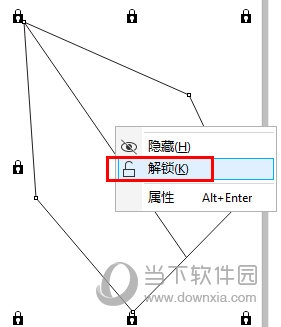
2. Unlock the object menu. Find [Object] in the upper menu and select [Lock]. There are two options: [Unlock] and [Unlock All], which are suitable for unlocking single or all objects
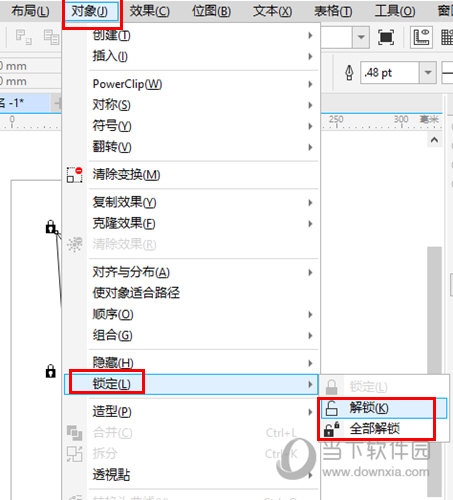
3. Layer Unlock
1) Select [Docker - Object] in the upper [Window] and bring up the [Object Window]
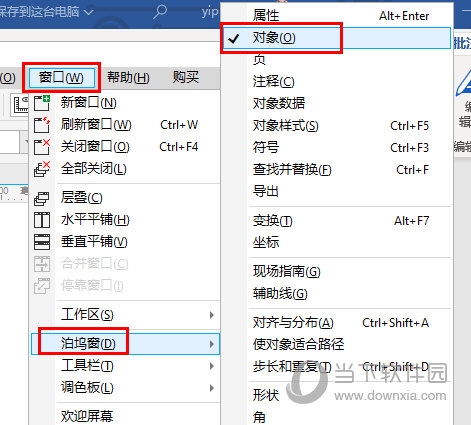
2) Click [Lock Image] on the layer to unlock it. It is suitable for multi-object situations. You can perform multi-layer operations in the layer panel and lock or unlock multiple objects at the same time. Object
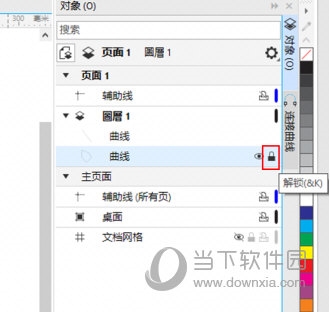
There are many ways to unlock locked objects. Each method has its applicable occasions. Users can choose according to their own situation. The above is the CorelDRAW related tutorial brought by the editor, I hope it can help everyone!
The above is the detailed content of How to Unlock CorelDRAW Locked Objects Introduction to Unlocking Methods. For more information, please follow other related articles on the PHP Chinese website!




