

Lock system shortcut key
Lock system shortcut key is "WIN L", WIN is the windows logo key, L means lock. The shortcut keys for locking the system are the same on laptops and desktops. As long as you use the shortcut key WINDOWS L, you can lock the screen. The windows key is the key between CTRL and ALT on the left side of the keyboard. The one who looks like a little flag is him. Please note that both keys must be pressed at the same time.
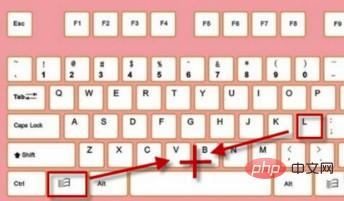
Other computer shortcut key combinations for WINDOWS:
#1. Press Windows alone: Show or hide "Start" "Menu
2. Windows BREAK: Display the "System Properties" dialog box
3. Windows enter: Start Narrator
4. Windows D: Display the desktop or restore Desktop
5. Windows M: Minimize all windows
6. Windows Shift M: Restore minimized windows
7. Ctrl Shift N: Create a new folder
8. Windows E: Open 'My Computer'
9. Windows F: Find a file or folder
10. Windows CTRL F: Find a computer
11. Windows F1: Display Windows “Help”
12. Windows R: Open the “Run” dialog box
13. Windows U: Open the “Utility Manager”
14. Windows L: Lock the computer
15. Windows Press and hold Tab: Switch open applications, three-dimensional effect
16. Windows alt F4: Windows shutdown window
Recommended: Windows Operation and Maintenance Tutorial
The above is the detailed content of Lock system shortcut keys. For more information, please follow other related articles on the PHP Chinese website!