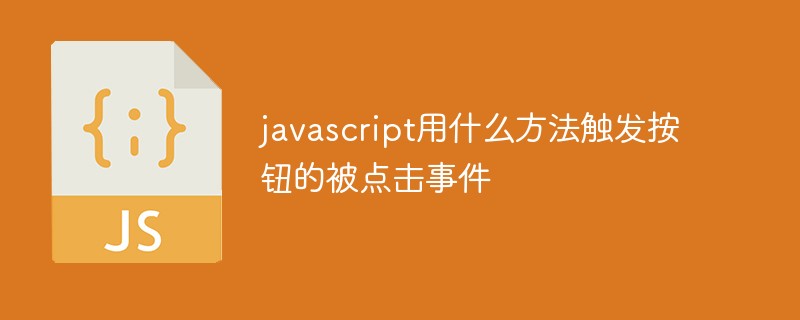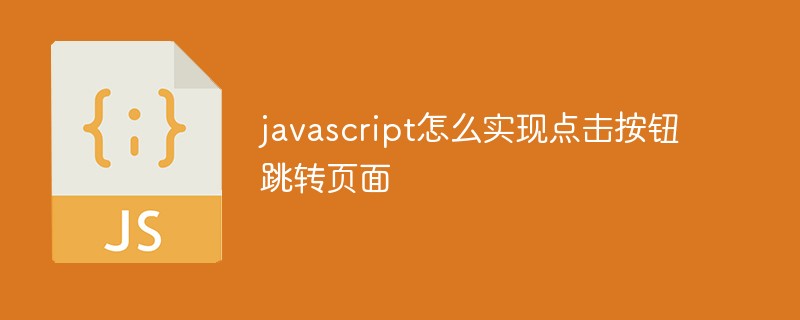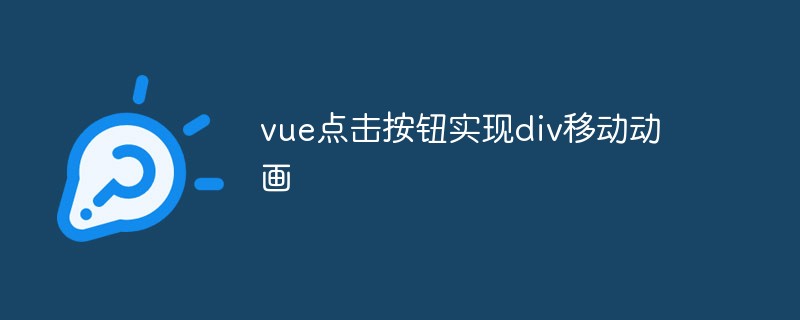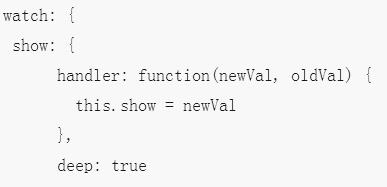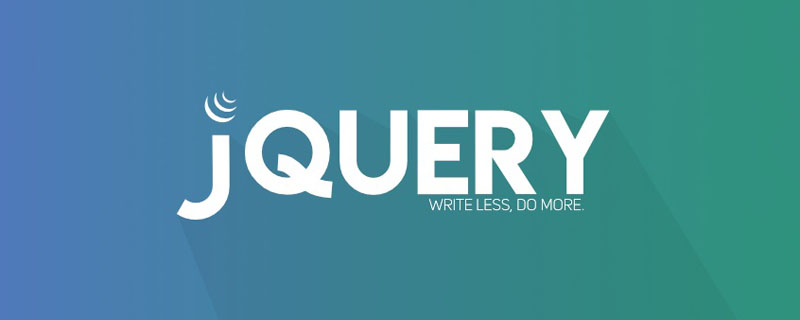Found a total of 10000 related content
设置一个按键,点击自增
Article Introduction:设置一个按键,点击自增
2016-06-23
comment 0
1322

javascript click button to jump to an interface
Article Introduction:In web development, we often use buttons to perform some operations, such as navigating to a certain page. In JavaScript, we can implement the button click event by adding an event listener and use window.location.href to navigate to a new page. Implementation method: 1. HTML code part First, add a button element in the HTML code and define an id for it to facilitate getting it in JavaScript. For example, we name the button's id "myButton"
2023-05-09
comment 0
2178


html button click to jump
Article Introduction:With the popularity of the Internet, web page production has become easier and easier, and HTML has become the basic language for web page writing. In the HTML language, button click jump is a very common and important function. So, this article will introduce to you several implementation methods of HTML button click jump. 1. Use links One of the implementations of HTML buttons is to use links. First, insert a tag into the HTML document. This tag will be displayed as a link, and then set the target of the link to the page that needs to be jumped to. When the user clicks the link, it will jump to the target page. Down
2023-05-15
comment 0
13072
PHPJquery点击按钮增添文本框
Article Introduction:
PHPJquery点击按钮添加文本框 html页面
2016-06-13
comment 0
1011
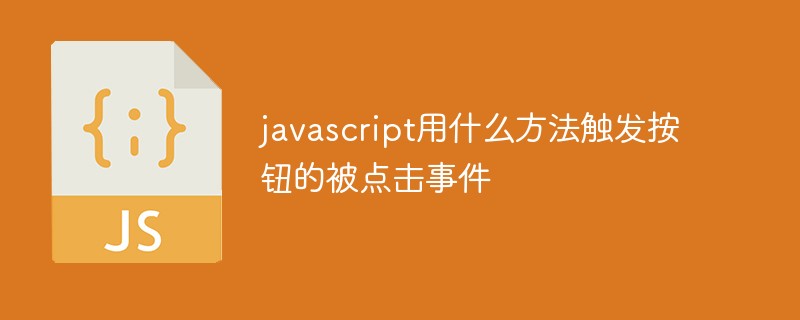
How does javascript trigger the clicked event of a button?
Article Introduction:btnObj.click() actually uses a program to click the button and triggers the onclick() event of the button. It can be called when the button is not hidden. It will not work after the button is hidden. Do not use the Visiable attribute to set the hiding. Use "style .display=none”.
2021-07-22
comment 0
4672

How to click a button to modify text with JavaScript
Article Introduction:How to modify text by clicking a button in JavaScript: 1. Create a button element, use the onclick attribute to bind the click event, and set the event processing function; 2. In the event processing function, use "element object.innerHTML=" modified text content The ";" statement can modify the text content of the element.
2022-01-19
comment 0
10013
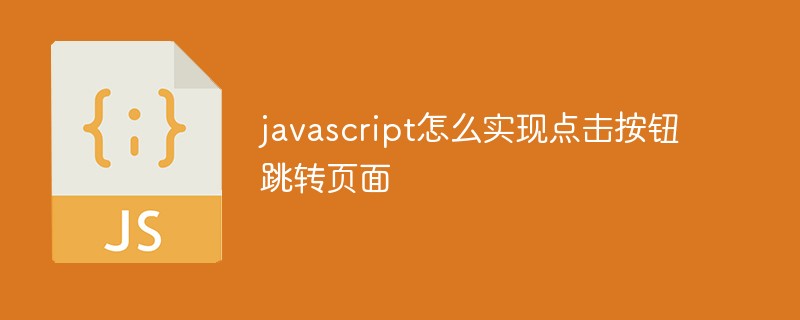
How to use javascript to jump to a page by clicking a button
Article Introduction:How to click a button to jump to a page: First, use the onclick attribute in the button element to bind the click event, stipulating that when a click event occurs, the myFunction() function will be executed; then in the myFunction() function, define "location.href="page address "" statement to jump.
2021-04-27
comment 0
36634
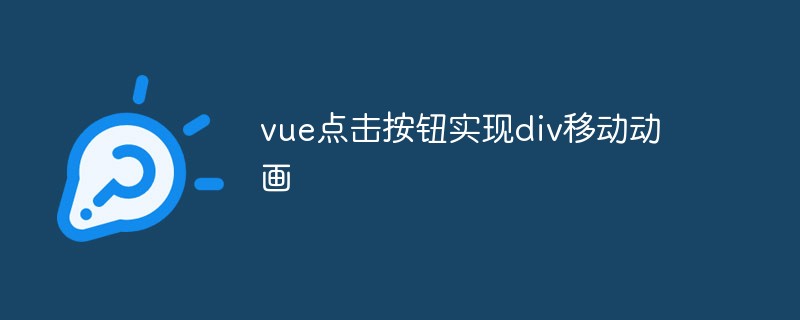
Vue clicks the button to implement div movement animation
Article Introduction:With the popularity and application of Vue, more and more websites and applications are beginning to be developed using the Vue framework, and Vue also provides many tools and components that facilitate development. In this article, we will introduce how to use Vue to achieve the effect of div moving animation after clicking a button. First, create a button and a div element in the HTML file with the following code: ```html<div id="app"> <button v-on:click="animate">Click me to
2023-05-24
comment 0
1103

How to click a button to pop up a confirmation box in php
Article Introduction:Set the button, the button can trigger the php code, double-select the confirmation box, click yes to jump to yes.html, click no to jump to no.html, if(confirm( 'Please select the jump page, yes jump to yes.html Do you want to jump to no.html? '))
2019-10-15
comment 0
6219

How to click the button in uniapp to realize the jump interface
Article Introduction:The method for uni-app to click the button to realize the jump interface: first create the page path to jump; then simply mark the received page, and click the button to jump to the new page; finally jump to the current page by specifying the type and the bottom tab page.
2020-12-09
comment 0
21706
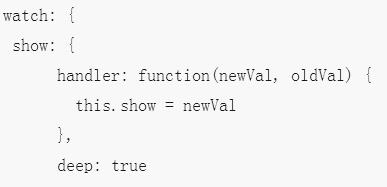
Use vue to slide out the panel by clicking the button
Article Introduction:This article mainly introduces the implementation code of using vue to realize clicking a button to slide out of the panel. It is very good and has reference value. Friends who need it can refer to it.
2018-06-29
comment 0
3281
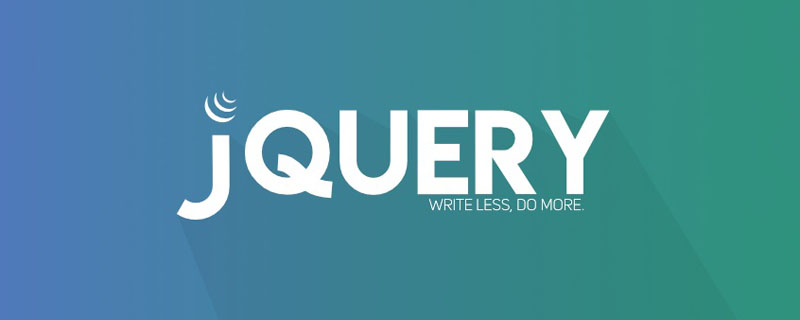
How to make a button unclickable in jquery
Article Introduction:How to set the button to be non-clickable in jquery: first create the button using the button tag and bind the click event; then within the function, obtain the button button object through the id, and use the [att()] method to set the disabled attribute of the button to true to achieve The button is not clickable.
2020-12-25
comment 0
10737

How to use CSS to achieve button click effects
Article Introduction:How to use CSS to achieve button click effects Preface: In modern web design, buttons are one of the indispensable elements in page interaction. A good button style can not only improve the user experience, but also enhance the visual effect of the page. This article will introduce a method of using CSS to achieve button click effects, adding dynamics and interactivity to the page. 1. Basic button style Before realizing the button click effect, you need to define the basic button style first. You can use CSS pseudo-class selectors to define styles for buttons. Commonly used pseudo-classes include: hover and
2023-11-21
comment 0
3720