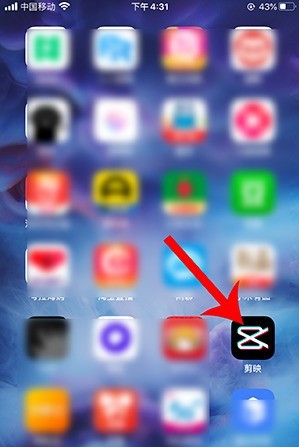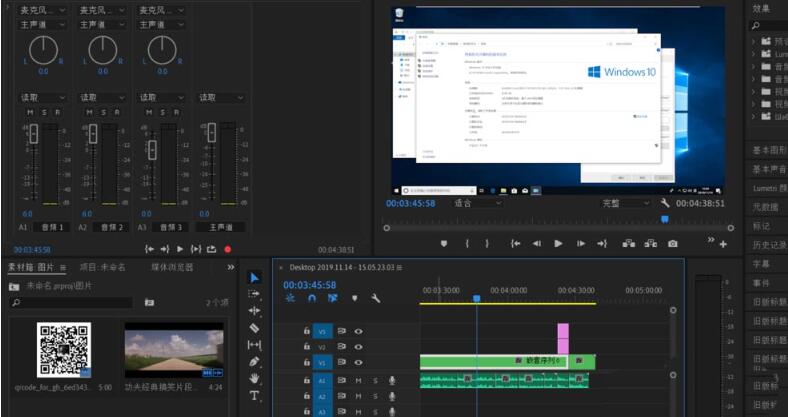Found a total of 10000 related content

CSS blending modes
Article Introduction:Cascading context z-index only solves the problem of two elements covering which one is closer to the user. The CSS blending mode deals with the issue of how to blend the covering parts of two elements. If you know photoshop, you should be familiar with this phenomenon. CSS3 has two properties related to mix modes: mix-blend-mode and background-blend-mode. This article will introduce CSS mix mode in detail.
2017-02-23
comment 0
1695
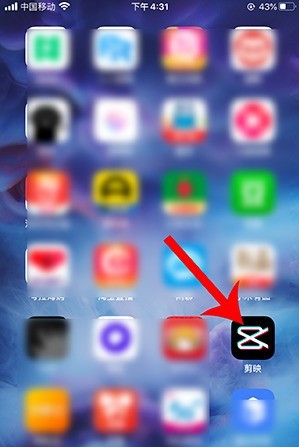
Detailed steps for using blending modes in clipping
Article Introduction:First, click [Clip] to open it. After entering the clip, click [Start Creating]. Select photos from the mobile phone album and [Add to project]. After adding the photo, click [Picture-in-Picture], open the Picture-in-Picture, and select [Add Picture-in-Picture]. Then select the photo from your phone and click [Add to Project]. After adding the photo to the project, first select a video, and then click [Blending Mode]. Select the blend mode category, adjust the transparency, click the check mark, and then click [Export] in the upper right corner. Once the blend mode video is ready, just select the operation below.
2024-04-28
comment 0
895

How to use CSS background-blend-mode property?
Article Introduction:The CSS background-blend-mode property is used to define the blending mode of the background layer. Its syntax is "background-blend-mode: normal|multiply|screen|overlay|darken|lighten...".
2019-02-20
comment 0
3464
Detailed explanation of CSS3 blend mode usage
Article Introduction:This time I will bring you a detailed explanation of the use of CSS3 mixed mode. What are the precautions for using CSS3 mixed mode? Here are practical cases, let’s take a look.
2018-03-20
comment 0
2984

What is the shortcut key for PS fade?
Article Introduction:The PS fade shortcut is [Ctrl+Shift+F]. The fade command is similar to applying opacity and blending mode controls on a separate layer. The PS fade command can change any filter, painting tool, or eraser tool. Or color adjust opacity and blending modes.
2019-04-22
comment 0
26764

How to make product pictures in PS
Article Introduction:How to make product pictures in PS: First open the product picture in PS; then use the pen tool to select the product; then create a new blank canvas and fill it; then copy the shape one layer and flip it horizontally; finally, change the blending mode to soft Just light.
2019-08-28
comment 0
12618

How to upload and download images processed by CSS filters and blending modes?
Article Introduction:Various image processing effects can be achieved using CSS filters and blending modes. For example, the CSSgram project has many built-in image processing effects; there is a <foreignObject> element in SVG, which can embed XHTML elements inside SVG; SVG is essentially images.
2019-09-03
comment 0
3165
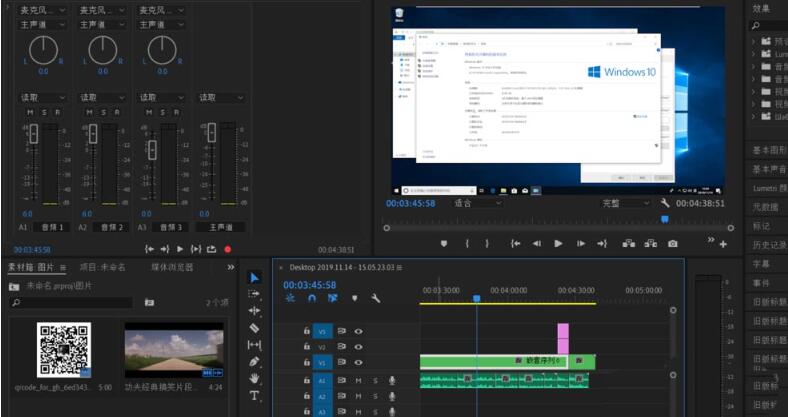
How to create transparent subtitle effect in Premiere
Article Introduction:1. Open Premiere and import the video you want to create. 2. You can find the text tool in this toolbar and enter the font you want. Here I choose Jiangsu. Because the picture has a white background, it is difficult to see it. 3. In the media panel in the lower left corner, there is a new item, which is the option on the right side of the folder. Click it to create a new black field video. 4. Drag it to the bottom of the subtitle file to get the effect as shown in the picture. Right-click on the two materials and select Nest. 5. Click on the material you just nested. In the effect control panel on the upper left, you can find the opacity and turn on the opacity. 6. There is a blending mode, we choose to darken, then we can finally get such an effect, here
2024-06-02
comment 0
396

Where to add the picture in the cut-out computer print? Where to find the picture in the cut-out computer print?
Article Introduction:Cutting is a video editing tool. It has a new editing function here, allowing users to explore it as much as they want. Think about it, many users are asking where to add pictures in Cutting computer prints? Now let this site give users a detailed introduction to where to find the picture-in-picture of computer prints. Where can I find the picture-in-picture of computer prints? 1. Open the editing computer and import the 2 prepared materials. 2. Drag the main material (film and television clip) to the editing area. For the aspect ratio on the right, select: 9:16. 3. Drag another material to the editing area. 4. Click on the second material and drag and drop it in the preview area to the desired location. 5. Click on the mask, click on the circle, and in the preview area, you can adjust the size of the circular display area. 6. Click on blend mode
2024-09-13
comment 0
1038

Where to add the picture in the cut-out computer print? Where to find the picture in the cut-out computer print?
Article Introduction:Cutting is a video editing tool. It has a new editing function here, allowing users to explore it as much as they want. Think about it, many users are asking where to add pictures in Cutting computer prints? Now let this site give users a detailed introduction to where to find the picture-in-picture of computer prints. Where can I find the picture-in-picture of computer prints? 1. Open the editing computer and import the 2 prepared materials. 2. Drag the main material (film and television clip) to the editing area. For the aspect ratio on the right, select: 9:16. 3. Drag another material to the editing area. 4. Click on the second material and drag and drop it in the preview area to the desired location. 5. Click on the mask, click on the circle, and in the preview area, you can adjust the size of the circular display area. 6. Click on blend mode
2024-09-13
comment 0
1260

How to shoot the sky-changing technical flow_Douyin sky-changing technical flow shooting and production tutorial
Article Introduction:1. First, find the starry sky with your name and save it locally. You can do this yourself. 2. Then shoot a scene of throwing the sky, or a fixed shot of the sky. 3. Import the shot of yourself throwing the sky, select Picture-in-Picture, import your name video, click the blending mode, select Multiply, select Mask, Linear. 4. Adjust to the connection between the building and the sky, which of course does not have to be the building, and then pull the small arrow proportionally to adjust the feathering. A simple effect is enough. 5. If the moving shot is not fixed, you can add key frames and adjust it little by little as the camera moves. Of course you can be anywhere, there are no limitations, just the sky. Pay attention to the background problem, that is, don’t take less starry sky photos, the more the better, the effect will be better
2024-04-18
comment 0
442

How to install win7 operating system on computer
Article Introduction:Among computer operating systems, WIN7 system is a very classic computer operating system, so how to install win7 system? The editor below will introduce in detail how to install the win7 system on your computer. 1. First download the Xiaoyu system and reinstall the system software on your desktop computer. 2. Select the win7 system and click "Install this system". 3. Then start downloading the image of the win7 system. 4. After downloading, deploy the environment, and then click Restart Now after completion. 5. After restarting the computer, the Windows Manager page will appear. We choose the second one. 6. Return to the computer pe interface to continue the installation. 7. After completion, restart the computer. 8. Finally come to the desktop and the system installation is completed. One-click installation of win7 system
2023-07-16
comment 0
1224
php-insertion sort
Article Introduction::This article mainly introduces php-insertion sort. Students who are interested in PHP tutorials can refer to it.
2016-08-08
comment 0
1081
Graphical method to find the path of the PHP configuration file php.ini, _PHP tutorial
Article Introduction:Illustrated method to find the path of the PHP configuration file php.ini. Graphical method to find the path of the PHP configuration file php.ini. Recently, some bloggers asked in which directory php.ini exists? Or why does it not take effect after modifying php.ini? Based on the above two questions,
2016-07-13
comment 0
830

Huawei launches two new commercial AI large model storage products, supporting 12 million IOPS performance
Article Introduction:IT House reported on July 14 that Huawei recently released new commercial AI storage products "OceanStorA310 deep learning data lake storage" and "FusionCubeA3000 training/pushing hyper-converged all-in-one machine". Officials said that "these two products can train basic AI models." , industry model training, and segmented scenario model training and inference provide new momentum." ▲ Picture source Huawei IT Home compiled and summarized: OceanStorA310 deep learning data lake storage is mainly oriented to basic/industry large model data lake scenarios to achieve data regression from Massive data management in the entire AI process from collection and preprocessing to model training and inference application. Officially stated that OceanStorA310 single frame 5U supports the industry’s highest 400GB/s
2023-07-16
comment 0
1565