
Have you encountered the problem of not being able to find the picture-in-picture function in the computer version of Cutting? Don’t worry, PHP editor Strawberry brings you a detailed guide that reveals the hidden places of this feature. Through this tutorial, you will easily master how to add picture-in-picture and take your video editing to the next level. Read on to discover how to find and use the picture-in-picture feature in the PC version of Cutout.
1. Open the editing computer and import the 2 prepared materials.
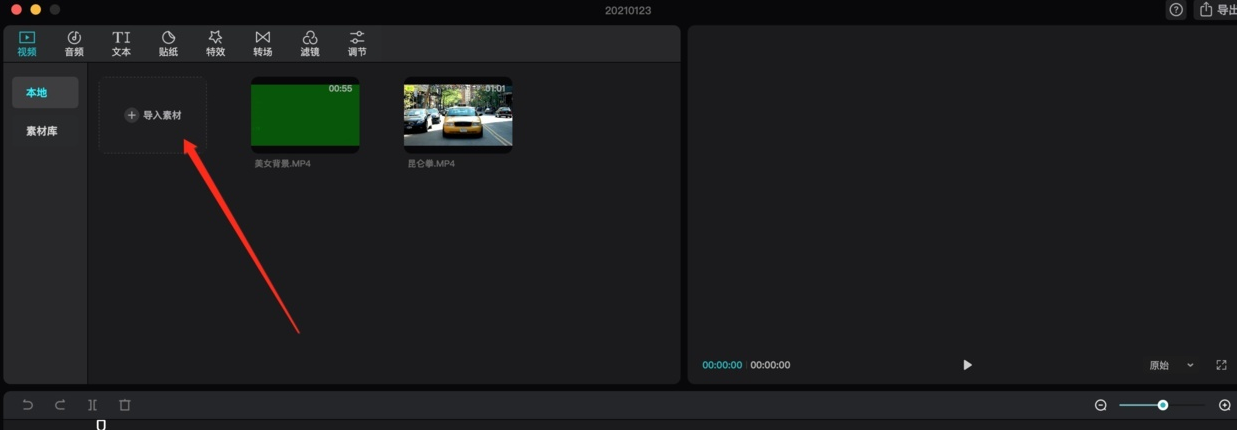
2. Drag the main material (film and television clip) to the editing area, and select the aspect ratio on the right: 9:16.
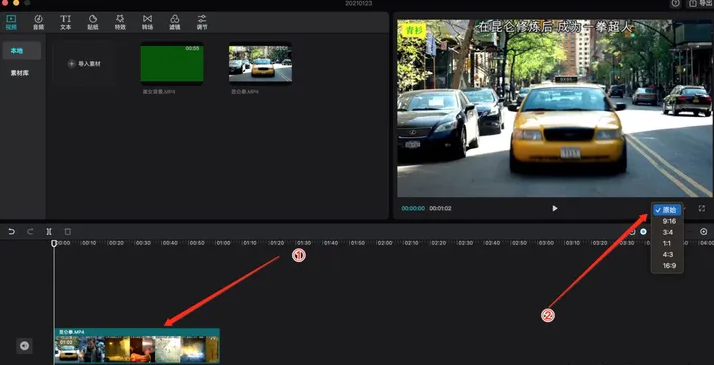

3. Drag another material to the editing area.

4. Click on the second material and drag and drop it in the preview area to the desired location.

5. Click on the mask and click on the circle. In the preview area, you can adjust the size of the circular display area.

6. Click on the blending mode and adjust the opacity to semi-hide the girl.
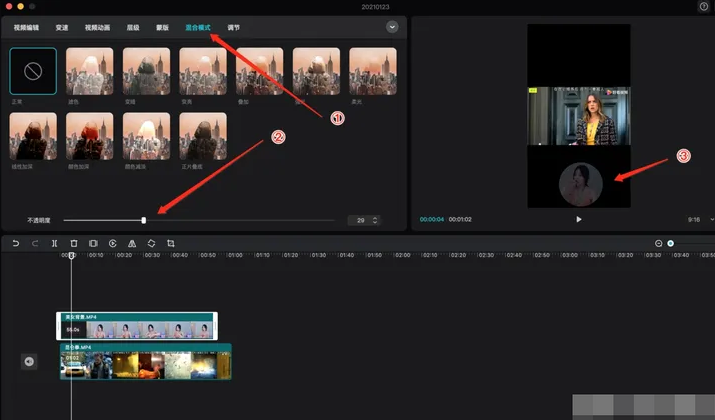
The above is the detailed content of Where to add the picture in the cut-out computer print? Where to find the picture in the cut-out computer print?. For more information, please follow other related articles on the PHP Chinese website!




