

ps Personal business card production steps:
1. First, double-click the Photoshop shortcut icon on the desktop. We have to open the Photoshop software. It is necessary to enter the Photoshop operation interface.
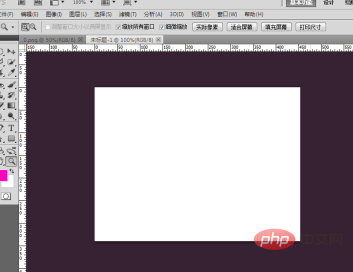
#2. We have created a new canvas, click the File menu, click New, we set the width to 1200 pixels and the height to 720 pixels, click OK.
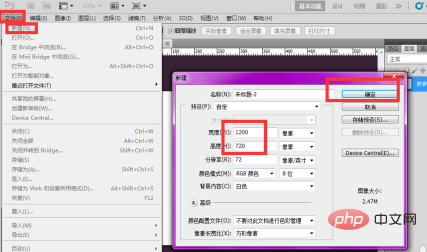
#3. We select the pen tool and make a path that opens the picture in half on the canvas.
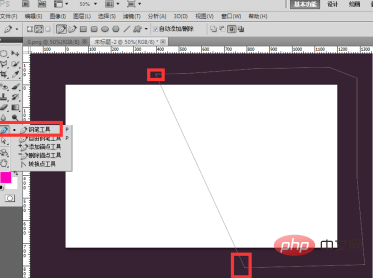
4. Press the ctrl enter key to change the selection, select the foreground color black, and fill it with black.
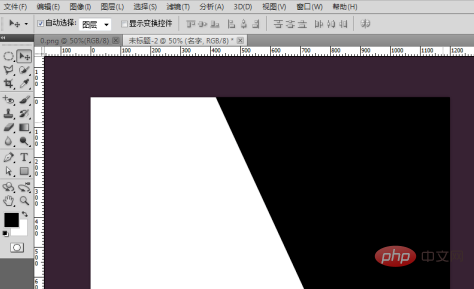
5. Put in your logo, then click the text tool, write your company’s full name on the right, and the contact person’s name on the left, below Write your contact information and address.

#6. Then we select the rectangle tool and pull out a triangle row under the black, which will look much better.
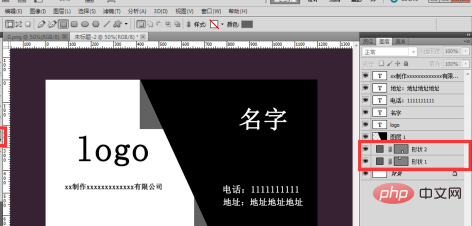
#7. After the business card is created, we just click on the File menu and click Save to save it.
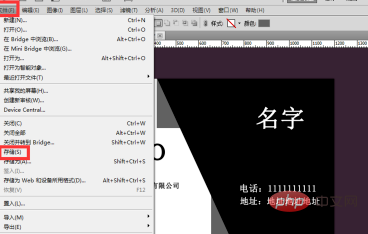
Recommended tutorial: "ps tutorial"
The above is the detailed content of How to make a personal business card in PS?. For more information, please follow other related articles on the PHP Chinese website!