

ps Steps to copy the same font:
1. As shown below, open a text effect that has been made in PS. You need to Copy the text effect directly to the text font in another place, thus eliminating the tedious process of repeated modulation.

#2. Then open a PS text canvas without any effect. In this demonstration, you need to copy the above text effect directly to this text.

#3. First click on the text layer that has the effect, then right-click the mouse, and directly click "Copy Layer Style" in the pop-up menu. .

#4. Go back to the text layer to be added, click it, then right-click the mouse, and in the pop-up menu, click " Paste layer style".

5. Now, the text here also has the corresponding font effect, which is very convenient; sometimes the effect will be inconsistent after pasting. .

#6. Then you can try to press the Ctrl T key with the text layer selected, and then pull the font to scale it to a suitable size. .
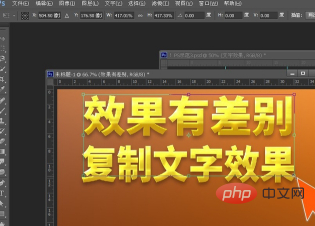
#7. In this way, when comparing the font effects copied through PS, they will be almost the same. Of course, you can also fine-tune the copied font effect parameters to reduce the difference in font effects.

Recommended tutorial: "ps tutorial"
The above is the detailed content of How to copy the same font in PS?. For more information, please follow other related articles on the PHP Chinese website!