

How to use ps slices to make links?
Use ps to open pictures that need to be sliced and linked.
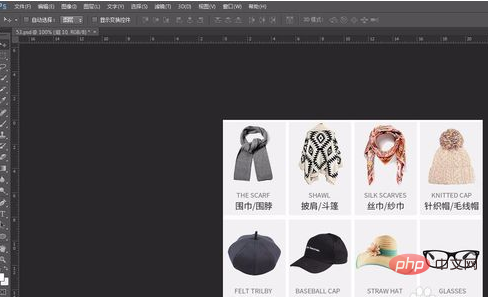
Select the Slice Tool, or press Shift C on your keyboard to switch to the Slice Tool.
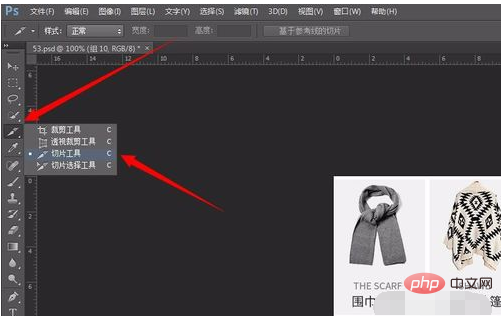
Draw slices. Slices drawn using guides will have no separators.
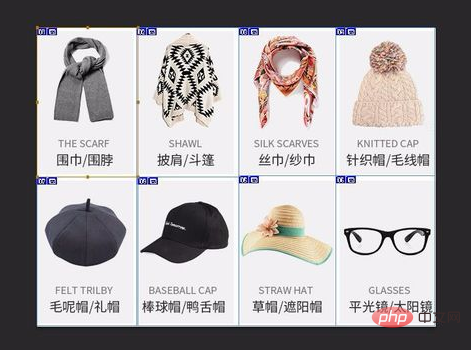
After drawing the slice, select the individual slice area where you want to add a link and right-click the mouse. Select Edit slice options.
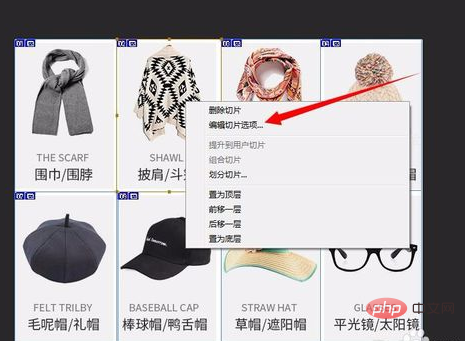
Fill in the URL link you need to add in the box in the "URL" column. After filling in, click "OK".
Other slice areas can also be added with links. I will add this area here for testing.
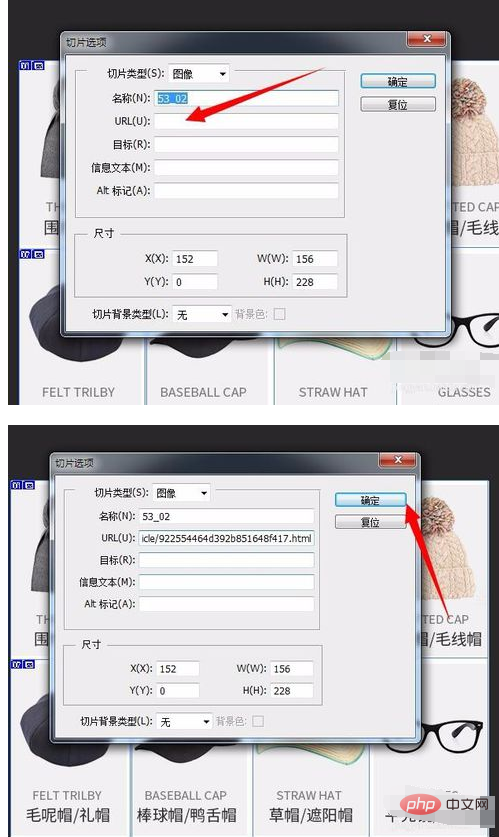
After adding the URL link. Click "File" > "Save for Web". Shortcut keys Alt Shift Ctrl S.
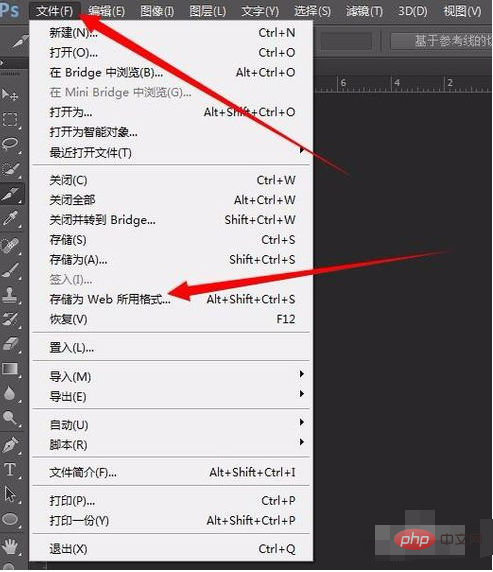
You can choose the image format, quality and image size when saving. The format is generally jpg, depending on the usage needs. Quality determines the memory size of the image and the clarity of the image quality, which is adjusted depending on the situation.
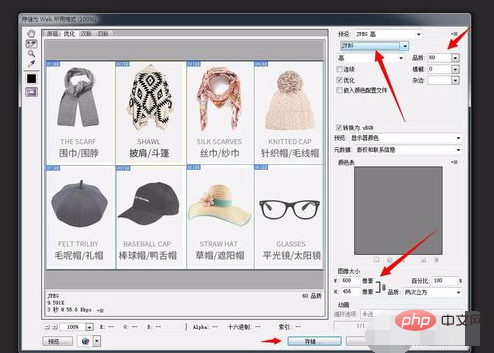
After clicking "Save", the "Save optimization results as" window will pop up. Here you need to change the format to "HTML and images" or "HTML only". HTML is a web page format and links are made inside.
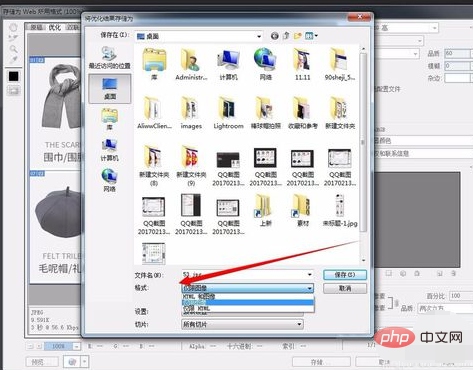
The saved files are images and an html web page file.

# Use web editing software to open the html file to get the code. Just copy the code where needed.
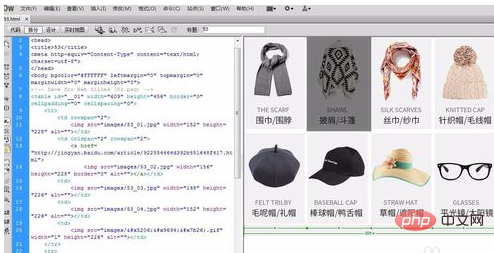
The above is the detailed content of How to make links using ps slicing. For more information, please follow other related articles on the PHP Chinese website!