
The emergence of the Laravel5.5 framework will also lead to the emergence of new features in the laravel framework. The following article on the PHP Chinese website will introduce to you the preset command, a new feature in laravel5.5. Without further ado, let’s take a look at the specific content of the new feature preset command.
Developers can obtain the laravel5.5 source code through the following command:
laravel new laravel55demo --dev
Install through the command After completion, you can use
php artisan --version
to view the version
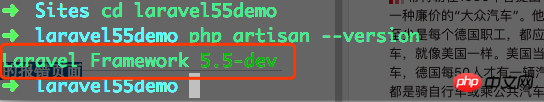
php artisan
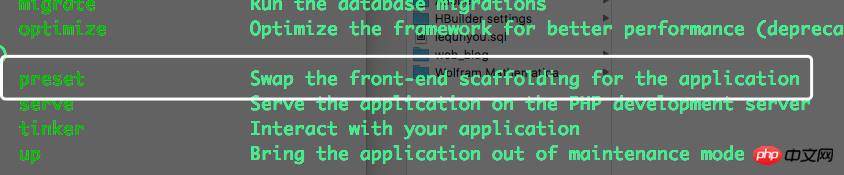 ##his The description tells us: Swap the front-end scaffolding for the application
##his The description tells us: Swap the front-end scaffolding for the application
What our developers understand is probably a switching command that can control whether to use the front-end framework, as follows Let’s use this command together
3, code
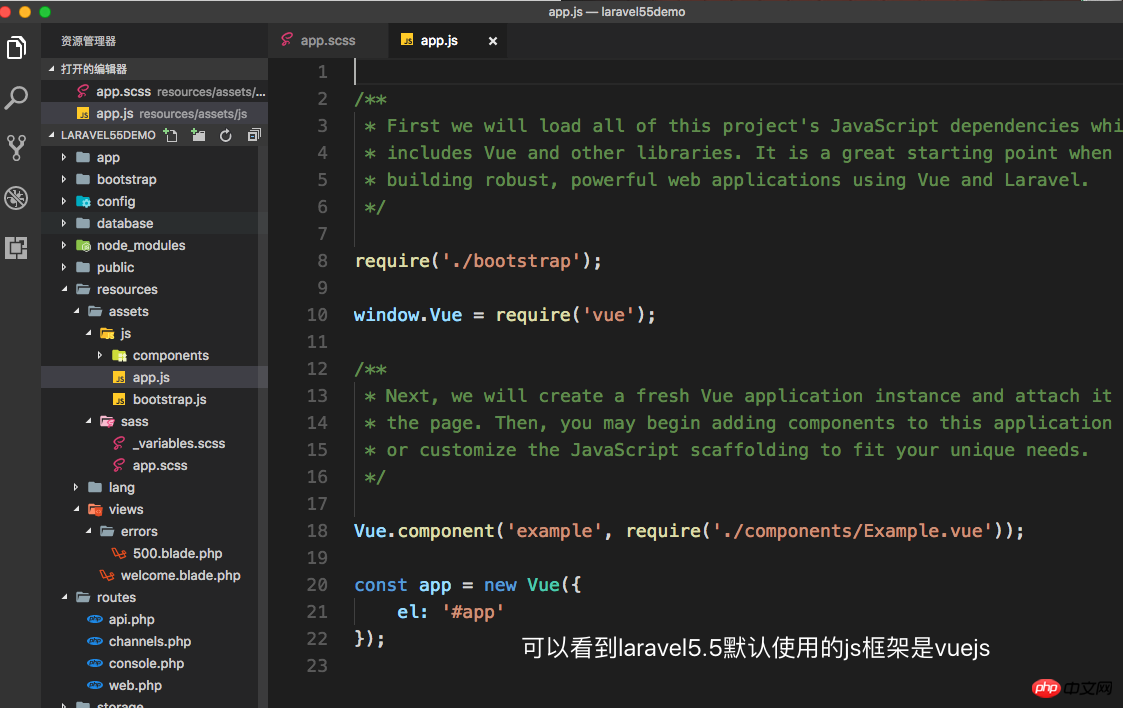
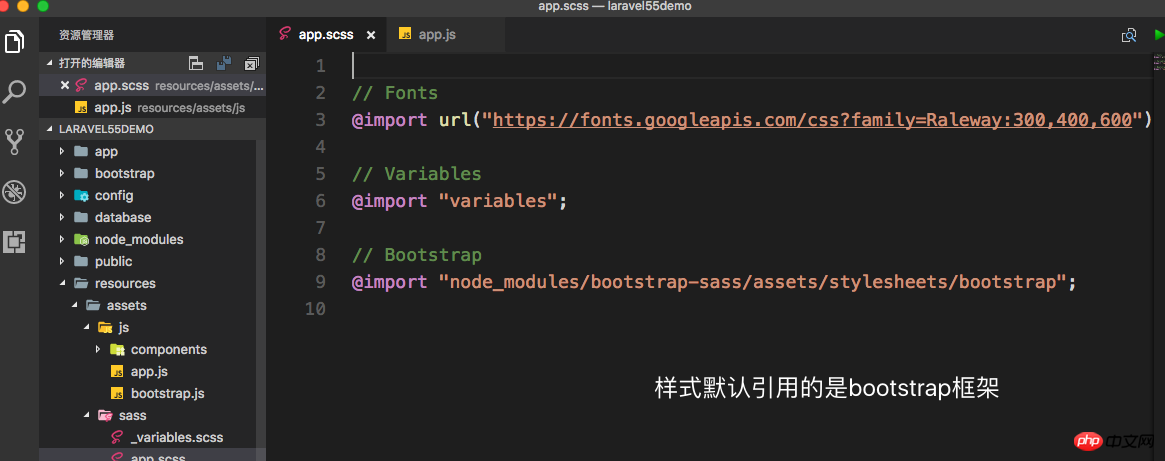 You can see at a glance that the default front-end js framework we introduced in the laravel5.5 framework is vuejs and css (style) use the bootstrap framework
You can see at a glance that the default front-end js framework we introduced in the laravel5.5 framework is vuejs and css (style) use the bootstrap framework
So how to switch, let’s go on
As a back-end programmer developer, sometimes we just want to study the laravel framework and do not want to use the front-end framework, so the preset provided by laravel5.5 is for this purpose
查看下帮助 php artisan preset --help 可以看到给我们提供了四个参数: none, bootstrap, vue, react 这个应该一看就能理解什么意思吧
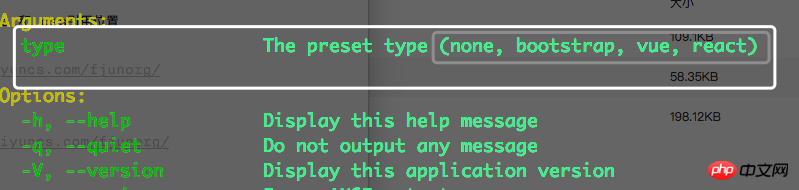 Let’s use the first parameter to see what the effect is:
Let’s use the first parameter to see what the effect is:
php artisan preset none
The effect is:
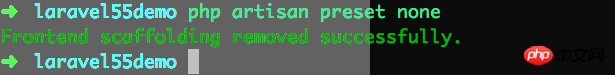
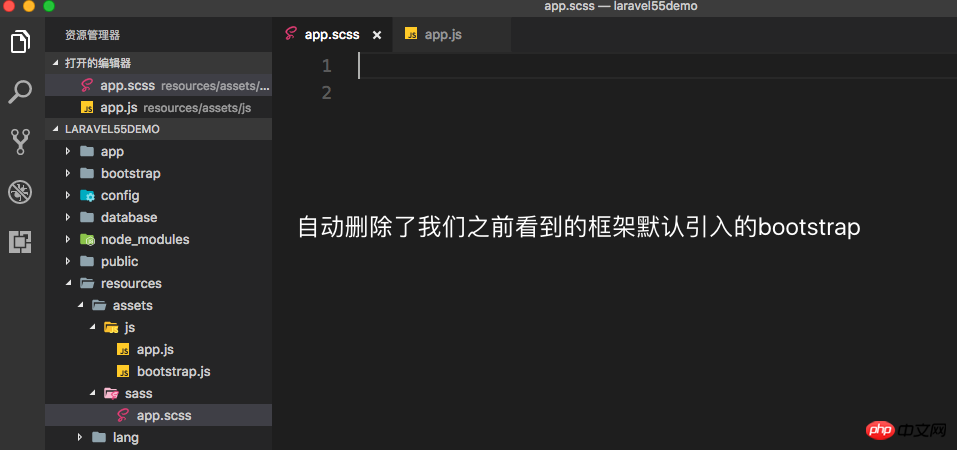
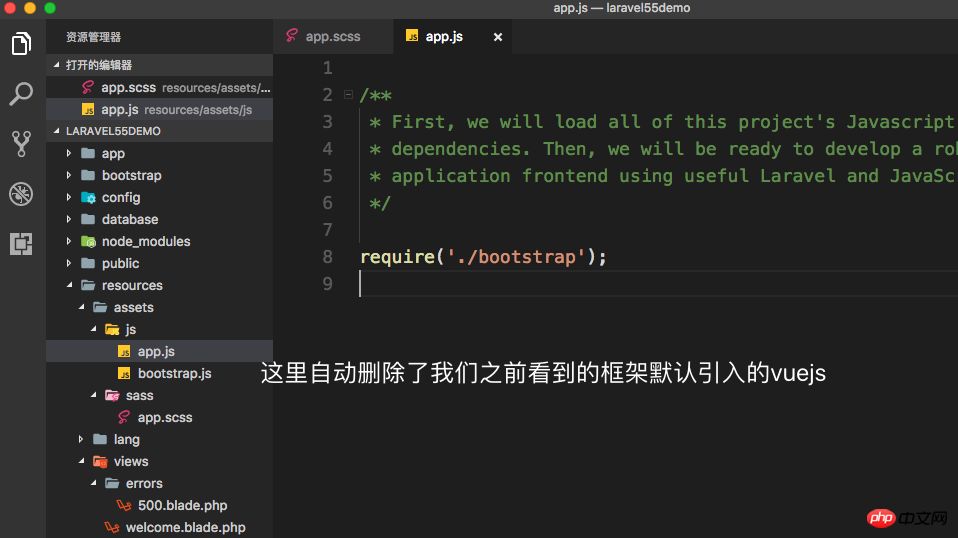
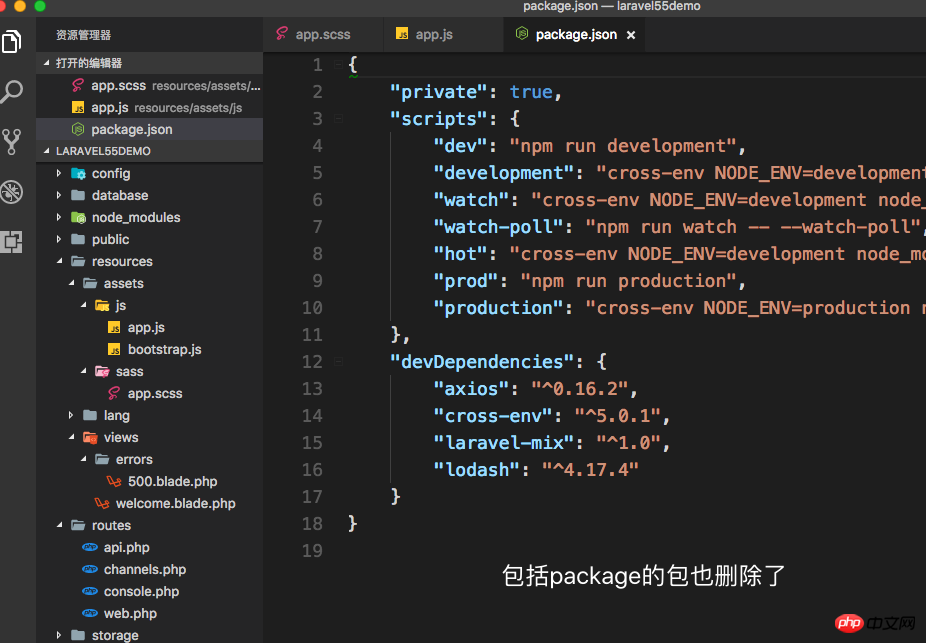 ##This way it meets the expectations of our back-end developers and does not use any front-end development Isn’t it very convenient to have a framework?If you want to introduce the react framework, you can just follow the above content.
##This way it meets the expectations of our back-end developers and does not use any front-end development Isn’t it very convenient to have a framework?If you want to introduce the react framework, you can just follow the above content.
laravel introductory tutorial
.
Recommended related articles:
Laravel’s new features of advanced messaging
The latest five Laravel video tutorial recommendations in 2017
The above is the detailed content of Laravel5.5 new feature: parsing of preset command. For more information, please follow other related articles on the PHP Chinese website!




