
In the previous article "PHP Loop Learning 3: How to use for loop statements to traverse arrays", we took you to understand the for loop statement and analyzed the execution process of the for loop statement. Through code examples Introduced the method of using for loop statement to traverse an array. The method of using the for statement to traverse an array is a bit complicated. Today we will learn how to use the foreach statement to traverse an array and modify the elements in the array. Let's learn together! !
foreach is a statement specially designed for traversing arrays. It is a commonly used method when traversing arrays. It provides great convenience in traversing arrays. After PHP5, you can also traverse objects (foreach can only be applied to arrays and object). (Attachment:PHP function array array function video explanation)
The foreach statement traverses the array and has nothing to do with the array subscript, and can be used for discontinuous index arrays and string subscripts. Associative array.
foreach statement analysis
Let’s first take a look at the foreach statement, which has two syntax formats:
Grammar format 1:
foreach ($array as $value){ 语句块; }
Traverse the given$arrayarray, and assign the value of the current array to$value## in each loop #.
Syntax format 2:
foreach ($array as $key => $value){ 语句块; }
$arrayarray, and assign the value of the current array to$value, the key name is assigned to$key.
Explanation:
When the foreach statement loops, the pointer inside the array will move forward one step, so that the next array element will be obtained in the next loop. Stop traversing and exit the loop until it reaches the end of the array.The foreach statement traverses and modifies the array
After understanding the syntax of the foreach statement, let’s do it in practice, through code examples Let’s take a closer look at how the foreach statement traverses the array.Instance 1:
"; } ?>
香蕉 苹果 梨子 橙子 橘子 榴莲
Instance 2:
$value) { echo "键名为:".$key.",键值为:".$value . "
"; } ?>
Traverse and modify array elements
Generally, when using the foreach statement to traverse an array, a backup of the array is performed Operations generally do not affect the array itself. For example: modify the array inside the loop, and then access the array outside the loop, you will find that the array has not changed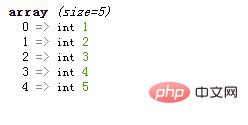
&before$value, so that the foreach statement will assign a value by reference instead of copying a value), then in the loop body Operating on an array affects the array itself.
&before the last element, that is because The $value reference of the last element of the array remains after the foreach loop. We need to use unset() to destroy it.
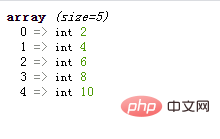
Recommended:《PHP interview questions summary (collection)》《php video tutorial》
The above is the detailed content of PHP loop learning four: How to use the foreach statement to traverse and modify array elements. For more information, please follow other related articles on the PHP Chinese website!




