
Theoretically, there are many such file/image upload plug-ins, but you will still encounter various problems during use, such as compatibility issues, background issues, etc., so Since I can’t use other people’s wheels well, I’ll build one myself.
In this article, jq.ajax and PHP are used to implement the upload function. The front-end code is generally the same. Some partners do not use PHP as the backend. Please refer to the documentation in your language for operation.
Let’s take a look at the renderings first. The entire upload interface looks like this: View demo

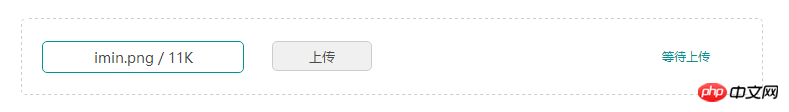
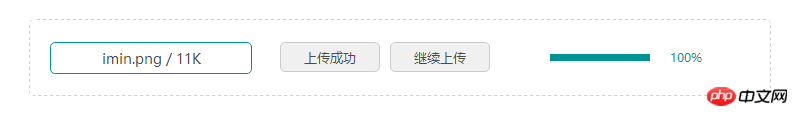
<p class="upload"> <p class="uploadBox">
<span class="inputCover">选择文件</span>
<form enctype="">
<input type="file" name="file" id="file" />
<button type="button" class="submit">上传</button>
</form>
<button type="button" class="upagain">继续上传</button>
<span class="processBar"></span>
<span class="processNum">未选择文件</span>
</p>
</p>*{
font-family: 'microsoft yahei';
color: #4A4A4A;
}
.upload{
width: 700px;
padding: 20px;
border: 1px dashed #ccc;
margin: 100px auto;
border-radius: 5px;
}
.uploadBox{
width: 100%;
height: 35px;
position: relative;
}
.uploadBox input{
width: 200px;
height: 30px;
background: red;
position: absolute;
top: 2px;
left: 0;
z-index: 201;
opacity: 0;
cursor: pointer;
}
.uploadBox .inputCover{
width: 200px;
height: 30px;
position: absolute;
top: 2px;
left: 0;
z-index: 200;
text-align: center;
line-height: 30px;
font-size: 14px;
border: 1px solid #009393;
border-radius: 5px;
cursor: pointer;
}
.uploadBox button.submit{
width: 100px;
height: 30px;
position: absolute;
left: 230px;
top: 2px;
border-radius: 5px;
border: 1px solid #ccc;
background: #F0F0F0;
outline: none;
cursor: pointer;
}
.uploadBox button.submit:hover{
background: #E0E0E0;
}
.uploadBox button.upagain{
width: 100px;
height: 30px;
position: absolute;
left: 340px;
top: 2px;
display: none;
border-radius: 5px;
border: 1px solid #ccc;
background: #F0F0F0;
outline: none;
cursor: pointer;
}
.uploadBox button.upagain:hover{
background: #E0E0E0;
}
.processBar{
display: inline-block;
width: 0;
height: 7px;
position: absolute;
left: 500px;
top: 14px;
background: #009393;
}
.processNum{
position: absolute;
left: 620px;
color: #009393;
font-size: 12px;
line-height: 35px;
}$(document).ready(function(){
var inputCover = $(".inputCover");
var processNum = $(".processNum");
var processBar = $(".processBar");
//上传准备信息
$("#file").change(function(){
var file = document.getElementById('file');
var fileName = file.files[0].name;
var fileSize = file.files[0].size;
processBar.css("width",0);
//验证要上传的文件
if(fileSize > 1024*2*1024){
inputCover.html("<font>文件过大,请重新选择</font>");
processNum.html('未选择文件');
document.getElementById('file').value = '';
return false;
}else{
inputCover.html(fileName+' / '+parseInt(fileSize/1024)+'K');
processNum.html('等待上传');
}
})
//提交验证
$(".submit").click(function(){
if($("#file").val() == ''){
alert('请先选择文件!');
}else{
upload();
}
})
//创建ajax对象,发送上传请求
function upload(){
var file = document.getElementById('file').files[0];
var form = new FormData();
form.append('myfile',file);
$.ajax({
url: 'upload.php',//上传地址
async: true,//异步
type: 'post',//post方式
data: form,//FormData数据
processData: false,//不处理数据流 !important
contentType: false,//不设置http头 !important
xhr:function(){//获取上传进度
myXhr = $.ajaxSettings.xhr();
if(myXhr.upload){
myXhr.upload.addEventListener('progress',function(e){//监听progress事件
var loaded = e.loaded;//已上传
var total = e.total;//总大小
var percent = Math.floor(100*loaded/total);//百分比
processNum.text(percent+"%");//数显进度
processBar.css("width",percent+"px");//图显进度}, false);
}
return myXhr;
},
success: function(data){//上传成功回调
console.log("文档当前位置是:"+data);//获取文件链接
document.cookie = "url="+data;//此行可忽略
$(".submit").text('上传成功');
$(".upagain").css("display","block");
}
})
}
//继续上传
$(".upagain").click(function(){
$("#file").click();
processNum.html('未选择文件');
processBar.css("width",0);
$(".submit").text('上传');
document.getElementById('file').value = '';
$(this).css("display","none");
})
})<?php
if(isset($_FILES["myfile"])){
move_uploaded_file($_FILES["myfile"]["tmp_name"],"ajax/".$_FILES["myfile"]["name"]);
echo "http://www.xuxiangbo.com/ajax/".$_FILES["myfile"]["name"];
}else{
echo 'no file';
}
?>http://blog.xuxiangbo.com/im-22.html
I believe you have mastered the method after reading the case in this article, more Please pay attention to other related articles on the php Chinese website! Recommended reading:PHP sftp implements file upload and download
Four kinds of php Method for generating strings from random words
The above is the detailed content of Use ajax+php to upload files. For more information, please follow other related articles on the PHP Chinese website!




