
This article mainly shares with you a method of configuring MAMP Pro+PHPStorm under Mac. It has a good reference value and I hope it will be helpful to everyone. Let’s follow the editor to take a look, I hope it can help everyone.
##Configuring MAMP Pro+PHPStorm under Mac
1. Configure MAMP Pro Hosts Under the Hosts tab, select your project directory as shown in the figure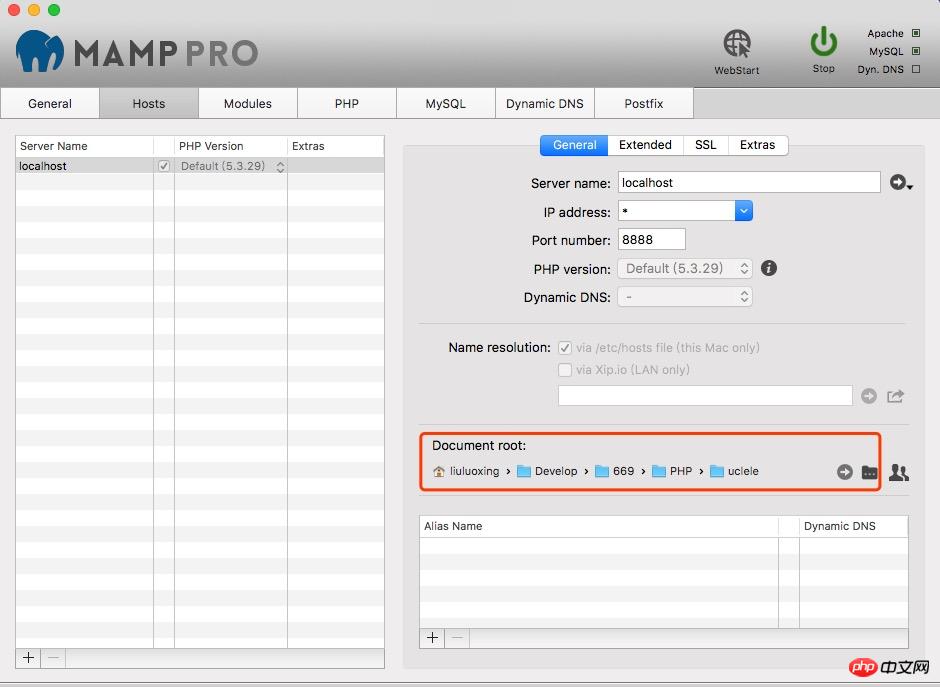
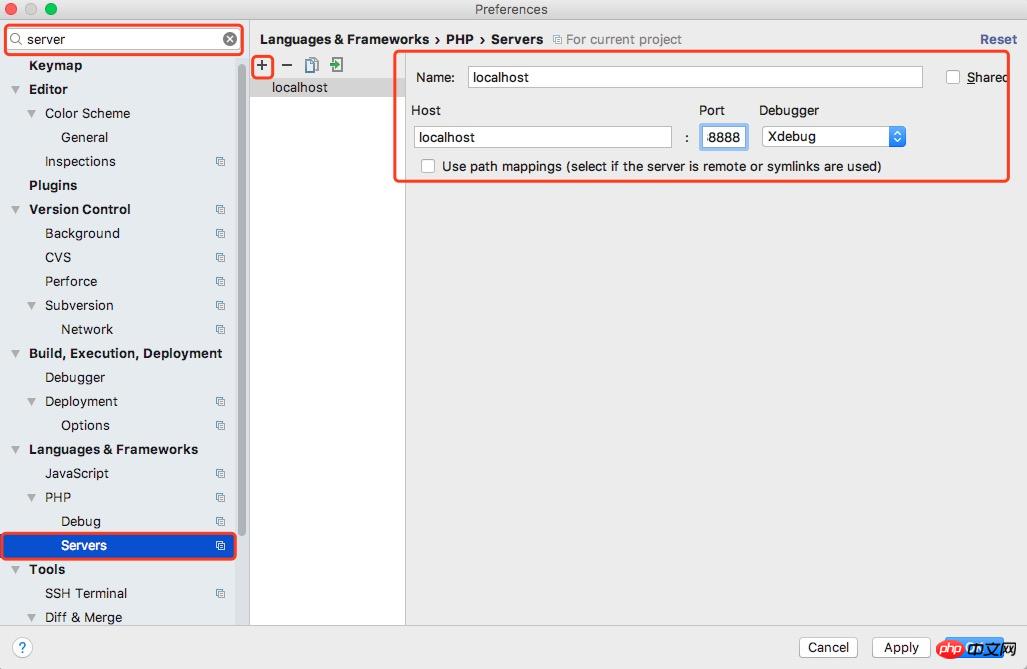
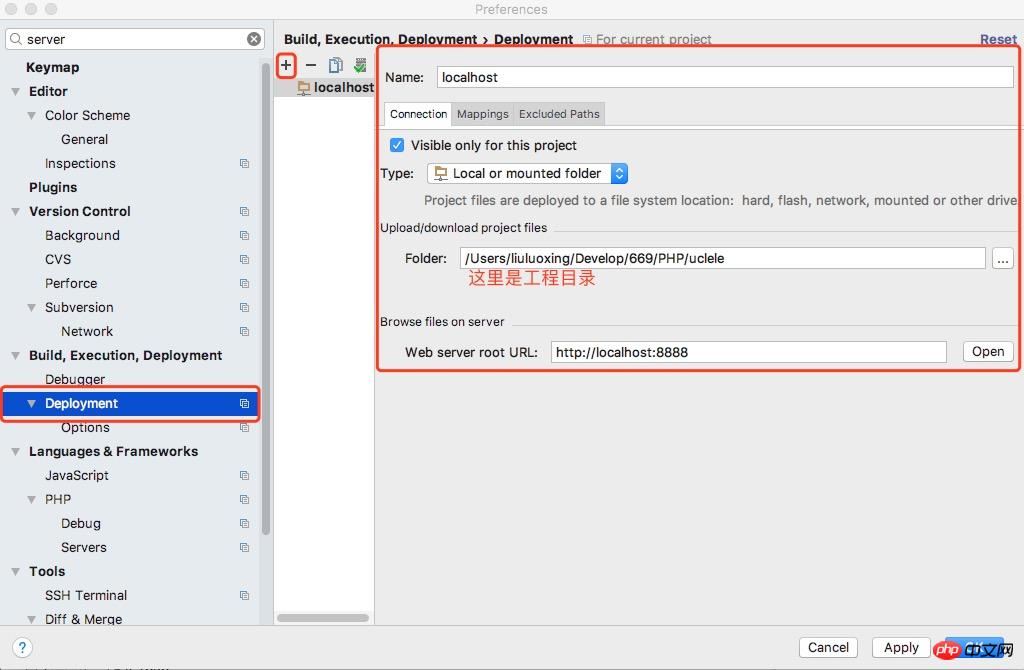
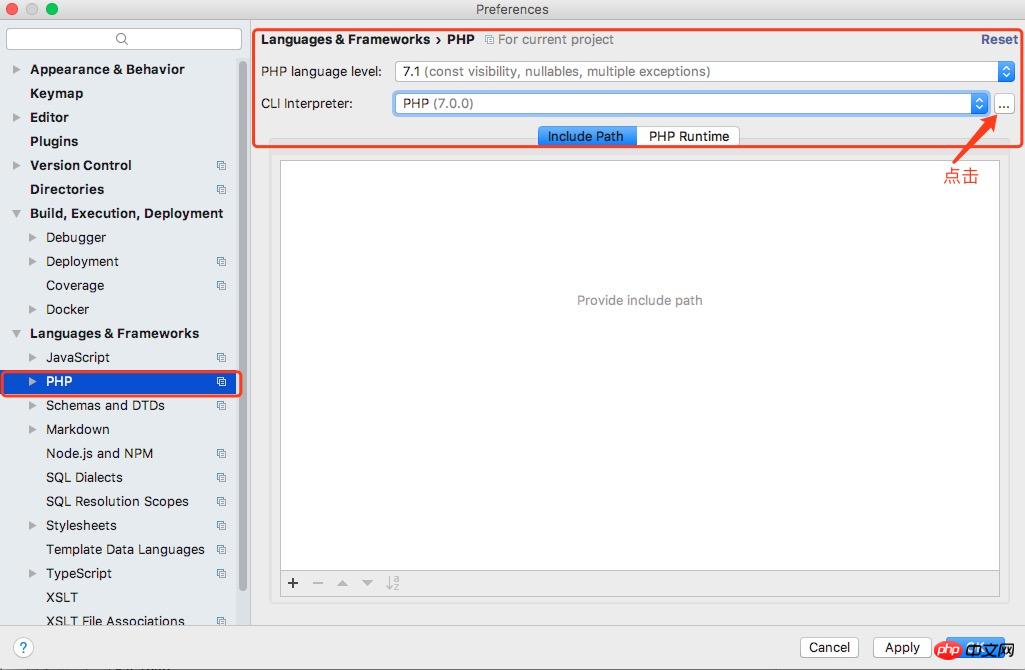
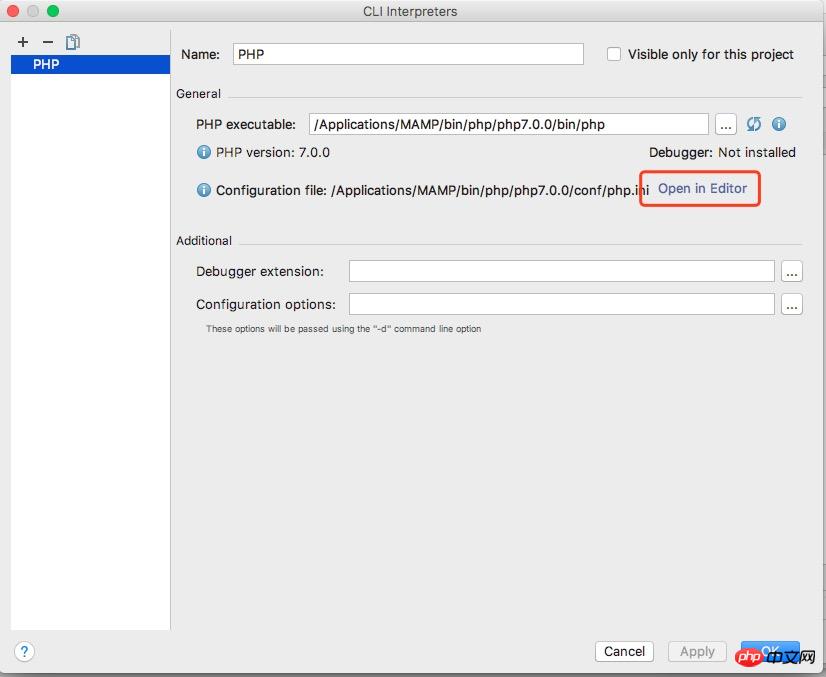

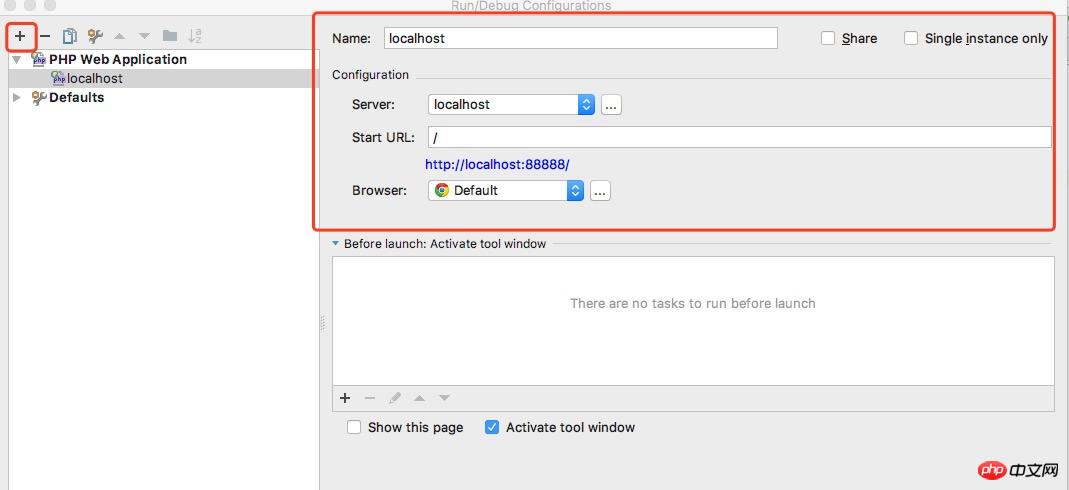
The above is the detailed content of Configure MAMP+PHPStorm environment under Mac. For more information, please follow other related articles on the PHP Chinese website!




