
After you learn PHP, you will know the necessity of PHP suite. When learning PHP, we cannot spend a long time on installing the PHP environment. This is not worth the gain; there is no need to spend hundreds to buy PHP. space. At this time, we need to install the php environment package on our computer. So what are the php environment packages?
1. phpStudy V8 (php environment suite for Windows)
The most well-known PHP development in China Environment integration package, this package integrates the latest PHP/MySql/Apache/Nginx/Redis/FTP/Composer. It can be installed in one time and can be used without configuration. It is convenient and fast!
Applicable: Win2008 R2/2012/2016/Win7/Win10
Download address: https://www.xp.cn/download.html
Usage tutorial: https://www.xp.cn/phpstudy-v8/
Video tutorial: //m.sbmmt.com/course/1066 .html
2. 小PiPanel (for Linux PHP environment suite)
The official team of phpStudy (xp.cn) has launched a server environment construction and management tool for Linux servers, which can conveniently and quickly build and manage the server environment through the Web.
Download address: https://www.xp.cn/linux.html
Usage tutorial: https://www.xp.cn/ phpstudy-linux/
1. XAMPP is a relatively powerful local testing platform. It integrates the three necessary functions and also comes with FileZilla. The software has a control panel in which you can register Apache, MySql and FileZilla as system services or uninstall services. There are control buttons for service startup, and in the window You can also see the running information of the service in the lower part. Although the panel is in English, it is clear and easy to understand. The advantage of registering as a system service is that it can run automatically at boot, but it will consume a certain amount of system resources. It is up to the user to decide. After the installation is successful and the service is started successfully, you can open the browser and enter http://localhost/ to see if it is successful. In XAMPP's web page options, there is Chinese support.
2. The official website of WampServer does not have Chinese, but the program supports Chinese. After starting the installation program, it will prompt you to uninstall the old version first. Overlay upgrades are not supported, and then NEXT can be installed successfully. It has an icon in the task tray. If the service starts abnormally, it is red; if part of it is abnormal, it turns yellow; if everything is normal, then it turns white. With these different color warnings, you can easily determine whether your localhost can be opened currently. It can also switch between online and offline status. Simplified Chinese is also available in the language option, which is very good.
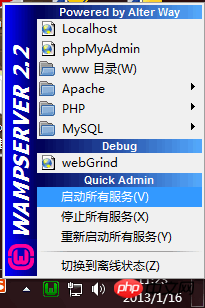
#3. PHPNow is really simple, so simple that the installation program is a self-extracting program made with RAR. There is no shortcut since release. You must find the folder where the file is stored and then run the Init.cmd program to initialize it. During the initialization process, you are prompted to set a password. Because it is in the CMD command line, only one password input is designed, and there is no password confirmation item, so please be careful when setting it and don't forget it. It also registers Apache and MySql as services and starts automatically at boot.
4. PHPStudy is different. It contains IIS+PHP and Apache+PHP. The recommended software setting is the latter. There is also an icon in the task tray, and you can open the panel to see the service running status, which is also very simple.
5. As its name suggests, EasyPHP software is really EASY! Install NEXT all the way, but Apache and MySql will not be loaded as services, so they must be started manually every time they are used. The software also comes with a simple control panel, and there’s not much else to say.
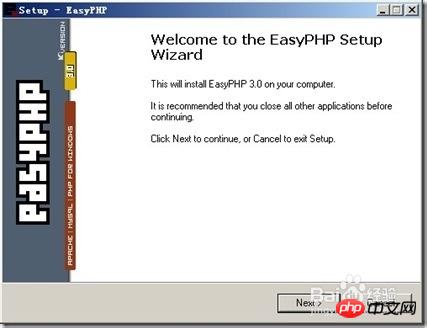
6. During the installation process of AppServ, it prompts you to change the default port 80 to the service port, which can avoid conflicts caused by port sharing. There is a password setting prompt, but it is much better than PHPNow. The software can also set the character set, and the default is UTF-8. Although the software does not have a control panel, shortcuts are added to the start menu for all operations, which is of course very convenient to use. The software also comes with a MySql command line terminal.
There are still many PHP environment packages. The above ones are just brief introductions. Which one to use depends on your programming hobbies and habits. No matter which one you use, just use it comfortably.
Related recommendations:
PHP development kit, php kit_PHP tutorial
Guardian God php suite php version upgrade method
The above is the detailed content of Several useful php environment packages. For more information, please follow other related articles on the PHP Chinese website!