
In the previous article "How PHP uses functions to reverse numbers and print all palindrome numbers within a given range", we introduced how to determine the number of palindromes and use a for loop to output it to Method to find all palindromes within a certain range. This time we will learn about the multiplication table and see how to output the table using loop statements.
We have been exposed to the multiplication table since childhood and are very familiar with it. Therefore, printing the multiplication table is a programming problem that students who are just starting to program will definitely encounter. So how to implement it using PHP program? Let’s introduce it below.
First of all, let’s look at the multiplication table
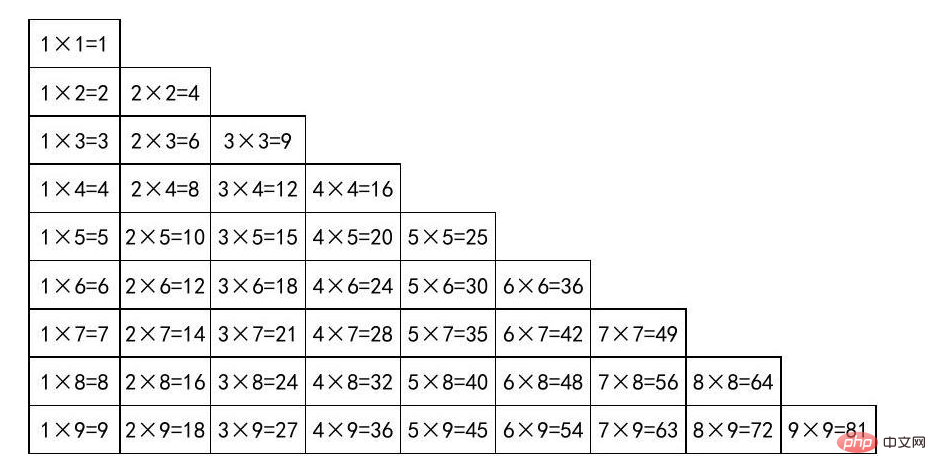
We can get the pattern of the chart:
There are a total of 9 rows and 9 columns, and there are several expressions in each row.
In linei, the expression starts fromi*1and ends ati*i, There areiexpressions in total (we can achieve this effect through a loop).
Therefore, a double loop is needed to control the output. The outer loop controls the number of rows i (i is minimum 1 and the maximum is 9), and the inner loop controls column j (j is minimum 1, the maximum is equal to i). So using a for loop, you can write it like this:
for($i = 1; $i <= 9; $i++){ //外层循环控制行 for($j = 1; $j <= $i; $j++) //内层循环控制列 { } }
Now it’s time to write the program output part
echo "$j * $i = ".$i*$j." ";
Let’s take a look at the output result:
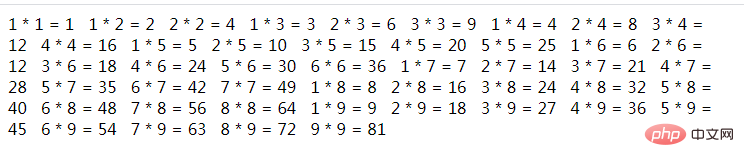
The multiplication expressions are all put together, which is not beautiful at all. It is different from the multiplication table at the beginning of the article. What is going on?
That’s because we are missing a line break step.
Based on the above program, we need to add a line break code in the outer loop to control the output of several expressions in each line.
"; } ?>
Let’s take a look at the output:

The above is implemented using a for loop, so how to implement it using a while loop? The following is my implementation method:
"; $i++; } ?>
In fact, it is similar to a for loop. It also requires nesting two while loops. The outer while loop controls the number of rows, and the inner while loop controls the columns. [For those who don’t understand the while loop, you can read "PHP Loop Learning 1: Use of while loop statements (detailed examples)"]
to see the output results:
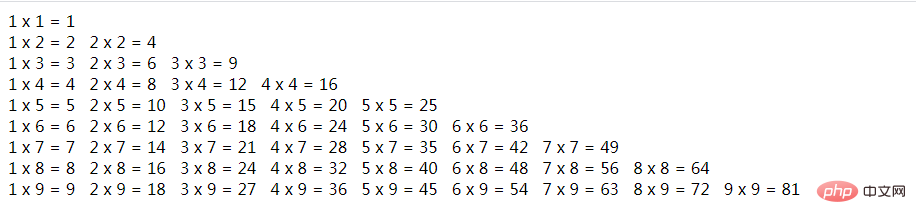
Okay, that’s all. If you want to know anything else, you can click this. → →php video tutorial
Recommended:《PHP interview questions summary (collection)》
The above is the detailed content of PHP cycle learning seven: two methods of printing 9*9 quick calculation table. For more information, please follow other related articles on the PHP Chinese website!