이미지 미리보기의 자바스크립트 로컬 작업
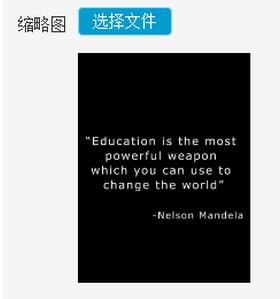
초기 브라우저에서는 로컬 이미지를 페이지 요소로 처리할 수 없으므로 먼저 이미지를 서버에 업로드해야 합니다. 그런 다음 서버에서 미리보기를 받으세요
최신 브라우저는 점점 더 광범위해지고 있으므로 일부 데이터를 로컬에서 처리할 수 있습니다. Chrome MsEdge(ie11) Firefox
위 그림의 html
<tr> <td>缩略图</td> <td> <a href="javascript::void(0)" class="fileBtn"> 选择文件 <input type="file" id="file_pic"> </a> </td> </tr> <tr> <td></td> <td><img id="file_view" style="max-width:90%" alt="업로드된 이미지 미리보기를 구현하는 Node.js 메소드" ></td> </tr>
// 下面用于图片上传预览功能 objc : { file, pic, width }
yqUI.setImagePreview = function(objc) {
var docObj=document.getElementById(objc.file);
var imgObjPreview=document.getElementById(objc.pic);
if(docObj.files &&docObj.files[0]){
imgObjPreview.style.display = 'block';
imgObjPreview.style.width = objc.width;
imgObjPreview.src = window.URL.createObjectURL(docObj.files[0]);
return true;
} else {
return false;
};
};
// 使用该控件, opts 配置对象
var opts = {
file : 'file_pic',
pic : 'file_view',
width : '180px'
}
yqUI.setImagePreview(opts);