
Below I will share with you an example of CSS3 combined with jQuery to achieve animation effects and callback functions. It has a good reference value and I hope it will be helpful to everyone.
In writing the final project, a friend proposed an idea, a special effect to welcome the user when the user logs in successfully, that is, the welcome user information rises from the bottom to the page, and then returns to the bottom.
The problem he encountered was: The prompt information can come out from the bottom, but after it comes out, it cannot go down.
After hearing this, I thought about it and thought of using a callback function to solve this bug, and then simulated entering the homepage (i.e. refreshing the page) when the login is successful, the welcome message pops up and disappears, and I wrote an animation effect similar to this. For reference only:
Rendering:
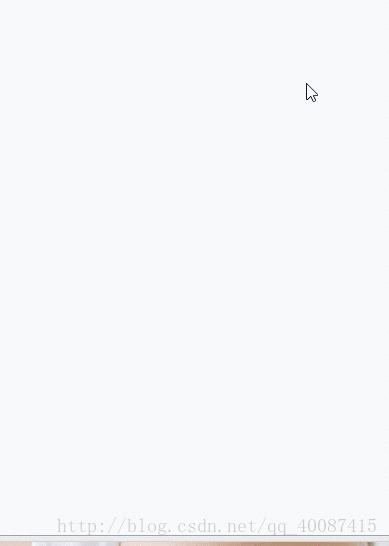
##The code is as follows:
<!DOCTYPE html>
<html>
<head>
<meta charset="utf-8" />
<title>欢迎动画</title>
<style>
*{margin:0;padding:0;}
p {
margin:0 auto;
width:100%;
height:700px;
overflow:hidden;
position:relative;
}
p {
width:220px;
height:40px;
line-height:40px;
text-align:center;
display:block;color:#900;
background:#ccc;
position:absolute;
bottom:-40px;
left:500px;
}
</style>
</head>
<body>
<p>
<p>欢迎xxx登录,祝您购物愉快</p>
</p>
<script type="text/javascript" src="js/jquery-1.8.3.min.js"></script>
<script type="text/javascript">
// 函数入口
$(function(){
show();
});
// 动画函数
function show(){
// 获取p盒子的高度
var p = $("p").height();
$(function(){
// 动画函数
$("p").animate({"bottom":p*9},3000,function(){
// 回调函数
$("p").animate({"bottom":-p},6000);
});
});
}
</script>
</body>
</html>How to use ES6 syntax in Node (detailed tutorial)
How to configure Sass in vue scaffolding
Use Nodejs to connect to mysql to implement basic operations
How to implement HTML attribute binding in Angular4
How to write the multiplication table using JS
The above is the detailed content of How to implement animation effects and callback functions. For more information, please follow other related articles on the PHP Chinese website!




