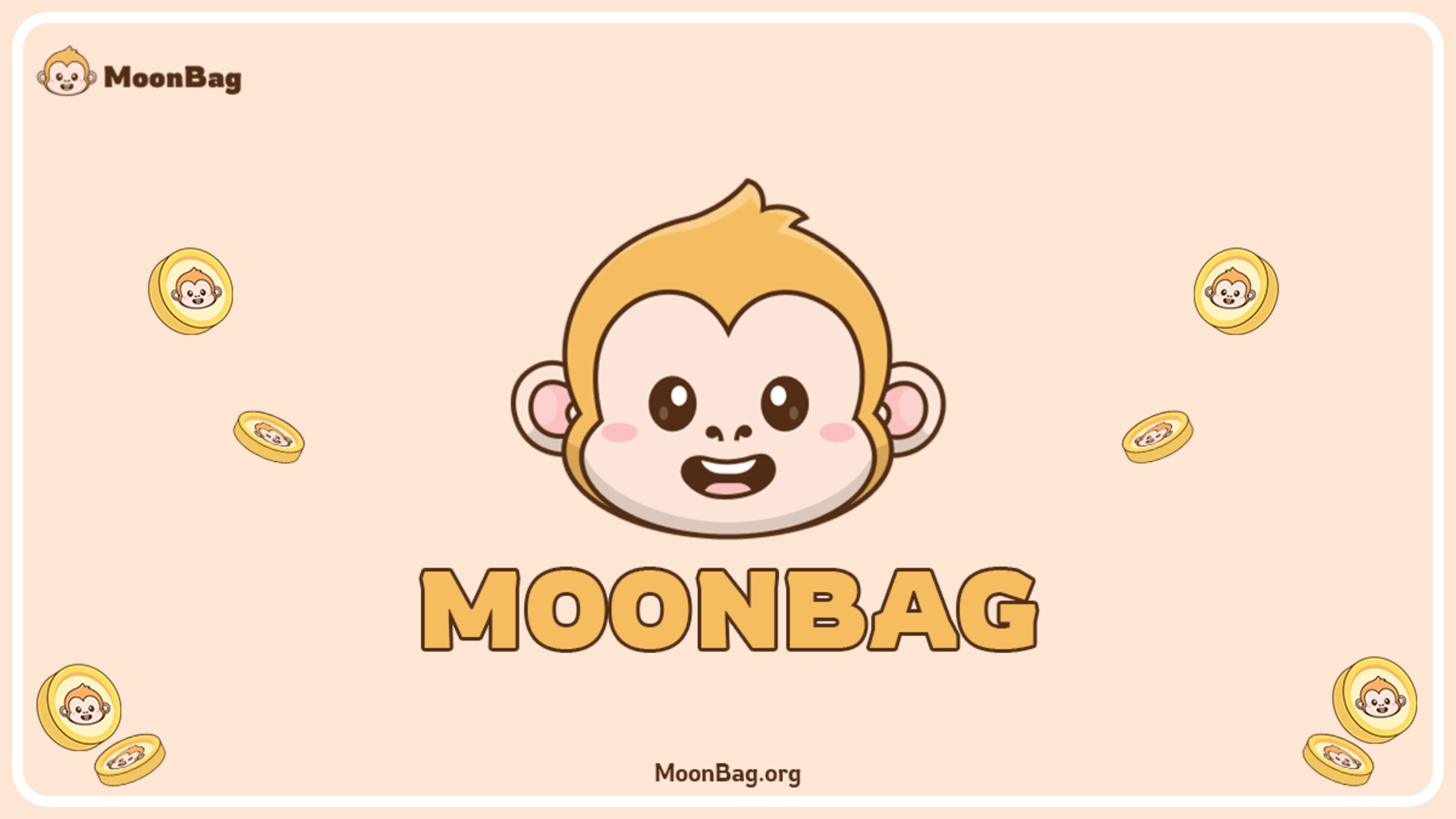current location:Home>Technical Articles>Daily Programming>CSS Knowledge
- Direction:
- All web3.0 Backend Development Web Front-end Database Operation and Maintenance Development Tools PHP Framework Daily Programming WeChat Applet Common Problem Other Tech CMS Tutorial Java System Tutorial Computer Tutorials Hardware Tutorial Mobile Tutorial Software Tutorial Mobile Game Tutorial
- Classify:
- PHP tutorial MySQL Tutorial HTML Tutorial CSS Tutorial

- Tips and methods for implementing sidebar menu special effects with CSS
- Tips and methods for implementing sidebar menu special effects with CSS In recent years, with the development of web design, sidebar menus have become one of the common elements in many web pages. Whether it is used for navigation functions or content display, it can bring convenience and a better user experience to users. This article will introduce some common CSS techniques and methods to help you implement a beautiful and special sidebar menu. 1. Basic layout and style settings First, we need to set the basic layout and style of the sidebar menu. You can use a div element to represent the entire sidebar
- CSS Tutorial.Web Front-end 1521 2023-10-24 10:33:57

- Methods and techniques on how to achieve the enlargement and reduction effect of images through pure CSS
- Methods and techniques on how to achieve the enlargement and reduction effect of images through pure CSS. In modern web design, the display and processing of images are a very important part. The zooming-in effect of images can add interest and interactivity to the visual presentation of the website. In this article, we will introduce how to achieve the zoom effect of images through pure CSS, and provide specific code examples. Use the transition attribute to achieve a smooth transition effect. To achieve the effect of zooming in and out of the image, we can use the transition attribute to
- CSS Tutorial.Web Front-end 1018 2023-10-24 10:13:55

- Methods and techniques on how to achieve the 3D rotation effect of images through pure CSS
- Methods and techniques on how to achieve the 3D rotation effect of images through pure CSS require specific code examples. With the development of Web technology, we can achieve various stunning effects through CSS, including the 3D rotation effect of images. This article will introduce how to achieve such an effect through pure CSS, and provide specific code examples to help readers easily master the technique. To achieve the 3D rotation effect of the image, we need to use the transform and transition properties of CSS, as well as some basic
- CSS Tutorial.Web Front-end 1298 2023-10-24 09:54:34

- CSS list properties: list-style-type and list-style-position
- CSS list properties: list-style-type and list-style-position, specific code examples are required. In front-end development, we often need to use lists to display information. CSS provides some properties to beautify and customize the style of lists. The two most commonly used properties are list-style-type and list-style-position. list-style-type attribute list-style-
- CSS Tutorial.Web Front-end 999 2023-10-24 09:52:50

- CSS Animation Guide: Teach you step-by-step how to create glitter effects
- CSS Animation Guide: Teach you step-by-step to create flash effects In today’s web design, animation effects have become one of the important factors to attract user attention and improve user experience. Among them, CSS animation is one of the common methods to achieve various effects. This article will show you how to use CSS to create a stunning sparkle effect and provide specific code examples. Glitter effects can make page elements flash or sparkle under light, giving people a lively feel. The following will demonstrate how to use C through a simple example
- CSS Tutorial.Web Front-end 1109 2023-10-24 09:48:27

- CSS Animation Tutorial: Teach you step-by-step to achieve page turning effects
- CSS Animation Tutorial: Teach you step-by-step to implement page turning effects, specific code examples are required CSS animation is an essential part of modern website design. It can add vividness to web pages, attract users' attention, and improve user experience. One of the common CSS animation effects is the page turning effect. In this tutorial, I'll take you step by step to achieve this eye-catching effect and provide specific code examples. First, we need to create a basic HTML structure. The code is as follows:
- CSS Tutorial.Web Front-end 1087 2023-10-24 09:30:26

- CSS Layout Tutorial: The Best Way to Implement a Circular Navigation Bar Layout
- CSS layout tutorial: The best way to implement a circular navigation bar layout, specific code examples are required Introduction: In modern web design, the navigation bar is a very important component. It helps users quickly browse various pages and content of the website. Traditional navigation bar layouts usually use horizontal or vertical strips, but in some specific design scenarios, we may need a circular navigation bar layout. This article will introduce one of the best ways to implement a circular navigation bar layout and provide specific code examples. Step 1: HTML Structure First, I
- CSS Tutorial.Web Front-end 783 2023-10-24 09:21:42

- How to achieve smooth scrolling background effect on web pages through pure CSS
- How to achieve smooth scrolling background effect of web pages through pure CSS Background is a very important part of web design, which can enhance the visual effect and user experience of the page. Traditional web page backgrounds are usually static, but by using pure CSS technology, we can achieve a smooth scrolling background effect, thereby adding a more dynamic and vivid visual effect to the web page. In this article, we will introduce how to use CSS to achieve a smooth scrolling background effect, and provide specific code examples. 1. Preparation before starting to achieve smooth scrolling background effect
- CSS Tutorial.Web Front-end 1313 2023-10-24 09:02:25

- Detailed explanation of CSS relative positioning properties: position and relative
- Detailed explanation of CSS relative positioning properties: position and relative Introduction: In CSS, we often need to position elements so that they are displayed at a specific location on the page. The relative positioning attributes position and relative are a commonly used pair of attributes. This article will introduce the usage and effects of these two properties in detail and provide specific code examples. 1. Position attribute: The position attribute is mainly used to set the positioning method of block-level elements.
- CSS Tutorial.Web Front-end 931 2023-10-24 08:39:15

- Steps to implement the floating effect of responsive navigation bar using pure CSS
- Steps to implement the floating effect of a responsive navigation bar using pure CSS Preface: With the rapid development of the mobile Internet, responsive design has become an important feature of web design. In responsive design, the navigation bar is a key component. This article will introduce how to achieve the floating effect of a responsive navigation bar through pure CSS, so that the navigation bar can automatically adapt to different devices and have a floating effect. Step 1: HTML structure First, we need to prepare a basic HTML structure, which includes the elements of the navigation bar. Here is a basic
- CSS Tutorial.Web Front-end 1299 2023-10-24 08:26:04

- Tips and methods to use CSS to achieve the folding panel effect
- Tips and methods for using CSS to achieve the collapsible panel effect. In web design, the collapsible panel is a common interactive design element that can be used to hide or expand content. The folding panel effect can be easily achieved using CSS. This article will introduce some techniques and methods for implementing folding panels, with specific code examples. 1. Basic principles of the folding panel The folding panel consists of two parts: the trigger and the content area. Triggers are used to control the expansion and hiding of content areas, usually a button or text link. The content area is hidden or displayed
- CSS Tutorial.Web Front-end 1651 2023-10-24 08:22:20

- Interpretation of CSS 3D view properties: transform and perspective
- Interpretation of CSS3D view properties: transform and perspective, specific code examples are required Introduction: In modern web design, 3D effects have become a very popular element. Through the transform and perspective properties of CSS, we can easily add 3D visual effects to web pages to make them more vivid and attractive. This article will explain these two properties and provide specific code examples. 1. transform attribute: transf
- CSS Tutorial.Web Front-end 1115 2023-10-24 08:11:09

- CSS Layout Tips: Best Practices for Implementing Screen Folding Effects
- CSS Layout Tips: Best Practices for Achieving Screen Folding Effects With the popularity of mobile devices and the diversification of screen sizes, responsive design has become an important task in web development. One of the key aspects is implementing a screen-folding effect, which folds web content on smaller screens to fit within screen space constraints. This article will introduce some best practices and specific CSS code examples to help developers achieve elegant screen folding effects. Using media queries Before you start writing CSS code, you first need to use media queries to target
- CSS Tutorial.Web Front-end 1128 2023-10-24 08:11:02

- CSS web page layout tips: best practices for implementing columns and sidebars
- CSS Web Page Layout Tips: Best Practices for Implementing Columns and Sidebars When developing web pages, a common requirement is to implement the layout of columns and sidebars. This layout can divide the page content into the main content area and the sidebar area, making the web page structure clearer and improving user experience. In this article, we’ll cover some best practices for implementing column and sidebar layouts, and provide specific code examples. 1. Use CSSGrid layout CSSGrid layout is a powerful and flexible layout tool that can easily realize columns and sides.
- CSS Tutorial.Web Front-end 1263 2023-10-24 08:01:01

- What does absolute positioning mean in css
- Absolute positioning in CSS is a common layout technique used to precisely control the position of elements on the page. Compared with other positioning methods, such as relative positioning and fixed positioning, absolute positioning can make elements separate from the document flow and be independent of the document flow. Position other elements. By setting the positioning attribute and coordinate value of the element, the element can be placed at the specified position without being affected by other elements. Absolute positioning is often used in conjunction with relative positioning to achieve various layout effects and control the stacking order of elements through the z-index attribute.
- CSS Tutorial.Web Front-end 1505 2023-10-23 15:14:06