
前回の記事「Node.js で iis を使用してノードをデプロイおよび実行する方法を教えます (コード付き)」では、iis を使用してノードをデプロイおよび実行する方法を紹介します。ノードを実行します。次の記事では、EOS ブロックチェーン グレープフルーツ ウォレット フロントエンド プラグイン スキャッターの開発について紹介します。
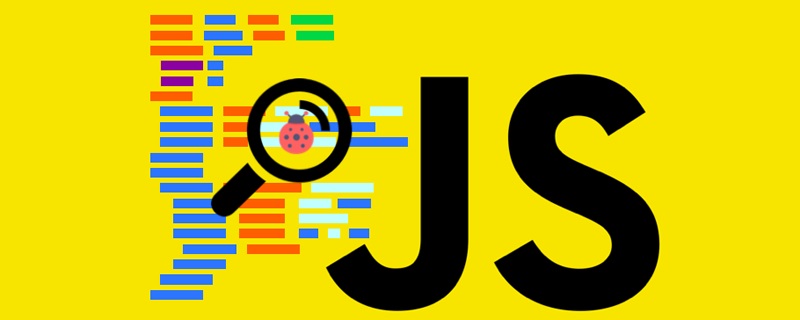
npm i scatterjs-core scatterjs-plugin-eosjs eosjs -D
//main.js
import ScatterJS from "scatterjs-core";
import ScatterEOS from "scatterjs-plugin-eosjs";
import Eos from "eosjs";
ScatterJS.plugins(new ScatterEOS());
// EOS公链(正式环境)
let main = {
protocol: "https",
blockchain: "eos",
host: "nodes.get-scatter.com",
port: 443,
chainId: "aca376f206b8fc25a6ed44dbdc66547c36c6c33e3a119ffbeaef943642f0e906",
};
// 测试链 (就是用来测试的)
let jungle2 = {
protocol: "http",
blockchain: "eos",
host: "jungle2.cryptolions.io",
port: 80,
chainId: "e70aaab8997e1dfce58fbfac80cbbb8fecec7b99cf982a9444273cbc64c41473",
};壁を越えてダウンロード
散布プラグでの取り付け。 1.
---setting--network---を開き、新しいネットワークを作成し、##の情報を入力します#jungle2 対応する場所に移動します (jungle2 など、任意の名前を付けます) -- 保存します。2. 秘密鍵のペアを生成し、秘密鍵と公開鍵を生成します。ワンクリック
秘密鍵ペアを生成するアドレス https://eostea.github.io/eos-generate-key/
,3. 新しいキーを作成するにはテスト アカウントです。公開キーを入力する必要があります。アカウント名は
z-a
1-512 桁の組み合わせアドレスです新しいテストアカウントの https://monitor.jungletestnet.io/#account
4. リチャージ アカウントが正常に確立された後、お金がない場合は、最初に 100 元をリチャージできます。テストするときは、
リチャージ アドレス http://monitor.jungletestnet.io/#faucet
---Identity---New を開き、先ほど作成した5 を使用するように注意してください。テスト チェーン上のアカウントが完了した後、確立 、
scatter
network => jungle2 を選択し、対応するアカウントを選択します。 [インポート---保存] をクリックします。これで、scatter
スキャッタの作成
ScatterJS.scatter.connect("app").then((connected) => {
if (!connected) return false;
let scatter = ScatterJS.scatter; //这里就是
window.ScatterJS = null;
window.scatter = null;
//通过两种方式拿到eos 对象
// this.eos = Eos({ httpEndpoint: '', signatureProvider: ScatterJS.scatter.eosHook(jungle2) });
this.eos = scatter.eos(jungle2, Eos, { expireInSeconds: 60 });
//如果授权成功,则可以拿到用户相关信息
if (scatter.identity) {
this.account = scatter.identity.accounts.find(
(x) => x.blockchain === "eos"
);
}
});//授权
const requiredFields = { accounts: [jungle2] };
scatter
.getIdentity(requiredFields)
.then(() => {
//分别拿到用户信息 和 eos 对象
this.account = scatter.identity.accounts.find(
(x) => x.blockchain === "eos"
);
this.eos = scatter.eos(jungle2, Eos, { expireInSeconds: 60 }, "https");
})
.catch((res) => {});
//退出
scatter.forgetIdentity().then((id) => {
this.account = null;
this.eos = null;
});
トランザクション部分の転送
//取币种相关信息
let config = {
account: "xxx", //账号名称
code: "eosio.token", //合约名称
symbol: "ETH", //币种
};
eos.getCurrencyBalance(config).then((e) => {
console.log(e);
});
//取用户相关信息
eos.getAccount({ account_name: "xxx" }).then((res) => {
// console.log(res)
let totoal = res.core_liquid_balance; //余额
let cpu = res.cpu_limit; //CPU
let net = res.net_limit; //NET
});
//发起转账
// eos.transfer('发送方帐号', '接收方帐号', '0.3000 DEV','memo', options, callback)
eos
.transfer(account.name, user, `${coin} EOS`, memo, transactionOptions)
.then((trx) => {
// That's it!
console.log(`Transaction ID: ${trx.transaction_id}`);
//有transaction_id 就代表转账成功了
})
.catch((res) => {});
//还可以使用对象
eos.transfer({
from: "发送方帐号",
to: "接收方帐号",
quantity: "0.1000 DEV",
memo: "备注",
callback,
});// 获取Table行数据
eosjs.getTableRows({"scope":'合约名字', "code":'合约名字', "table":"game", "json": true},callback)
//执行合约上的函数
eos.contract("合约名字").then(actions => { //actions随便起的变量名
actions.test('hello', { //test是方法名, 'hello'是该actions合约test方法的参数
authorization: [{actor:'lilei'}] //lilei是建立该合约的用户
}).then(result => {
console.log(result);
});
もちろん、EOS API には多数のアドレスがあります: https://developers.eos.io/ eosio-nodeos/v1.6.0/reference#get_block ただし、フロントエンドの場合、オンライン ギャンブル ゲームを開発するには上記で十分です。
【終了】トークンの発行に関しては、コントラクトの展開、ステーキング、入札、販売、購入、および新しいアカウントの作成は必要なく、バックエンドに転送できます。
推奨学習:
JS ビデオチュートリアル
以上がEOS ブロックチェーン グレープフルーツ ウォレット フロントエンド プラグインの開発の簡単な分析 (シェア)の詳細内容です。詳細については、PHP 中国語 Web サイトの他の関連記事を参照してください。