
Docker ne peut pas trouver le chemin car la commande shell intégrée ne peut pas être définie comme commande en cours d'exécution. La solution consiste à utiliser la commande "docker exec -it a1 bash -c "<bash>"".
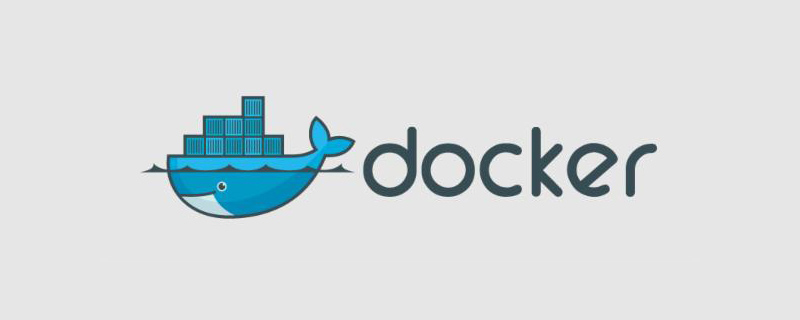
L'environnement d'exploitation de ce tutoriel : système Windows 7, Docker version 20.10.11, ordinateur Dell G3.
Que dois-je faire si Docker ne trouve pas le chemin ?
Description du problème :
Le système d'exécution Docker ne peut pas trouver le chemin spécifié
>docker exec -it a1 echo "hello..." > /var/www/html/index.html 系统找不到指定的路径。 >docker exec -it a1 bash -c 'echo "hello..." > /var/www/html/index.html' 系统找不到指定的路径。 >docker exec -it a1 bash -c "echo 'hello...' > /var/www/html/index.html" >docker exec -it a1 cat /var/www/html/index.html hello...
Solution :
La commande shell intégrée ne peut pas être définie comme une commande en cours d'exécution. Doit utiliser : docker exec -it a1 bash -c "<bash>"
Apprentissage recommandé : "Tutoriel vidéo Docker"
Ce qui précède est le contenu détaillé de. pour plus d'informations, suivez d'autres articles connexes sur le site Web de PHP en chinois!
 La différence entre les K8 et Docker
La différence entre les K8 et Docker
 Quelles sont les méthodes permettant à Docker d'entrer dans le conteneur ?
Quelles sont les méthodes permettant à Docker d'entrer dans le conteneur ?
 Que dois-je faire si le conteneur Docker ne peut pas accéder au réseau externe ?
Que dois-je faire si le conteneur Docker ne peut pas accéder au réseau externe ?
 A quoi sert l'image Docker ?
A quoi sert l'image Docker ?
 Le Metaverse reconnaît les dix principales pièces potentielles
Le Metaverse reconnaît les dix principales pièces potentielles
 Comment modifier le registre
Comment modifier le registre
 Que signifie la passerelle Edge Computing ?
Que signifie la passerelle Edge Computing ?
 Comment utiliser la fonction countif
Comment utiliser la fonction countif