
Comment ajouter une extension mysql à PHP : 1. Installez libxml, openssl, mysql, mysql-devel, etc. via yum ; 2. Modifiez "--with-mysql=/usr".
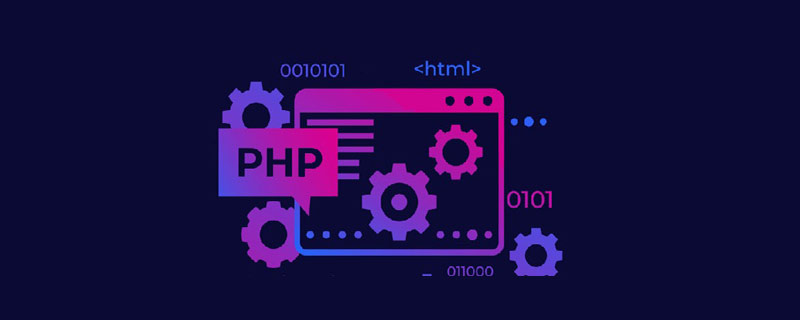
L'environnement d'exploitation de cet article : système CentOS version 5.8, PHP version 5.6, ordinateur Dell G3.
Comment ajouter une extension mysql à php ?
php Ajouter une extension mysql :
os : version CentOS 5.8 (finale)
version php : http://cn2.php.net/distributions/php-5.6.18.tar.gz
yum en premier Installez libxml, openssl, mysql, mysql-devel, etc.
J'ai recherché sur Internet la commande congfigure comme suit
./configure --prefix=/usr/local/php5 --with-config-file-path=/usr --with-mysql=/usr/include/mysql --with-mysqli=/usr/bin/mysql_config --with-libxml-dir=/usr/local/libxml2 --with-openssl
L'erreur signalée :
Cannot find MySQL header files under /usr/include/mysql
J'ai essayé diverses explications sur Internet, mais en vain. Ensuite, j'ai directement regardé le fichier de configuration pour voir pourquoi il signalait toujours cela. façon,
Donc, j'ai d'abord grep 'error: Cannot find MySQL header files under' configure -n
J'ai trouvé l'endroit où ce journal est apparu :
./configure:
fi
if test "$PHP_MYSQL" = "yes" || test "$PHP_MYSQL" = "mysqlnd"; then
PHP_MYSQLND_ENABLED=yes
elif test "$PHP_MYSQL" != "no"; then
MYSQL_DIR=
MYSQL_INC_DIR=
if test -r $PHP_MYSQL/include/mysql/mysql.h; then
MYSQL_DIR=$PHP_MYSQL
MYSQL_INC_DIR=$PHP_MYSQL/include/mysql
break
elif test -r $PHP_MYSQL/include/mysql.h; then
MYSQL_DIR=$PHP_MYSQL
MYSQL_INC_DIR=$PHP_MYSQL/include
break
fi
if test -z "$MYSQL_DIR"; then
{ { $as_echo "$as_me:$LINENO: error: test Cannot find MySQL header files under $PHP_MYSQL.
Note that the MySQL client library is not bundled anymore!" >&5
$as_echo "$as_me: error: hgyang Cannot find MySQL header files under $PHP_MYSQL $MYSQL_DIR.
Note that the MySQL client library is not bundled anymore!" >&2;}
{ (exit 1); exit 1; }; }
fiTa sœur ! ! !
Il s'avère que --with-mysql=/usr suffit, include/mysql a été inclus, et j'ai immédiatement fondu en larmes, quel gros écueil.
Apprentissage recommandé : "Tutoriel vidéo PHP"
Ce qui précède est le contenu détaillé de. pour plus d'informations, suivez d'autres articles connexes sur le site Web de PHP en chinois!
 Comment ouvrir le fichier php
Comment ouvrir le fichier php
 Comment supprimer les premiers éléments d'un tableau en php
Comment supprimer les premiers éléments d'un tableau en php
 Que faire si la désérialisation php échoue
Que faire si la désérialisation php échoue
 Comment connecter PHP à la base de données mssql
Comment connecter PHP à la base de données mssql
 Comment connecter PHP à la base de données mssql
Comment connecter PHP à la base de données mssql
 Comment télécharger du HTML
Comment télécharger du HTML
 Comment résoudre les caractères tronqués en PHP
Comment résoudre les caractères tronqués en PHP
 Comment ouvrir des fichiers php sur un téléphone mobile
Comment ouvrir des fichiers php sur un téléphone mobile