
Le contenu de cet article explique comment personnaliser le style du bouton radio avec CSS ? (Mise en œuvre du code) a une certaine valeur de référence. Les amis dans le besoin peuvent s'y référer, j'espère que cela vous sera utile.
partie html
<div> <label> <input> <span> <span> <span></span> </span> </span> <span>LOVE</span> </label> <label> <input> <span> <span> <span></span> </span> </span> <span>YOU ARE NICE</span> </label> </div>
partie de style CSS
.radio {
width: 260px;
height: 26px;
line-height: 26px;
margin: 200px auto;
background-color: #ddeef1;
font-size: 16px;
color: #495060;
text-align: center;
}
label:first-child {
margin-right: 40px;
}
label input, .radio_on {
display: none;
}
.pos {
display: inline;
vertical-align: middle;
}
.radio_bg {
position: relative;
display: inline-block;
height: 14px;
width: 14px;
border: 1px solid #B3B4B8;
border-radius: 50%;
}
label:hover .radio_bg, label input:checked + span.pos span.radio_bg {
border: 1px solid #27B28B;
}
label input:checked + span.pos span.radio_bg .radio_on {
display: inline-block;
position: absolute;
top: 2px;
left: 2px;
width: 10px;
height: 10px;
border-radius: 50%;
background-color: #27B28B;
}Rendu
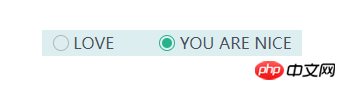
Recommandations associées :
Comment embellir le style de la case à cocher et de la radio HTML
Exemples détaillés d'utilisation de CSS pour personnaliser les styles de radio et de cases à cocher
Ce qui précède est le contenu détaillé de. pour plus d'informations, suivez d'autres articles connexes sur le site Web de PHP en chinois!