
Photoshop制作逼真的下雨GIF动画
效果

第一步,找个背景图-打开,


把图层模式改为滤色


开始做动画效果了

动画最关键的来了,好多人在排帧的时候,老弄混,我拿红色圈出来每一帧的重点,
每一帧都有相应的图层,不能搞混了

第二帧对应背景层和图层一副本

第三帧对应背景层和图层一副本2

在做动画时把相应的图层的眼睛打开 不需要的眼睛关闭
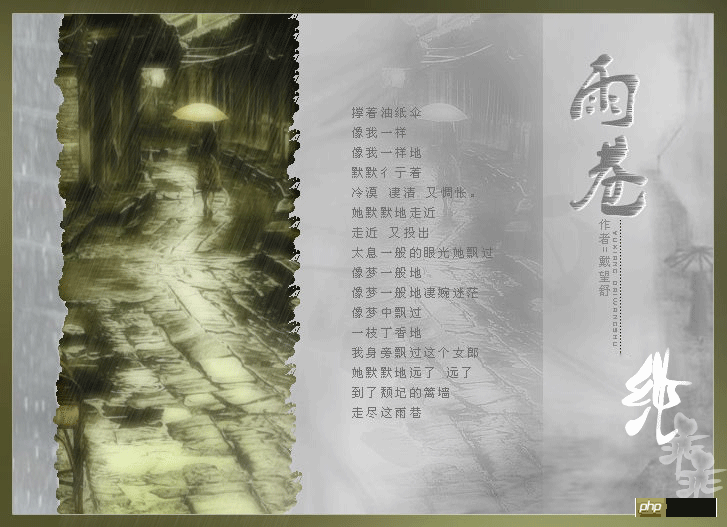
在做动画时,动画的时间可以随便该的时间越小雨下的就越快,也就是说雨霞的大 呵呵,教程上还差了一句 现在补上,在新建雨丝的所有图层的图层模式都设置为滤色
 What to do if you can't delete files on your computer
What to do if you can't delete files on your computer
 vcruntime140.dll cannot be found and code execution cannot continue
vcruntime140.dll cannot be found and code execution cannot continue
 How to use cloud storage
How to use cloud storage
 How to lock screen on oppo11
How to lock screen on oppo11
 Network cable is unplugged
Network cable is unplugged
 Tutorial on adjusting line spacing in word documents
Tutorial on adjusting line spacing in word documents
 resample function usage
resample function usage
 Digital currency quantitative trading platform
Digital currency quantitative trading platform




