
How to adjust the video resolution of Movies and TV App? To enjoy a high-quality viewing experience in the Movie and TV Directory APP, clarity is crucial. In this article, PHP editor Baicao will give you a detailed introduction on how to conveniently adjust the video definition in the Movie and TV Encyclopedia APP, so that you can easily obtain a clear and smooth viewing experience.

1. Open the Film and Television Collection app.
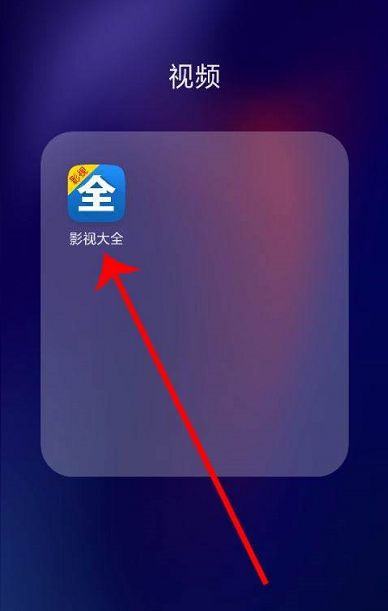
#2. Click My in the lower right corner.
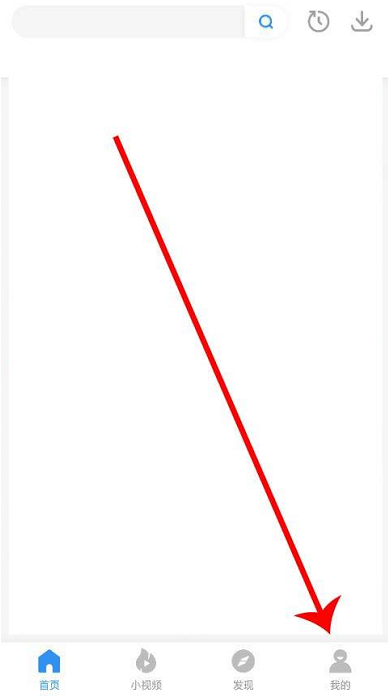
3. Click Settings.
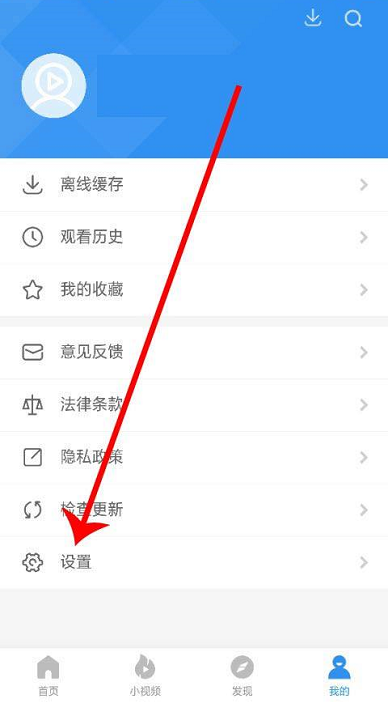
#4. Click Playback to prioritize the resolution.
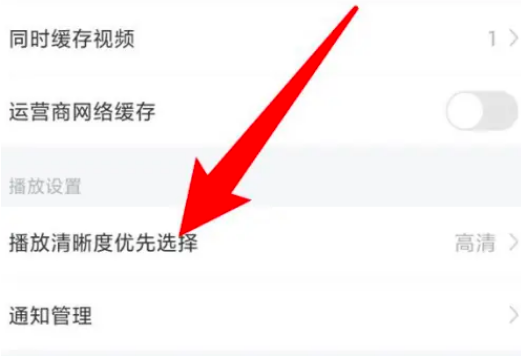
#5. Select the playback resolution.

The above is the detailed content of Where to set video resolution in Movie and TV App. For more information, please follow other related articles on the PHP Chinese website!




