
Want to create stunning fireworks burst animations? Using repeaters is a powerful tool in AE! PHP editor Xiaoxin will guide you on how to use repeaters to create dazzling fireworks effects. Through detailed graphic tutorials, you will learn: Build a firework launcher Set up repeater properties Add particle effects Continue reading to master the secrets of repeaters and make your AE firework animations shine!
1. Draw a rectangular line. Select the Anchor Point Tool, hold down Ctrl and drag the anchor point to the center point of the rectangle.
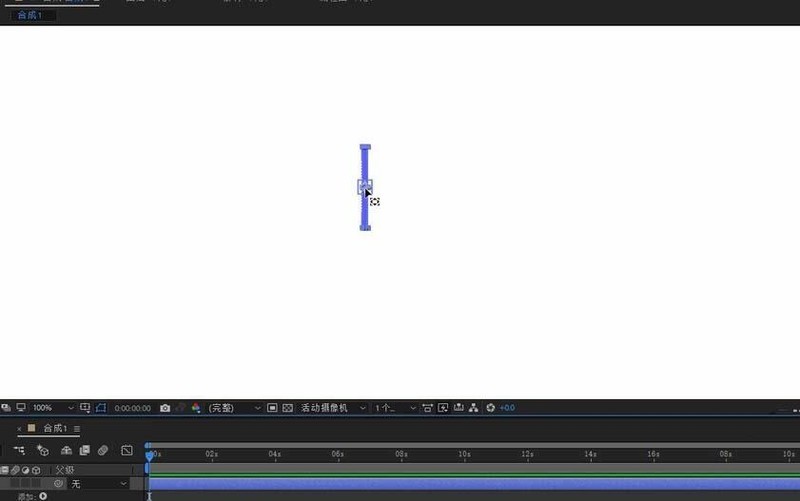
2. Add a repeater to the content.
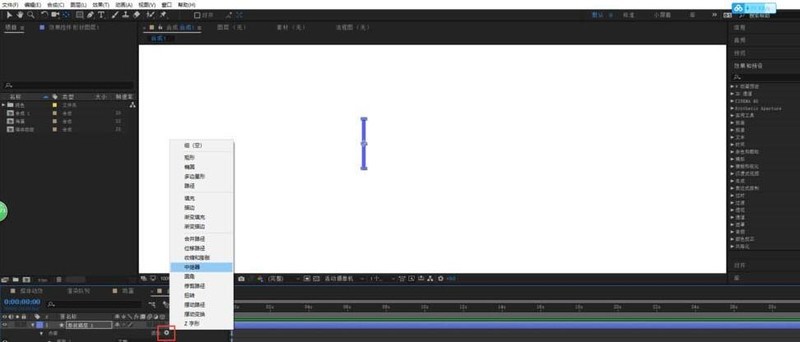
3. Adjust parameters, mainly copy, position, rotation, as shown in the figure.
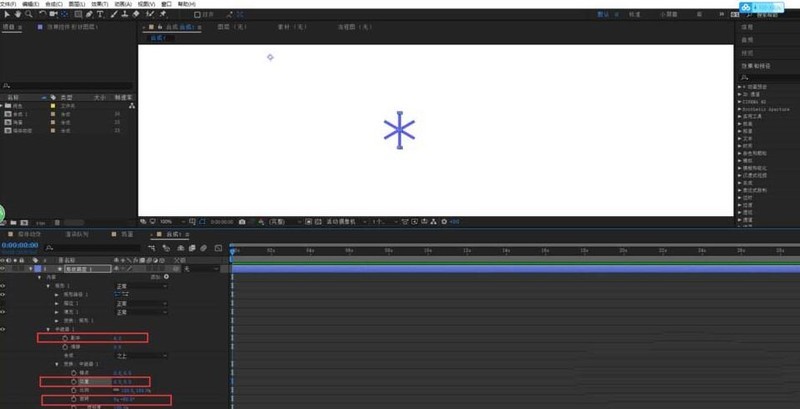
4. Find the rectangular path, adjust the height of the shape to 0, and create the first frame.
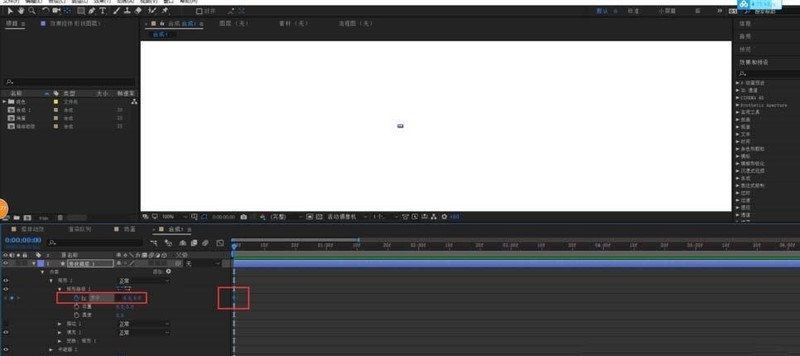
5. At about frame 5, increase the height and create a second frame. At 1s, adjust the value height to 0 (or copy the first frame, Ctrl C, Ctrl V, and paste directly, because the current status is the same), and create the third frame.
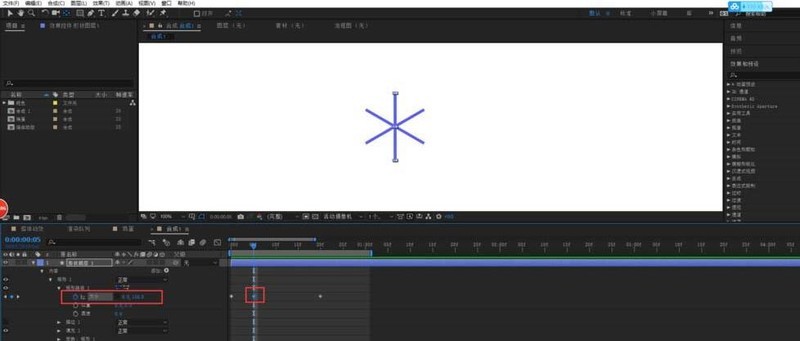
6. Find the changing position of the rectangle. When the value is 0, create the first frame. At approximately frame 17, change the value as shown to create the second frame.
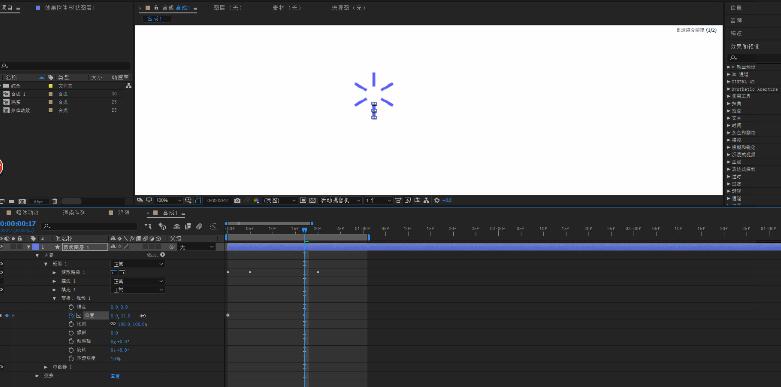
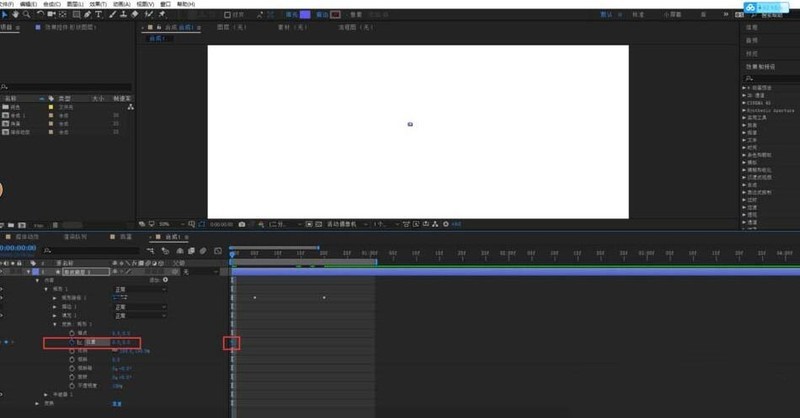
The above is the detailed content of Graphical tutorial on using AE repeaters to create animations with fireworks blooming effects. For more information, please follow other related articles on the PHP Chinese website!




