
Want to implement the function of running code with one click in Vscode? Wondering how to set it up? PHP editor Strawberry brings you a detailed tutorial to teach you step by step how to set up the one-click run function of Vscode. Read on to learn how.
Step 1: First, click on the More menu in the menu, and the drop-down menu will pop up and select the settings option.
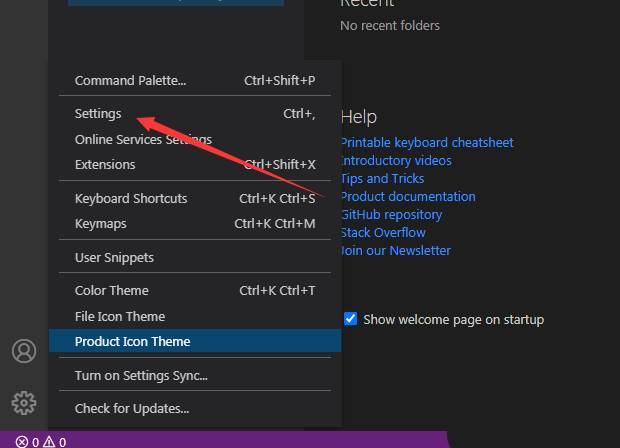
Step 2: Click the notebook option on the left.
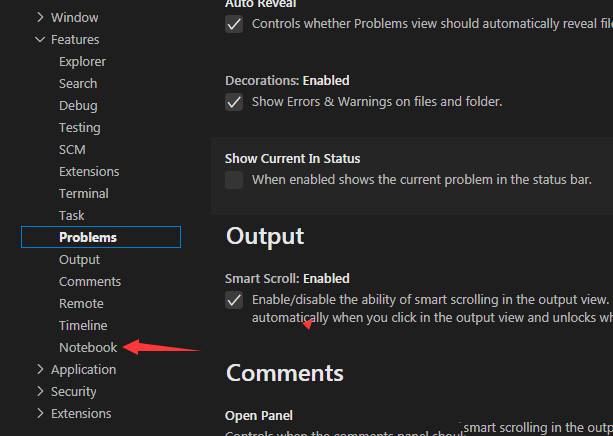
Step 3: Check the consolidated run button option.
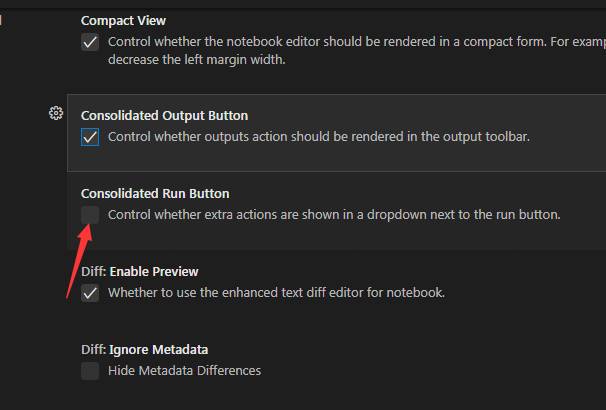
Step 4: After checking the consolidated run button option, the settings will be automatically saved.
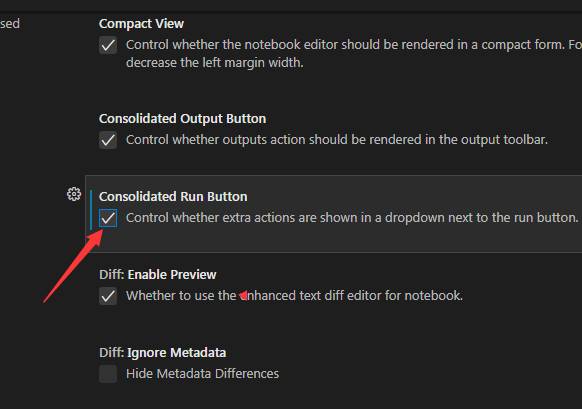
The above is the detailed content of How to set up one-click run of Vscode Vscode one-click run setting method. For more information, please follow other related articles on the PHP Chinese website!