
When you launch Visual Studio Code (VSCode), it will emit a chime. If you find this sound annoying, you can turn it off. PHP editor Xiaoxin will introduce how to turn off the startup ringtone. Please continue reading below for detailed steps.
1. First, after opening the vscode interface, click the settings option in the settings menu in the lower left corner
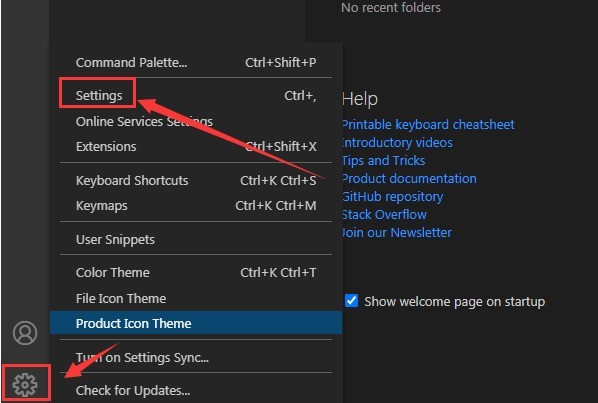
2. Then, find the Terminal button in the Features column
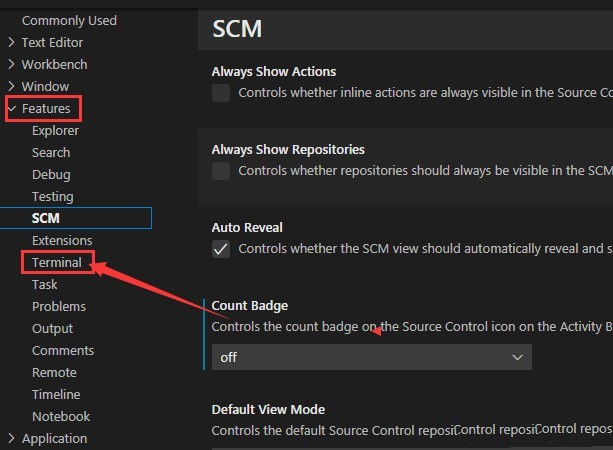
3. Next, check the Enable Bell option on the right side of the page
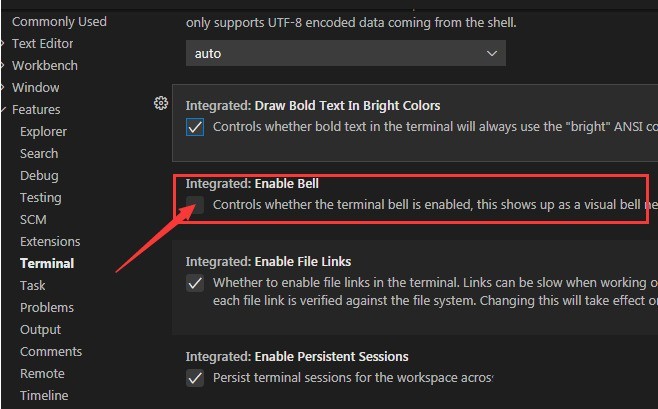
The above is the detailed content of How to turn off the startup ringtone in vscode How to turn off the startup ringtone in vscode. For more information, please follow other related articles on the PHP Chinese website!