
Difficulties in printing tax records in the Personal Income Tax APP Personal income tax records are important documents for taxpayers to understand their tax situation, but many users have encountered difficulties when trying to print them out. In response to this problem, PHP editor Xigua specially wrote this article to provide users with detailed printing steps. Read on to solve your printing woes.

1. We open the software and click on the tax record issuance.
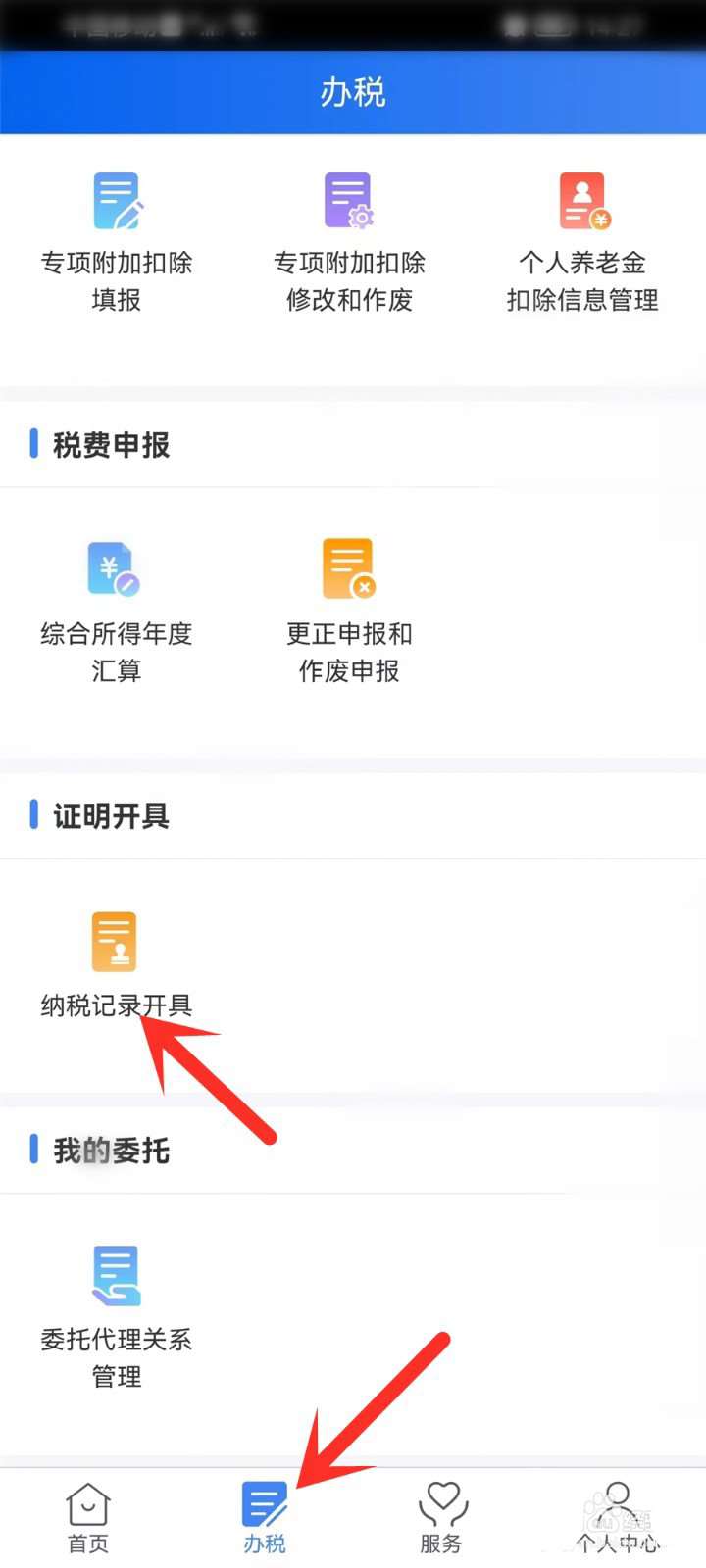
#2. Then select the issuance time range and click "Generate tax record".

#3. After the creation is successful, click "Save" to save the tax record image.

4. Then open the photo album on your phone, find the tax record picture and click to enter.
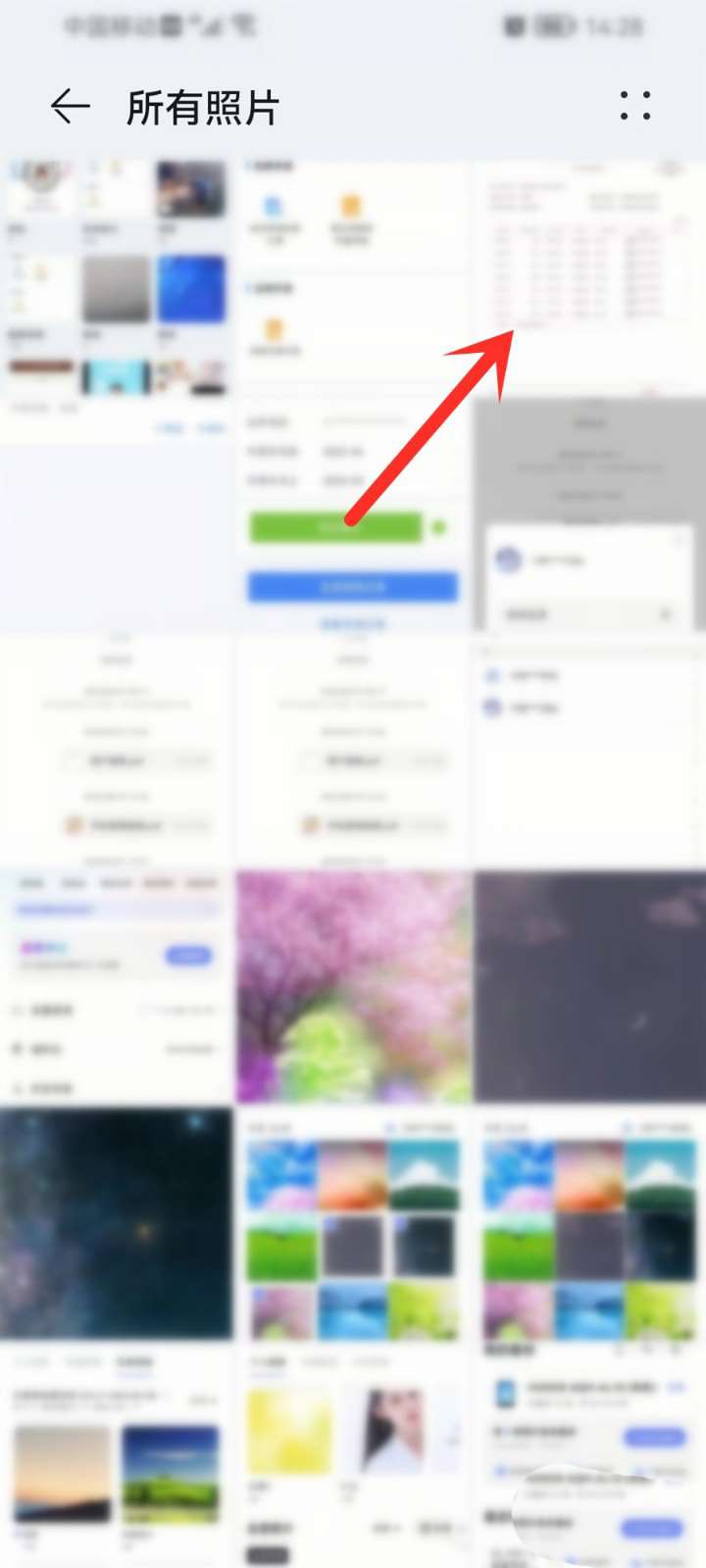
#5. Click "More" on the picture preview page and select "Print".
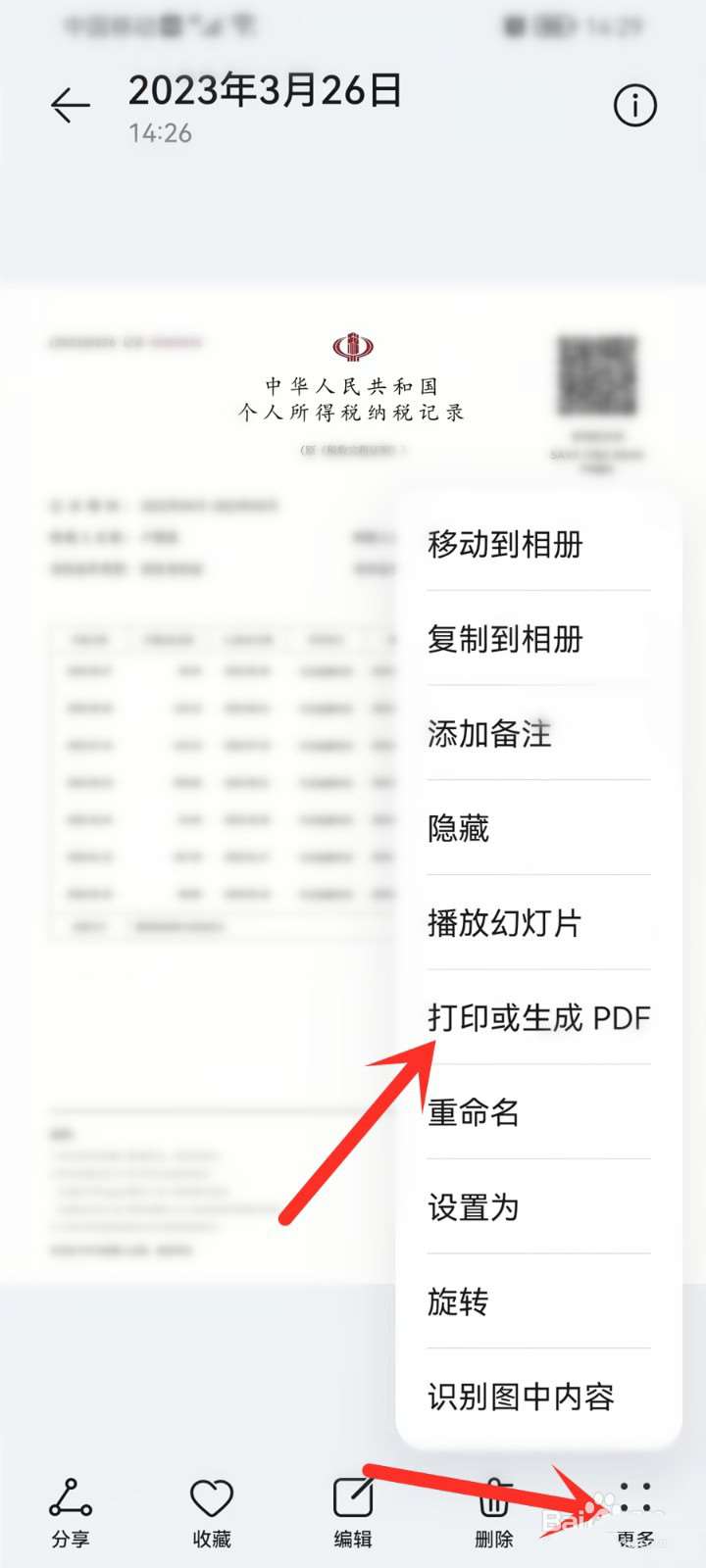
#6. Finally, select the printer, printing paper size and number of copies, and click "Start Printing".

The above is the detailed content of How to print personal income tax statement from personal income tax app. For more information, please follow other related articles on the PHP Chinese website!




