
When you browse in File Explorer in Windows 11, some files and folders may be hidden, which may cause inconvenience. For your convenience, PHP editor Zimo will introduce how to view these hidden items in this article to help you find everything you need easily. Read on for details below to learn the easy way to view hidden items in Windows 11.
1. Open any folder on the disk and click the tool option pointed by the arrow in the picture below.
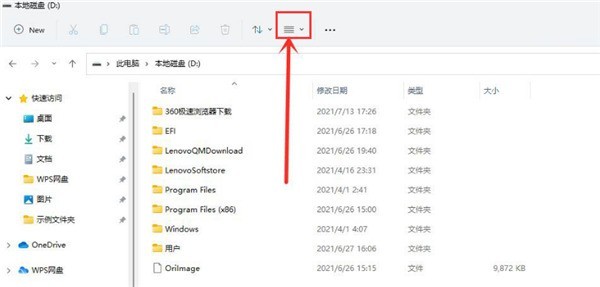
2. Open the display page in the drop-down page.
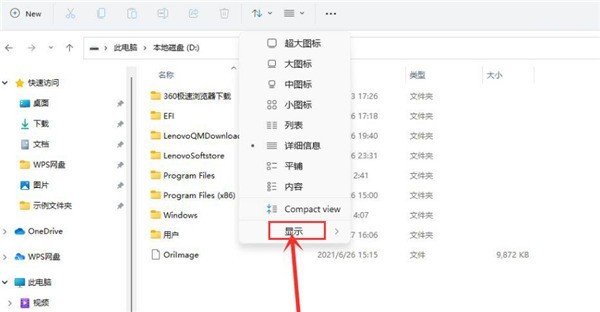
3. Check the hidden item button to display and view private files.
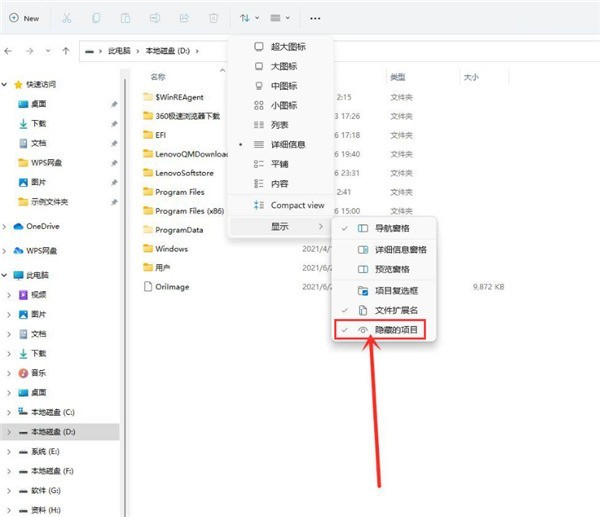
The above is the detailed content of How to view hidden items in Win11_How to view hidden items in Win11. For more information, please follow other related articles on the PHP Chinese website!
 There is no WLAN option in win11
There is no WLAN option in win11 How to skip online activation in win11
How to skip online activation in win11 Win11 skips the tutorial to log in to Microsoft account
Win11 skips the tutorial to log in to Microsoft account How to open win11 control panel
How to open win11 control panel Introduction to win11 screenshot shortcut keys
Introduction to win11 screenshot shortcut keys Windows 11 my computer transfer to the desktop tutorial
Windows 11 my computer transfer to the desktop tutorial Solution to the problem of downloading software and installing it in win11
Solution to the problem of downloading software and installing it in win11 How to skip network connection during win11 installation
How to skip network connection during win11 installation



