
The problem of detecting bad sectors on disk Disk bad sectors is a common problem that affects data integrity and storage performance. How to detect disk bad sectors has become a problem faced by many computer users. DiskGenius Chinese version solution DiskGenius Chinese version is a powerful partition management software that provides a comprehensive disk bad sector detection tool. This tutorial will introduce in detail the steps of using the Chinese version of DiskGenius to detect disk bad sectors and guide you to quickly solve the disk failure problem.
First run the DiskGenius software
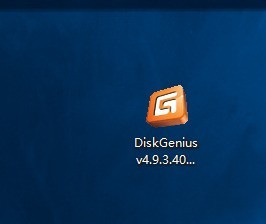
Enter the main interface of the DiskGenius software
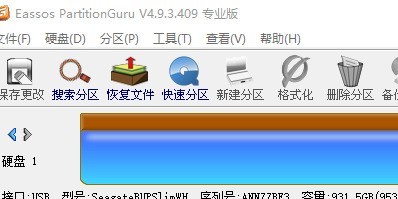
Select the disk to detect bad sectors
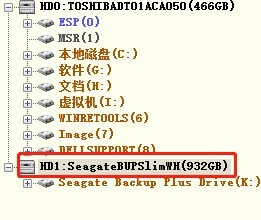
Right-click the disk and find Bad Sector Detection and Repair
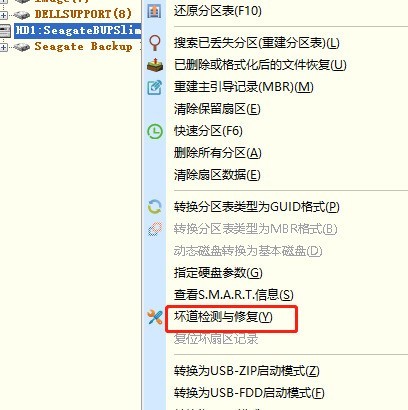
Then click the Start Detection button
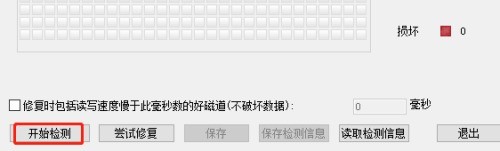
Wait for bad sectors After the test is completed, check the test results

The above is the detailed content of How does the Chinese version of DiskGenius detect bad sectors on a disk_How does the Chinese version of DiskGenius detect bad sectors on a disk. For more information, please follow other related articles on the PHP Chinese website!
 Introduction to the characteristics of virtual space
Introduction to the characteristics of virtual space
 Python return value return usage
Python return value return usage
 How to use digital currency
How to use digital currency
 What should I do if English letters appear when I turn on the computer and the computer cannot be turned on?
What should I do if English letters appear when I turn on the computer and the computer cannot be turned on?
 The difference between vue2.0 and 3.0
The difference between vue2.0 and 3.0
 How to switch cities on Douyin
How to switch cities on Douyin
 no such file solution
no such file solution
 How to configure default gateway
How to configure default gateway




