
Are you troubled by the failure to pass Windows 11 system detection? Don’t worry, PHP editor Apple will introduce you in detail how to skip system detection, allowing you to easily install Windows 11. Read on to learn how to bypass system requirements and install Windows 11 step by step.
1. Press Win R to open the run box and enter regedit to open the registry interface.
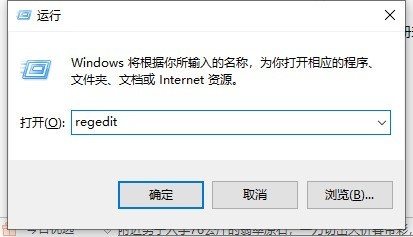
2. Find HKEY_LOCAL_MACHINE SYSTEM Setup and create a new item in the project - LabConfig.
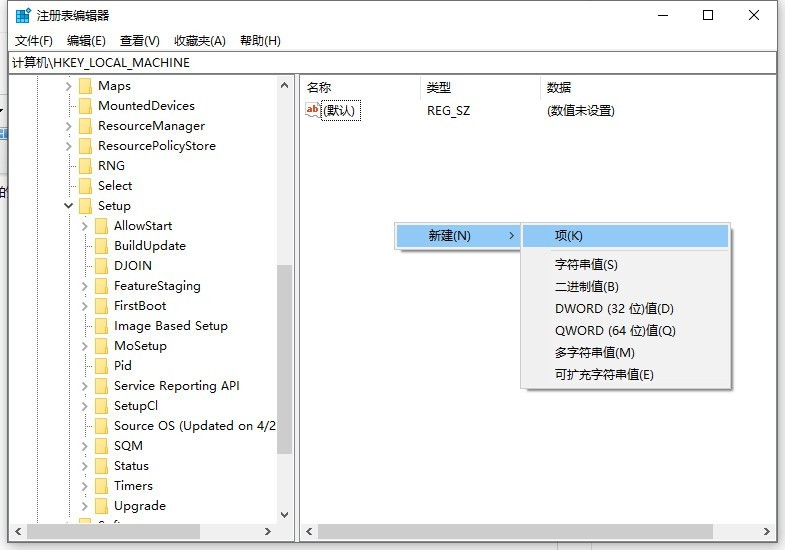
3. In LabConfig, create a DWORD (32-bit) value named BypassTPMCheck and set the value to 1.
4. In LabConfig, create another DWORD (32-bit) value named BypassRAMCheck, and set the value to 1.
5. Then create a DWORD (32-bit) value named BypassSecureBootCheck. bit) value, the value is set to 1.
6. Exit the registry editor.
The above is the detailed content of How to skip system detection in Win11_Win11 skip system detection tutorial introduction. For more information, please follow other related articles on the PHP Chinese website!
 There is no WLAN option in win11
There is no WLAN option in win11
 How to skip online activation in win11
How to skip online activation in win11
 Win11 skips the tutorial to log in to Microsoft account
Win11 skips the tutorial to log in to Microsoft account
 How to open win11 control panel
How to open win11 control panel
 Introduction to win11 screenshot shortcut keys
Introduction to win11 screenshot shortcut keys
 Windows 11 my computer transfer to the desktop tutorial
Windows 11 my computer transfer to the desktop tutorial
 Solution to the problem of downloading software and installing it in win11
Solution to the problem of downloading software and installing it in win11
 How to skip network connection during win11 installation
How to skip network connection during win11 installation




