
How to set the date and time on Huawei mobile phones? PHP editor Yuzi brings you a detailed tutorial on changing date and time settings in Huawei p20pro. Friends who want to know how to complete this operation, come and check out the specific steps below!
1. Open the mobile desktop of Huawei p20pro and click to enter [Settings] on the desktop.

2. Scroll down to the bottom bar and click to enter [System].
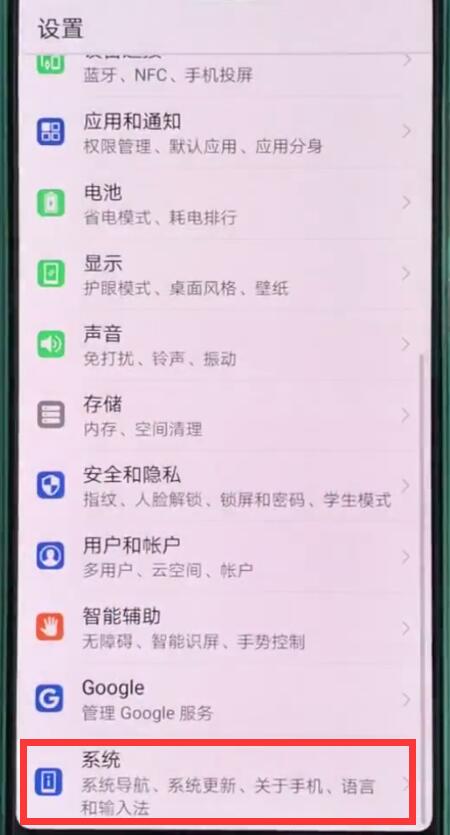
3. Click to enter [Date and Time] under the system menu.
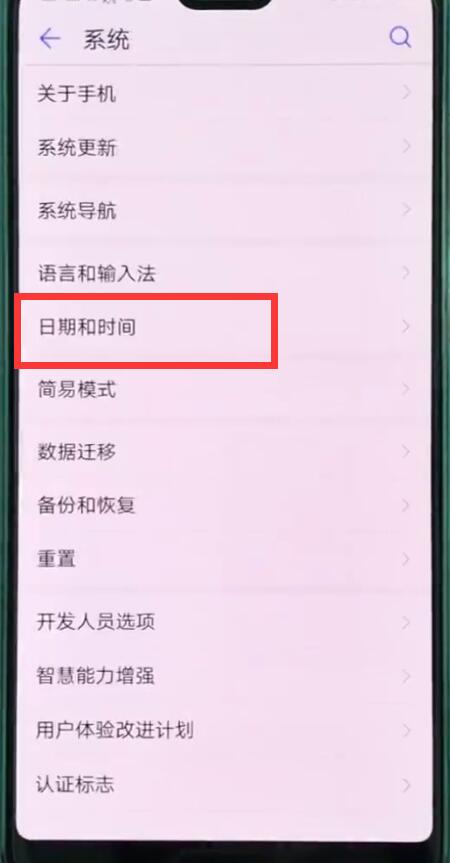
4. Enter the following page, click to turn off the switch to the right of [Automatically determine date and time] in the first column, and then click on the date and time to modify it. Take time as an example. Click to enter [Time] below.
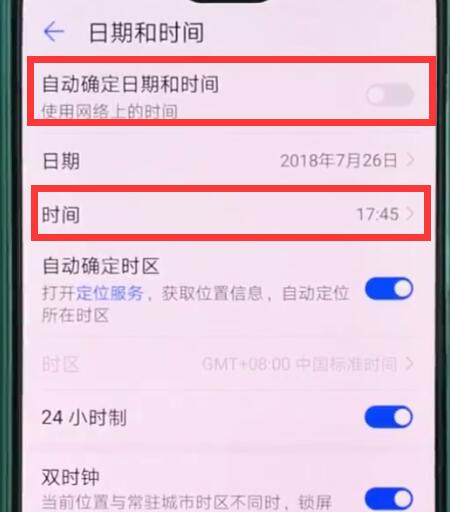
5. Finally, we modify the time and click [OK] to complete the setting.

The above is the detailed content of Steps to set date and time on Huawei p20pro. For more information, please follow other related articles on the PHP Chinese website!




