
How to enable leather case mode after using Huawei Mate40 Pro mobile phone with a leather case? PHP editor Youzi will introduce to you how to turn on the Huawei Mate40 Pro leather case mode and its setting steps to help you understand how to use the Huawei Mate40 Pro mobile phone leather case.
1. Click [Accessibility] under the phone settings menu.

2. Click [Holster Operation].
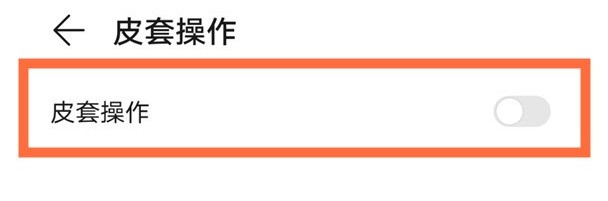
3. Turn on the switch on the right side of [Holster Operation] and [Window Holster].

The above is the detailed content of How to open Huawei mate40pro leather case operation_Steps to set mate40pro leather case mode. For more information, please follow other related articles on the PHP Chinese website!




