
What should I do if there is a problem with my home computer? Resetting your computer can be an effective way to solve various problems. PHP editor Zimo brings you a home computer reset guide, which details the reset steps and precautions to help you easily solve computer problems. Read this article to learn how to reset your home computer step-by-step and restore its peak performance and stability.
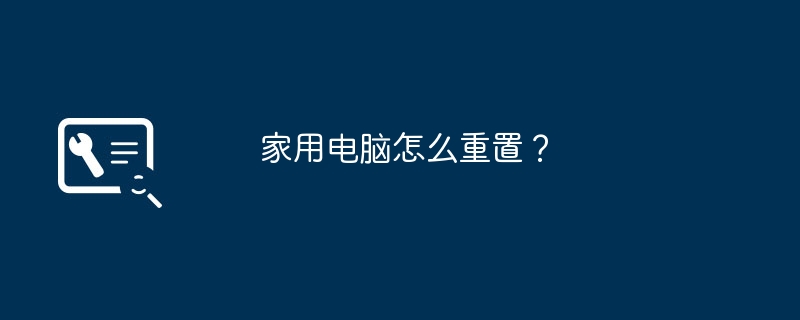
You can choose the system reset (PBR recovery) function that comes with Windows, taking the Win10 system as an example:
1. Reset Win10 in the system Steps (if the system can still be entered normally, you can try this method)
1. First, we need to press the "Windows logo key i key" on the keyboard, bring up the system "Settings" page, and select "Update and Security" ”;
2. Click “Restore” on the “Update and Security” page, and click the “Start” button under the “Recovery” page on the right;
3. Here we can You will see two options: "Keep my files" and "Delete everything"; if you only need to restore the disk with the Windows system installed, you want to delete the installed third-party application software and restore the system default settings, but you do not want to delete the backup on your computer. data, then just click "Keep my files"; if you confirm that it has been backed up or there is no important data in the computer and you need to completely restore the computer, click "Delete all content";
4 . For this operation, we select the "Keep my files" option;
5. After clicking Finish, the changes that will be caused by this operation will pop up. After confirming that there will be no impact, click the "Next" button, and You can complete the subsequent operations in this way.
2. Steps to reset Win10 in WinRE mode
1. First enter Win RE mode (if the system can still be entered normally, you can try method 1 and method 2. If the system cannot be entered, You can try methods 3 and 4);
Method (1): When selecting restart under the system, press shift to restart.
Method (2): "Start" --- "Settings" --- "Update & Security" --- "Recovery" --- Restart under "Advanced Startup".
Method (3): Repeatedly force shutdown 2 times within 2 minutes. The third time it will automatically enter this mode.
Method (4):
Notebook: With the computer turned off, press the one-button recovery hole to enter the Novo Button Menu interface, select "System Recovery" and hit Enter;
Desktop computer: When the computer is turned off, press the power button and immediately tap F2 to enter the recovery interface;
2. Select Troubleshooting;
3. Click the "Reset this PC" option;
4. There are two ways to choose (note that personal data will be cleared)
A. Keep my files: delete applications and settings, but Keep personal documents.
B. Delete all content: Delete all personal files, applications and settings.
5. There are two ways to choose (this operation will cause data loss, please back up personal important data to a mobile hard disk or other computers before operating)
A. Only if Windows is installed Drives: including system disk
B, all drives: including all partitions
6. There are two ways to choose (this operation will cause data loss, please back up personal important data to the mobile hard disk or another computer before proceeding)
A. Delete only my files: Reset all user-related data and settings.
B. Completely clean the drive: reset to factory state (user data, partition information, etc.).
Users choose the appropriate method according to their actual situation and needs (completely cleaning the drive is equivalent to a complete factory reset).
7. Confirm to restore the system.
8. Wait for the reset to 100%. After the reset is completed, the system will enter the unpacking state. Please follow the system prompts to complete the settings until the recovery is completed after entering the desktop.
The above is the detailed content of How to reset home computer?. For more information, please follow other related articles on the PHP Chinese website!
 win10 bluetooth switch is missing
win10 bluetooth switch is missing
 Why do all the icons in the lower right corner of win10 show up?
Why do all the icons in the lower right corner of win10 show up?
 The difference between win10 sleep and hibernation
The difference between win10 sleep and hibernation
 Win10 pauses updates
Win10 pauses updates
 What to do if the Bluetooth switch is missing in Windows 10
What to do if the Bluetooth switch is missing in Windows 10
 win10 connect to shared printer
win10 connect to shared printer
 Clean up junk in win10
Clean up junk in win10
 How to share printer in win10
How to share printer in win10




