
What should I do if I forget my Huawei router password? Friends who encounter such troubles, don’t worry. Today, PHP editor Strawberry will bring you a method to change the password of Huawei router. Detailed step-by-step introduction can help you easily retrieve the router password. This article will explain step by step how to reset the Huawei router password, from finding the reset button to setting a new password, so that everyone can easily solve the problem of forgetting the Huawei router password.
1. Connect the computer to the Wi-Fi of the router (or connect the computer to the LAN port of the router). Enter 192.168.3.1 in the browser address bar to log in to the router Web configuration interface.

2. Click More Functions > System Settings > to change the login password. With the login password consistent with Wi-Fi password switch turned off, enter your current password in Current Password, enter your customized new password in New Password, and enter the new password again in Confirm New Password. Confirm and click Save.

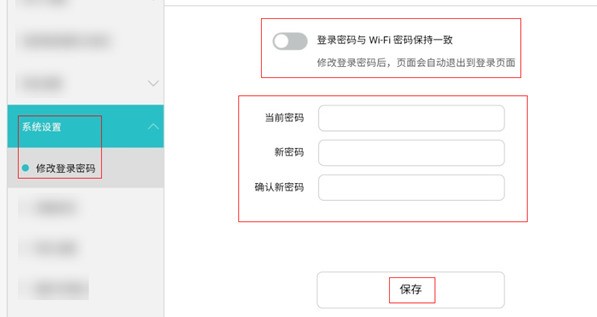
The above is the detailed content of How to change the password of Huawei router_Introduction to the method of changing password of Huawei router. For more information, please follow other related articles on the PHP Chinese website!




