
Enterprises can change their Douyin account by applying to change the company name in the personal account after binding the personal account. The steps include: binding the personal account, submitting the change application, and passing the review. Things to note include: The company name can only be changed once, and the review will take 1-3 working days. During the review period, the Douyin account may not be used normally.
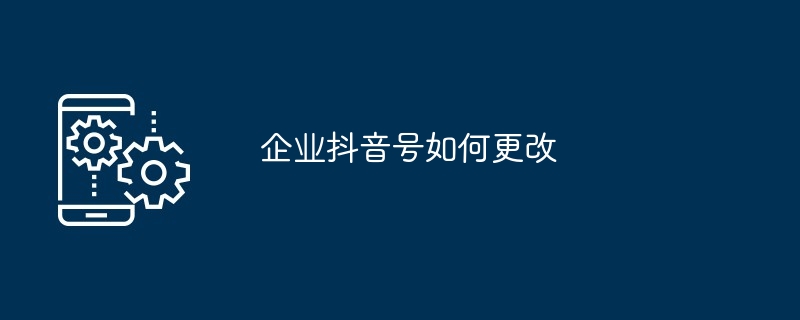
How to change the corporate TikTok account
In today’s era, corporate TikTok accounts are indispensable for companies to carry out social media marketing Indispensable tools. If a company needs to change its Douyin account, it can follow the steps below:
1. Bind a personal Douyin account
First, you need to link the corporate Douyin account with a Personal Douyin account binding.
2. Submit a change application
After successful binding, return to your personal Douyin homepage and click "More Information".
3. Pass the review
After passing the review, open the corporate Douyin account and you will receive a notification that the change was successful.
Note:
The above is the detailed content of How to change the corporate Douyin account. For more information, please follow other related articles on the PHP Chinese website!
 Douyin cannot download and save videos
Douyin cannot download and save videos
 How to watch live broadcast playback records on Douyin
How to watch live broadcast playback records on Douyin
 Check friends' online status on TikTok
Check friends' online status on TikTok
 What's the matter with Douyin crashing?
What's the matter with Douyin crashing?
 Why can't I see visitors on my TikTok
Why can't I see visitors on my TikTok
 How many people can you raise on Douyin?
How many people can you raise on Douyin?
 How to get Douyin Xiaohuoren
How to get Douyin Xiaohuoren
 How to raise a little fireman on Douyin
How to raise a little fireman on Douyin




