
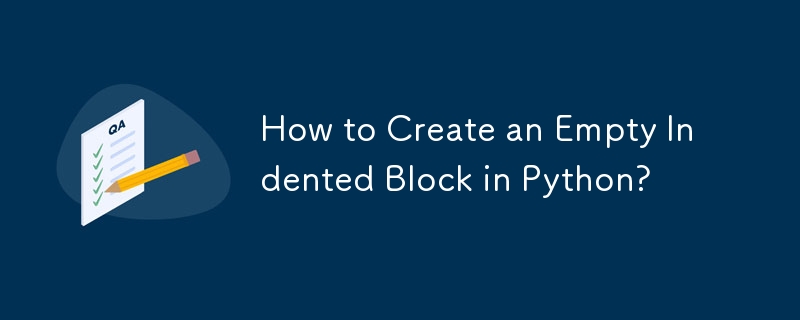
How to Write an Empty Indented Block in Python
When encountering the error "expected an indented block," it indicates that a specific code block needs to be indented. In cases where there's no need for actual code within that block, like capturing and discarding exceptions, Python offers a solution to write an empty indented block using the "pass" statement.
Here's an example of a problematic code block:
try:
do_the_first_part()
except SomeError:
do_the_next_part()To resolve this issue, use the "pass" statement as follows:
try:
# Do something illegal.
...
except:
# Pretend nothing happened.
passAs pointed out by @swillden, it's not a recommended practice to simply swallow all exceptions without any further handling. Instead, it's wise to specify specific error types, such as:
except TypeError, DivideByZeroError:
By doing so, you can handle specific exceptions while preventing potential broader issues.
The above is the detailed content of How to Create an Empty Indented Block in Python?. For more information, please follow other related articles on the PHP Chinese website!




