
Question: What is the meeting length limit for the free version of Tencent Meeting? The free version of Tencent Meeting sets different meeting length limits for different number of people, which may cause trouble to users. In order to help you quickly understand these restrictions, PHP editor Xiaoxin has prepared the following summary for you: Simple explanation: 2-person meeting: no time limit 3-100 person meeting: single session limited to 60 minutes Guided reading: This article will explain these restrictions in detail, and provides you with guidelines for using overtime cards when you need to extend the length of your meeting. Read on for complete details.

Check the box to automatically use overtime cards when booking a meeting. When the meeting is 60 minutes long, overtime cards will be automatically used, and each card will increase the meeting time by 2 hours.
3. A prompt will appear at the last 10 minutes of the meeting. At this time, the initiator of the meeting can choose whether to use the overtime card.
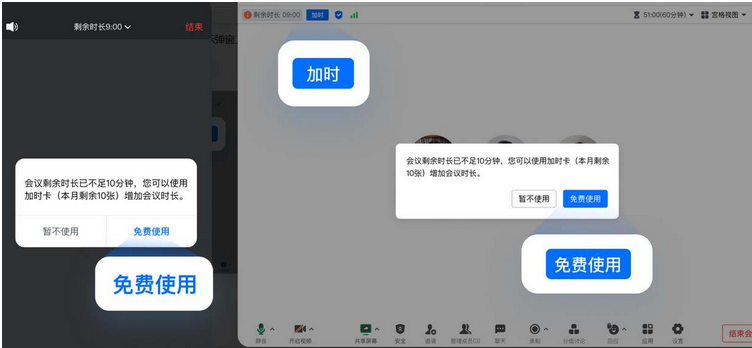
4. You can also click the [Add Time] button next to the remaining time in the upper left corner of the meeting interface to use the overtime card.
The above is the detailed content of How to extend the duration of Tencent meetings? -How to increase the duration of Tencent meetings. For more information, please follow other related articles on the PHP Chinese website!
 Eth price trends today
Eth price trends today
 What is the website address of Ouyi?
What is the website address of Ouyi?
 How to use the print function in python
How to use the print function in python
 How to import data in access
How to import data in access
 Domestic Bitcoin buying and selling platform
Domestic Bitcoin buying and selling platform
 How to solve the problem that laptop network sharing does not have permissions?
How to solve the problem that laptop network sharing does not have permissions?
 What is the name of the telecommunications app?
What is the name of the telecommunications app?
 What does Xiaohongshu do?
What does Xiaohongshu do?




