
Can't eject the USB flash drive? Failure to eject the USB flash drive is a common problem and may cause data loss or damage. PHP editor Xiaoxin has sorted out the reasons and solutions for why the USB disk cannot be ejected to help you understand the root cause of the failure and solve the problem.
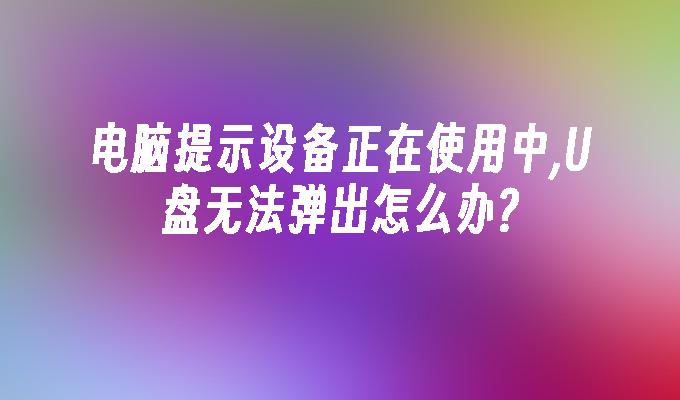
Tool materials:
System version: Windows 10 20H2, macOS Big Sur 11.2.3
Brand model: SanDisk Ultra Flair USB 3.0 flash drive, Kingston DataTraveler SE9 G2 USB 3.0 flash drive
Software version: Safely Remove 6.2, USBDeview 3.01
1. File occupation: When the files in the USB flash drive are occupied by other programs, the system cannot complete the ejection operation.
2. Driver conflict: If multiple U disk drivers are installed on the computer, conflicts may occur and the U disk cannot be ejected normally.
3. Hardware damage: If the U disk connector or circuit board is damaged, it may cause the problem that it cannot be ejected.
1. In Windows system, right-click the U disk icon on the taskbar and select the "Eject" option.
2. In macOS system, find the U disk icon in Finder, hold down the Control key and click the U disk icon, and then select the "Eject" option.
3. Wait for the system to complete the pop-up operation and confirm that the U disk icon disappears from the desktop before pulling out the U disk.
1. In Windows systems, you can use Safely Remove and other software to forcefully close the program occupying the U disk and eject the U disk.
2. In macOS system, you can use the Terminal command line tool to force eject the U disk: diskutil unmountDisk /Volumes/U disk name.
3. Note: Forced ejection may cause data loss, please use it with caution.
1. Regularly check and update the U disk driver to ensure it is compatible with the operating system and reduce the possibility of driver conflicts.
2. Before pulling out the U disk, make sure that all programs related to the U disk are closed, especially the program that writes data.
3. Avoid pulling out the USB flash drive directly when reading or writing data. This may cause data damage or USB flash drive hardware damage.
4. If the problem that the U disk cannot be ejected occurs frequently, consider replacing it with a new one to eliminate the possibility of hardware damage.
Summary:
The U disk cannot be ejected is a common problem. Understanding the reasons and mastering the correct solutions can help us better manage and use the U disk. By using the system's built-in eject function or third-party software, we can safely eject the USB flash drive to avoid data loss or hardware damage. At the same time, developing good U disk usage habits and regularly checking and updating the driver can further reduce the problem of U disk not being able to eject.
The above is the detailed content of What should I do if the computer prompts that the device is in use and the U disk cannot be ejected?. For more information, please follow other related articles on the PHP Chinese website!




