
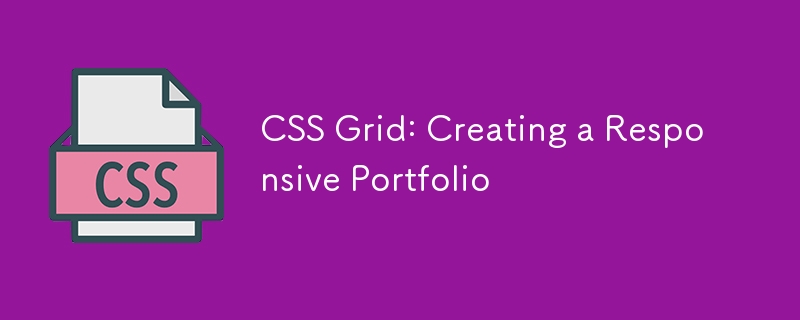
In today’s digital age, it has become crucial for individuals and businesses to have an online presence. For professionals in the creative field, having a polished and responsive portfolio can make a significant impact on potential clients or employers. This is where CSS Grid comes in - a powerful tool for creating a responsive portfolio that can adapt to any screen size or device.
Flexible and Efficient Layout Design:CSS Grid allows for a flexible and efficient way of designing layouts, making it easier to create responsive websites.
Eliminates the Need for Media Queries:With CSS Grid, you can create complex and dynamic layouts with just a few lines of code, reducing the need for media queries, which can clutter the code and be time-consuming.
Simplified Code and Reduced Errors:By using fewer lines of code to achieve complex layouts, CSS Grid reduces the risk of errors.
Browser Compatibility Issues:One of the main issues with CSS Grid is browser compatibility. While most modern browsers support it, older versions may not, leading to a less than optimal user experience.
Steep Learning Curve for Beginners:Compared to other layout methods like Flexbox, CSS Grid may have a steep learning curve for beginners.
Multiple Layouts Within a Single Container:CSS Grid allows for multiple layouts within a single container, making it perfect for showcasing different projects and styles in a portfolio.
Ability to Re-order Content:CSS Grid has the ability to re-order content based on screen size and device, which is essential for responsive designs.
.container { display: grid; grid-template-columns: repeat(auto-fit, minmax(300px, 1fr)); gap: 20px; } .item { background: #f4f4f4; border: 1px solid #ccc; padding: 20px; }
This CSS snippet sets up a grid container with flexible columns that adapt to the browser's width and adjusts the items inside the container accordingly.
In conclusion, CSS Grid is a game-changer for creating a responsive portfolio. Despite a few drawbacks, the advantages of using CSS Grid far outweigh the disadvantages. With its versatile features and ability to adapt to any screen size, CSS Grid is the go-to solution for creating a professional and responsive portfolio.
The above is the detailed content of CSS Grid: Creating a Responsive Portfolio. For more information, please follow other related articles on the PHP Chinese website!




