
Facing problems such as U disk formatting, file loss, virus infection, etc., choosing the right tool is particularly critical. This article is carefully organized by Banana, the editor of PHP, and recommends a series of practical U disk low-level tools for you, aiming to provide you with convenient and efficient solutions. These tools have been carefully selected to provide targeted solutions to different USB flash drive problems, allowing you to easily deal with various challenges in use. Continue reading to discover the best USB flash drive repair tool for you, so that your USB flash drive can be restored to health and your files will be safe and worry-free.
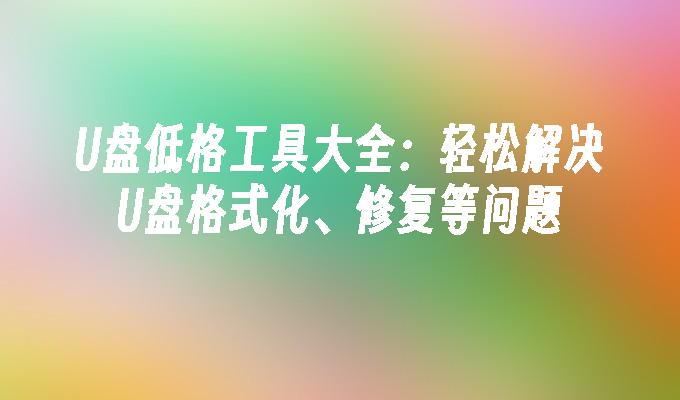
Tool materials:
System version: Windows 11
Brand model: Kingston DataTraveler Max 256GB
Software version :DiskGenius 5.4.2.1239
1. DiskGenius is a powerful U disk formatting tool that supports FAT32, exFAT, NTFS and other files. System formatting, and operations such as partition adjustment and partition copy can be quickly completed. Use DiskGenius to easily solve problems such as USB partition loss and file system damage.
2. The disk management tool that comes with Windows can also be used to format a USB flash drive, but its function is relatively simple and only supports several basic file system formats. If your USB flash drive is small and only needs a simple formatting operation, you can consider using a disk management tool.
1. ChkDsk is a disk checking tool that comes with Windows system and can be used to check and repair U disk file system errors. When the U disk has problems such as file loss or inaccessibility, you can try to use ChkDsk to repair it.
2. TestDisk is a powerful data recovery software that can help you recover accidentally deleted and formatted files. If your USB flash drive data is accidentally lost, you can use TestDisk for deep scanning and recovery.
1. U disks are easily infected by viruses, especially when used in public places. 360 Security Guard U Disk Killer Edition is a tool specially used to detect and kill viruses in U disks. It can quickly scan and remove viruses in U disks to protect your data security.
2. Kaspersky is a well-known anti-virus software. It provides a U disk virus scanning and killing function, which can monitor U disk file changes in real time and intercept virus attacks in a timely manner. If you often use USB flash drives, it is recommended to install professional anti-virus software such as Kaspersky to fully protect your computer and data security.
1. In addition to the above tools, we also need to develop good habits when using U disks, such as backing up important data in a timely manner, not inserting unfamiliar U disks at will, and regularly Conduct virus scanning, etc. These habits can effectively reduce the risk of USB disk data loss and virus infection.
2. With the popularity of cloud storage, more and more people are beginning to use cloud disks to store and transmit data. Compared with USB flash drives, cloud disks have the advantages of large capacity, easy sharing, and more secure data. If you often need to access and share files across devices, you might as well try using cloud storage services such as Nut Cloud and Baidu Netdisk.
Summary:
U disk is a convenient and practical storage device, but it is inevitable that you will encounter various problems during use. Understanding and mastering some practical U disk low-format tools can help us quickly solve common problems such as U disk formatting, data loss, and virus infection. At the same time, developing good U disk usage habits and regularly backing up data are also important measures to ensure data security. I hope the tools and usage suggestions introduced in this article can help you use USB flash drives.
The above is the detailed content of A complete collection of U disk low-format tools: easily solve U disk formatting, repair and other problems. For more information, please follow other related articles on the PHP Chinese website!




