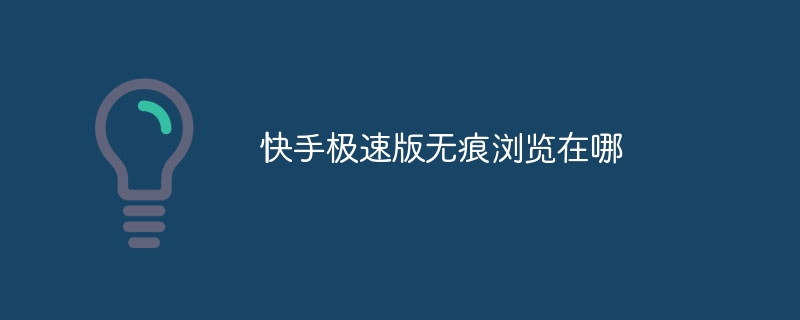The incognito browsing function of Kuaishou Express Edition can be turned on in "Privacy Settings". The specific steps are: open the Kuaishou Express Edition App and click "My". Click the "gear" icon in the upper right corner. Select "Privacy Settings". Find "Incognito Browsing" under "Browsing History" and slide the button to turn on the function.

Where is the fast version of Kuaishou for invisible browsing?
Open the private browsing function in Kuaishou Express Edition:
- Open the Kuaishou Express Edition App
- Click "My" in the lower right corner
- Click the "gear" icon in the upper right corner of the page
- Select "Privacy Settings" 》
- Find "Incognito Browsing" under "Browsing History"
- Slide the button to open the function
Introduction to the incognito browsing function:
- After the incognito browsing function is turned on, browsing records will not be saved.
- Previously saved browsing history will not be deleted.
- Clearing the cache or uninstalling the app will not clear the private browsing history.
- Log out or switch accounts to reset your incognito browsing history.
It should be noted that:
- Incognito browsing is only valid for browsing records in Kuaishou Express Edition, other browsers or Apps Records will not be affected.
- After turning on incognito browsing, some functions that need to record browsing history may be affected, such as recommendation algorithms.
The above is the detailed content of Where is the fast version of Kuaishou for incognito browsing?. For more information, please follow other related articles on the PHP Chinese website!