
If you want to turn off the ads of Kuaishou Express Edition, please follow the steps below: Enter the personal center and click "Settings". Select "Universal". Turn off "Personalized Ads" and "Interest Ads."
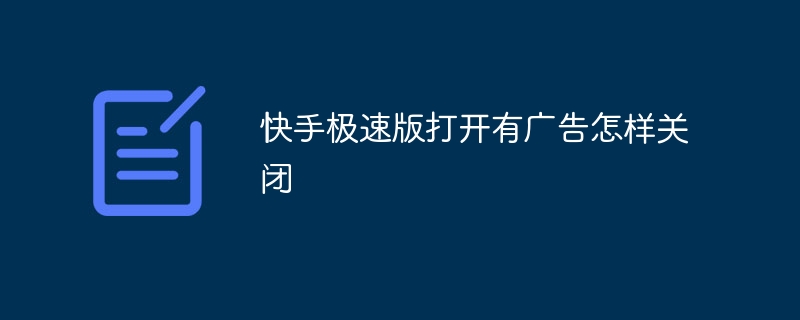
How to turn off ads in Kuaishou Express Edition
Step 1: Click "My"
Open Kuaishou Express Edition, find the "My" icon at the bottom of the homepage, and click to enter the personal center.
Step 2: Click "Settings"
In the upper right corner of the personal center page, find the gear-shaped "Settings" icon and click to enter the settings interface.
Step 3: Find "General"
In the left menu bar of the settings interface, find the "General" item and click to enter.
Step 4: Turn off "Personalized Ads" and "Interest Ads"
In general settings, find "Personalized Ads" and "Interest Ads" option, click the switch on the right to turn it off.
Note:
The above is the detailed content of How to close the ads when opening Kuaishou Express Edition?. For more information, please follow other related articles on the PHP Chinese website!




