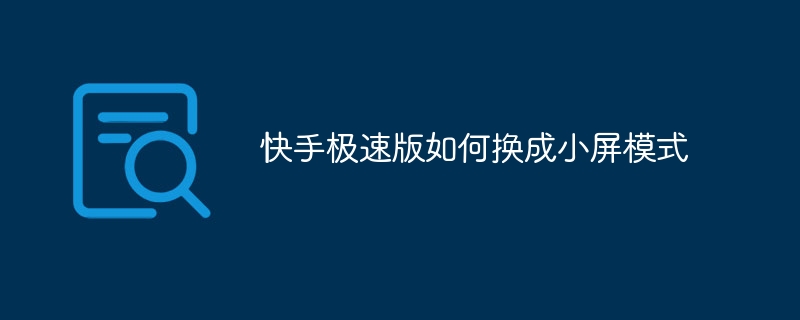Kuaishou Express Edition can be switched to small screen mode through the following steps: 1. Open the app; 2. Enter the settings menu; 3. Select "Settings"; 4. Find "Display Settings"; 5. Turn on "Small screen mode" screen mode". Small screen mode features include a reduced interface, one-handed operation and an optimized reading experience.

How to switch Kuaishou Express Edition to small screen mode?
Kuaishou Express Edition provides a small screen mode, which allows users to operate more easily on a small screen. The following is how to switch the Kuaishou Express Edition to small screen mode:
Steps:
-
Open the Kuaishou Express Edition app: Click on the phone Kuaishou Express Edition icon on.
-
Enter the settings menu: Click the "Me" tab in the lower right corner of the application. Then, click on the three dots icon in the upper right corner.
-
Select "Settings": In the pop-up menu, select "Settings".
-
Find "Display Settings": In the settings menu, scroll down and find "Display Settings".
-
Switch to small screen mode: In "Display Settings", find the "Small Screen Mode" option. Flip the switch to the right of it to "on".
-
Return to the application: Return to the main interface of the Kuaishou Express Edition application. Now you will see that the app has switched to small screen mode.
Small screen mode features:
-
Shrunk interface: Small screen mode will shrink the application interface so that it More suitable for small screens.
-
One-handed operation: The reduced interface allows you to easily operate most of the app's features with one hand.
-
Optimize the reading experience: In small screen mode, text and videos will be automatically resized to improve the reading and viewing experience.
The above is the detailed content of How to switch Kuaishou Express Edition to small screen mode. For more information, please follow other related articles on the PHP Chinese website!