
The "Marketing Video" function launched by Jianying has attracted much attention. It provides a wealth of video templates, allowing users to easily replace materials and quickly produce professional and eye-catching marketing videos. However, for users who are not familiar with editing, finding the "marketing finished film" function may be difficult. In order to help users solve this problem, PHP editor Baicao brings a detailed guide to teach you step by step how to find and use the "Marketing into Video" function in the clip to make your video creation more efficient and convenient.

1. First, click to open the film editing.

#2. Then click Expand in the upper right corner of the main page.
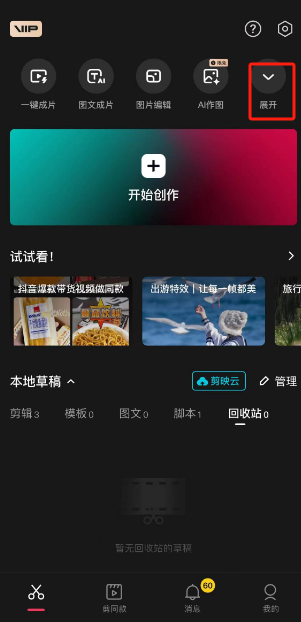
#3. Then we can view the function of marketing the film, click to enter.
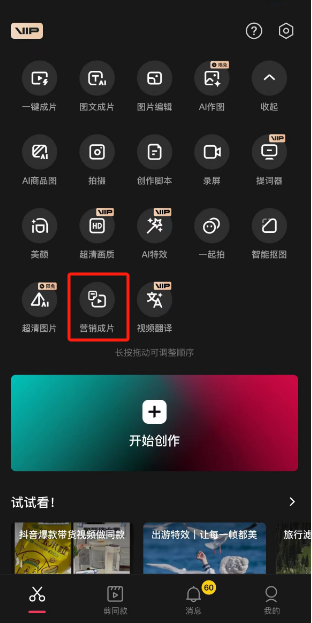
#4. Finally, you can follow the prompts to quickly generate the corresponding video!
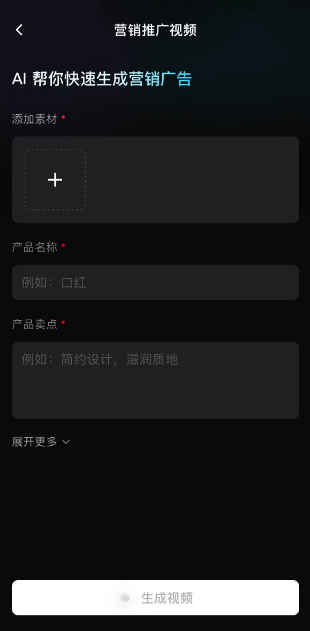
The above is the detailed content of How to edit and market a film. For more information, please follow other related articles on the PHP Chinese website!




