
Do you want to clear the history of Sogou High-speed Browser, but don’t know how to do it? PHP editor Youzi will introduce in detail how to clear the history of Sogou High-speed Browser, allowing you to easily clear browsing traces and protect your privacy. This article will guide you step by step to solve the problem easily, please continue reading below for more details.
1. First, click the [Menu] icon in the upper right corner of Sogou High-speed Browser.
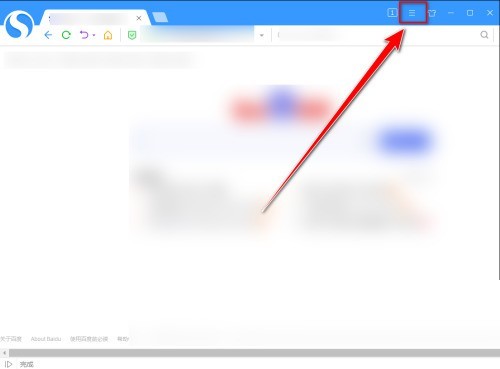
2. Then click [History] in the drop-down menu.
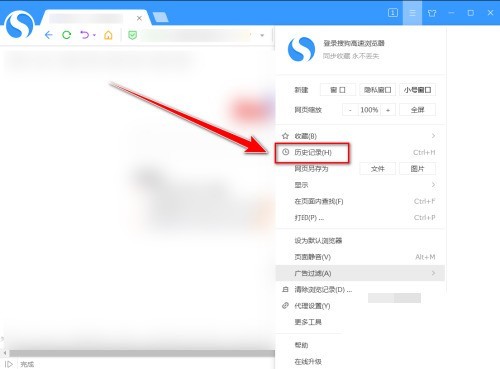
3. Then on the history page, click [Clear History] in the upper right corner.
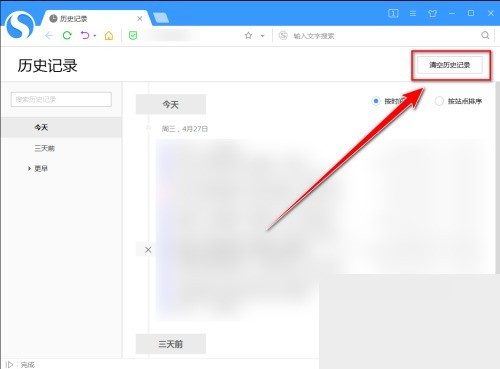
4. Finally, click the [OK] button in the prompt box.
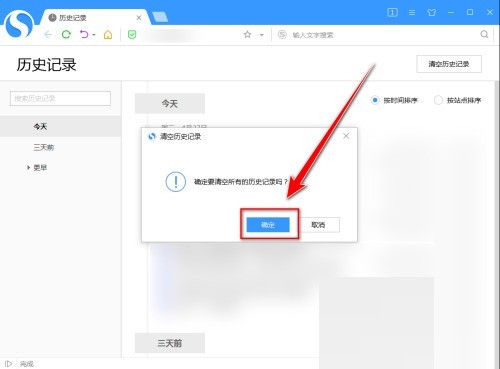
The above is the detailed content of How to clear the history of Sogou High-speed Browser_How to clear the history of Sogou High-speed Browser. For more information, please follow other related articles on the PHP Chinese website!
 What is the use of docker image?
What is the use of docker image?
 How to find the location of a lost Huawei phone
How to find the location of a lost Huawei phone
 Clean the registry
Clean the registry
 How to set offline status on Douyin
How to set offline status on Douyin
 Oracle view table operation history
Oracle view table operation history
 Introduction to carriage return and line feed characters in java
Introduction to carriage return and line feed characters in java
 parseint function usage
parseint function usage
 What should I do if the docker container cannot access the external network?
What should I do if the docker container cannot access the external network?




